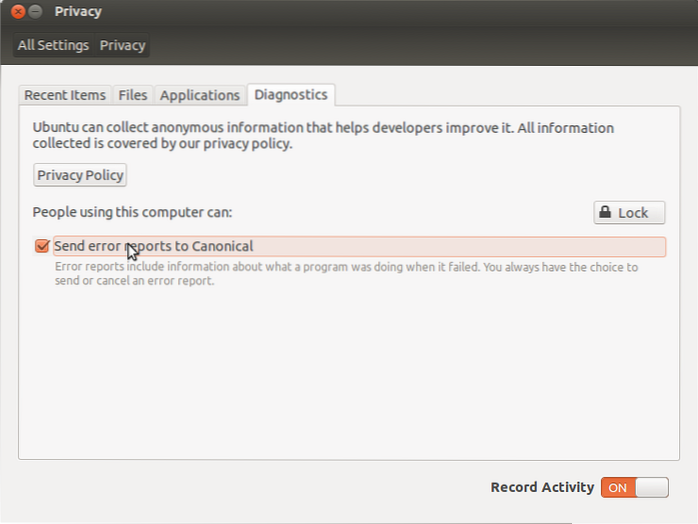Disable Apport at Boot In the apport file, look up for a line that has the enabled value '1' by default. Change this value to 0 so that the system does not start the apport service at boot. Press Ctrl+X, Y and then hit Enter to save the changes to this file.
 Naneedigital
Naneedigital