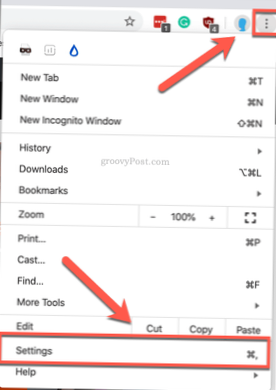Remove a person or profile
- On your computer, open Chrome.
- At the top right, click Profile .
- Click Manage people .
- Point to the person you want to remove.
- At the top right of the person, click More. Remove this person.
- Confirm by clicking Remove this person.
 Naneedigital
Naneedigital