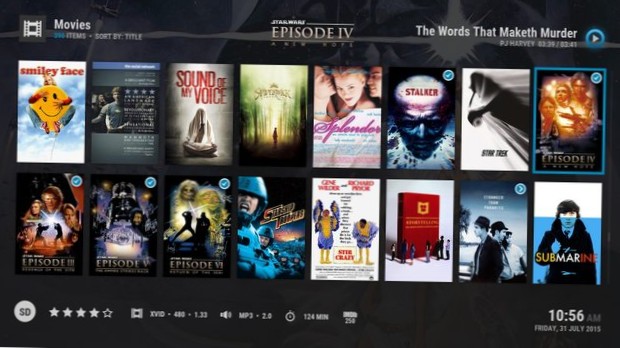To begin customising, go to Settings and then to Skin settings. This will open up the settings panel for the skin, which is the main place you will use to make changes to the skin. Select Home from the menu on the left and then click on Customise home menu.
 Naneedigital
Naneedigital