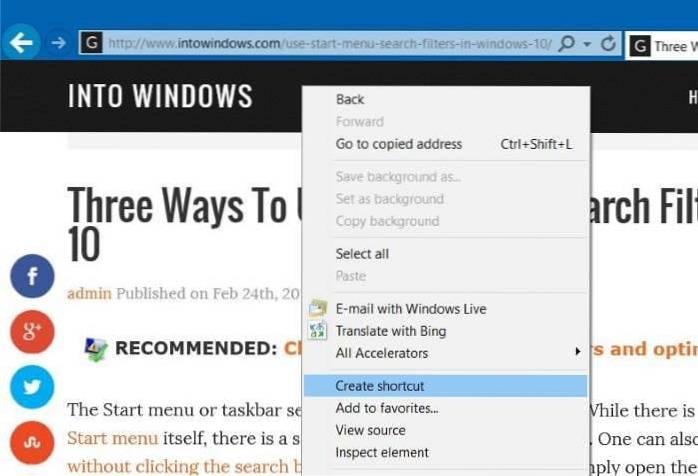3 Simple Steps to Create a Shortcut to a Website
- 1) Resize your Web browser so you can see the browser and your desktop in the same screen.
- 2) Left click the icon located to the left side of the address bar. ...
- 3) Continue to hold down the mouse button and drag the icon to your desktop.
 Naneedigital
Naneedigital