To start a connection, launch the Dolphin file manager on the KDE Plasma desktop. From there, click on the location bar at the top of the window. After you're done filling out the address information in the text box for the FTP server, press the Enter key on the keyboard to send out a connection to the server.
 Naneedigital
Naneedigital
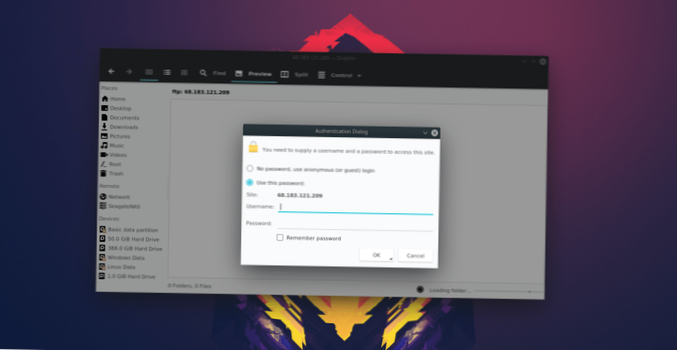


![Delete Key Not Working On MacBook [Windows On Mac]](https://naneedigital.com/storage/img/images_1/delete_key_not_working_on_macbook_windows_on_mac.png)