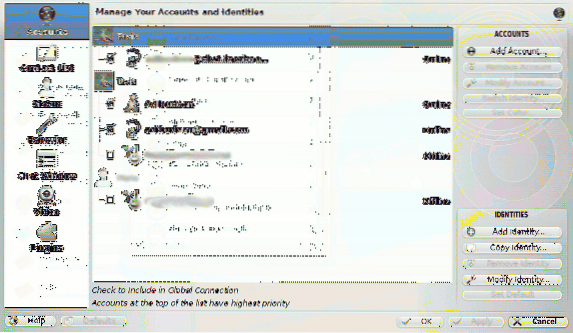A few days ago, Facebook announced that they have opened their chat system to XMPP, which is an open standard for chat communication.
...
Kopete configuration
- Click “Settings” in the top menu and then click “Configure”.
- Under “Accounts”, click “Add Account…”
- Select “Jaber” from the list of protocol choices.
 Naneedigital
Naneedigital