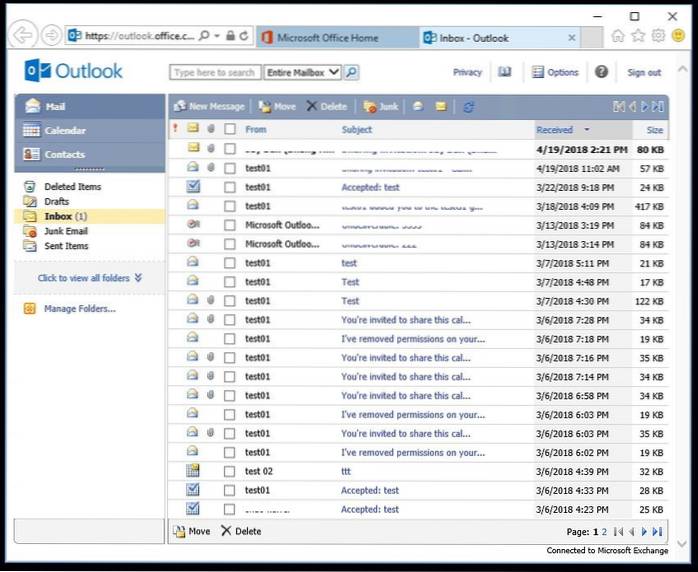Reverting back to Hotmail
- Click the settings icon in the top right.
- Click "Switch Back to Hotmail" from the menu that appears.
- The site will ask you whether you want to send feedback or not. Click whichever you prefer.
- You will be redirected to the old Windows Live Experience.
 Naneedigital
Naneedigital