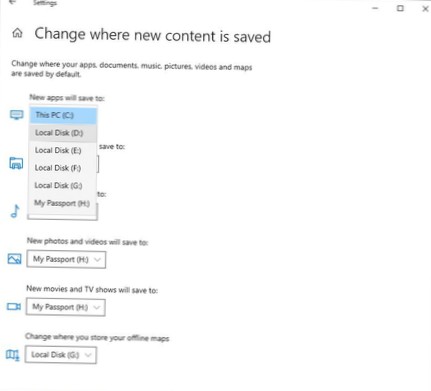How to change the default save location in Windows 10
- Open the Settings app.
- Click on System and then on "Storage" from the side-bar on the left.
- Scroll down to the bottom of the page, where it says "More Storage Settings".
- Click on the text that reads "Change where new content is saved".
 Naneedigital
Naneedigital