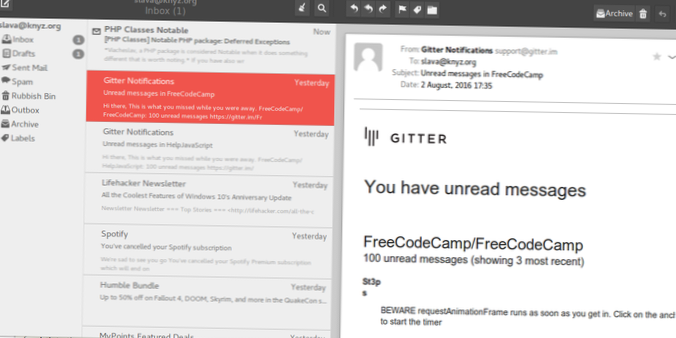Start by using the cp command to make a copy of your email configuration files. Next, make a copy of the rest of your Geary data with cp, and place it in the ~/Desktop/geary-mail-backup folder. With all the files in place, it's time to create a TarGZ archive of the backup folder on your Linux desktop.
 Naneedigital
Naneedigital