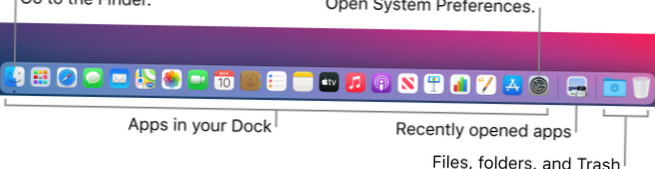Add Files or Folders To The Dock
- Click on the Finder icon on the Dock to open a Finder window.
- Navigate to the file or folder that you want to add.
- Click and drag this application's icon to the right-hand section of the Dock (Make sure you don't drag this icon on top of another dock icon.
 Naneedigital
Naneedigital