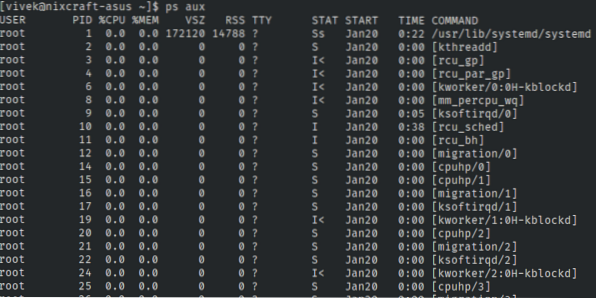Hide Your Processes From Other Users in Linux
- hidepid=0 – The default behavior where any user can read the files under /proc/PID/
- hidepid=1 – It means users may not access any /proc/PID/ sub-directory except their own. ...
- hidepid=2 – Everything from hidepid=1, plus all /proc/PID/ sub-directories will be hidden to other users.
 Naneedigital
Naneedigital