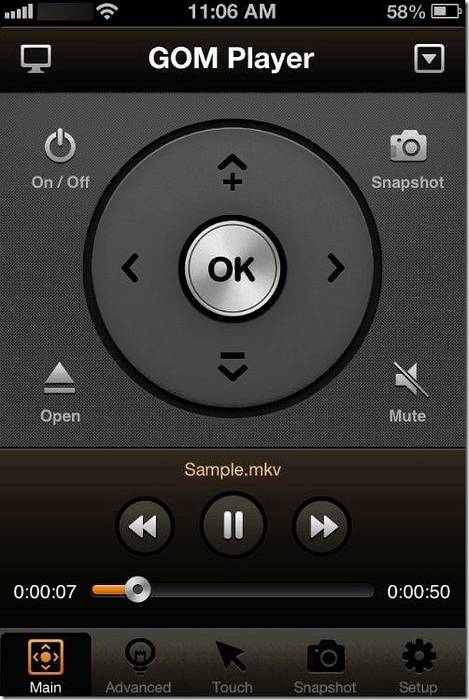Connect GOM Remote to your PC
- Step 1: Download and install GOM Tray tool on your PC. ...
- Step 2: Visit the iTunes Store from your iPhone or Google Play from Android-powered smartphone and install GOM Remote app.
- Step 3: Once GOM Remote is installed, launch the same.
 Naneedigital
Naneedigital