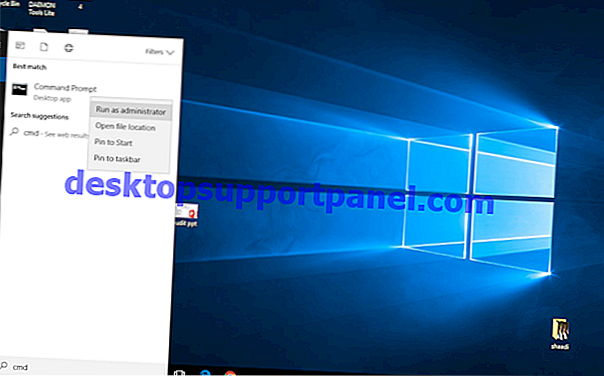You can fix this problem by registering a couple of system DLLs.
...
Fixing Windows XP Search Companion User Interface
- Login as Administrator or equivalent.
- Click Start, Run. ...
- Logoff and log back in for the changes to take effect.
- Check if the Search Companion User Interface is displayed correctly.
 Naneedigital
Naneedigital