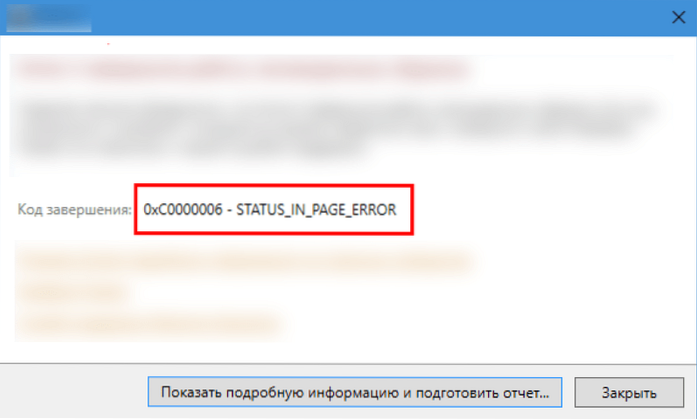Repair the Application
- Open the Settings app and navigate to Apps > Apps and Features.
- Scroll down the app list to locate the app in question or use the search box on the right to quickly find it.
- Click the App once and click the Modify button.
- On the next screen, click Repair.
 Naneedigital
Naneedigital