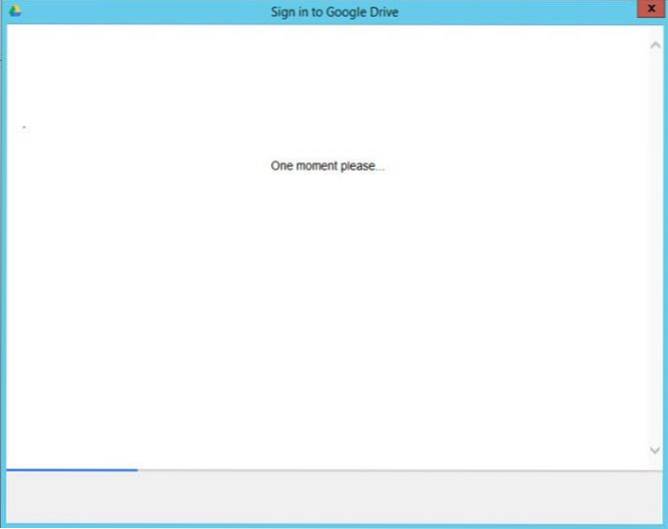Solving Google Drive Stuck at One Moment Please issue
- Go to Control Panel –> Internet Options.
- Go to Security Tab.
- Click on Trusted Sites icon and then Sites button.
- Restart Google Drive app and you should be able to log into Google Drive without any problems.
 Naneedigital
Naneedigital