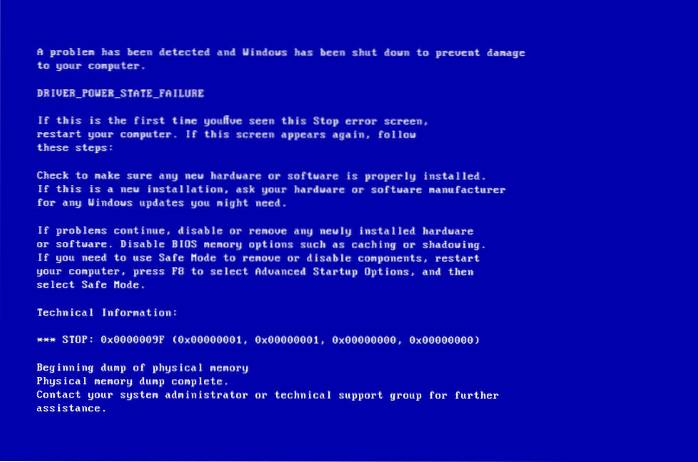0x0000009F (DRIVER POWER STATE FAILURE)
- 2.1 Fix #1: Disconnect peripherals.
- 2.2 Fix #2: Update drivers.
- 2.3 Fix #3: Run Driver Verifier.
- 2.4 Fix #4: Check digital signatures of drivers.
- 2.5 Fix #5: Uninstall problematic software.
- 2.6 Fix #6: Run sfc.
- 2.7 Fix #7: Reinstall Windows.
 Naneedigital
Naneedigital