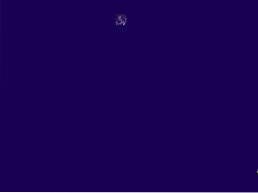Registry Tweak and Freeware to Enable Secret Animation in Windows 8 Start Screen
- Press “WIN+R” key combination to launch RUN dialog box then type regedit and press Enter. ...
- In right-side pane, create a new DWORD Launcher_SessionLoginAnimation_OnShow and set its value to 1.
- That's it.
 Naneedigital
Naneedigital