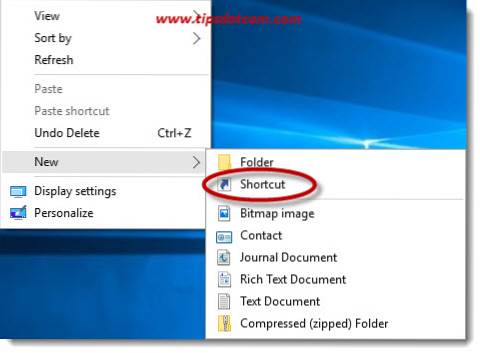In Microsoft Edge, add to the Favorites list the web page for which you want a shortcut. (To do this, click the star icon in the address bar once you're on the page you want.) Find your shortcut within the favorites folder, then right click it, then click "Send to" and then "Send to desktop (create shortcut)".
 Naneedigital
Naneedigital