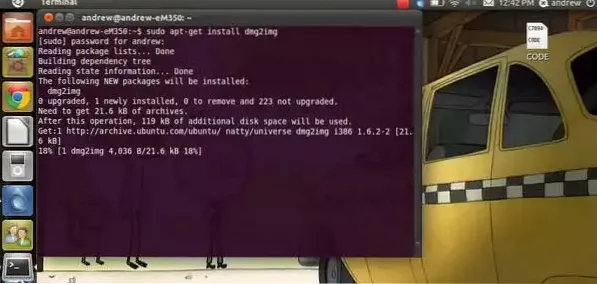In order to convert the dmg to iso you need:
- Convert the dmg to img using dmg2img. you can install it using: sudo apt-get install dmg2img. Then (if your dmg is named image.dmg in the current folder): ...
- To mount the img. mkdir /media/image. ...
- To burn the files in /media/image coming from the mount to an iso file:
 Naneedigital
Naneedigital