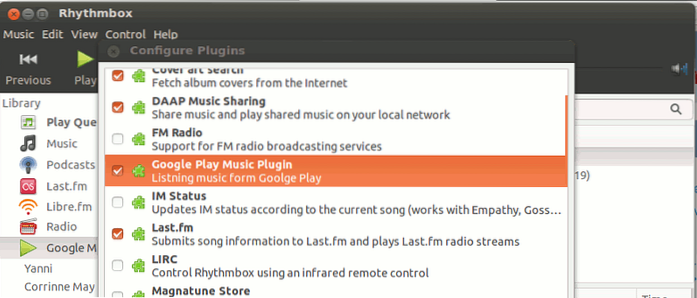Start Rhythmbox and go to “Edit -> Plugins. Activate the Google Play Music plugin. You will now see a Google Music section in the left pane. To access your Google Music library and playlist, you have to first login and authenticate with your Google account.
 Naneedigital
Naneedigital