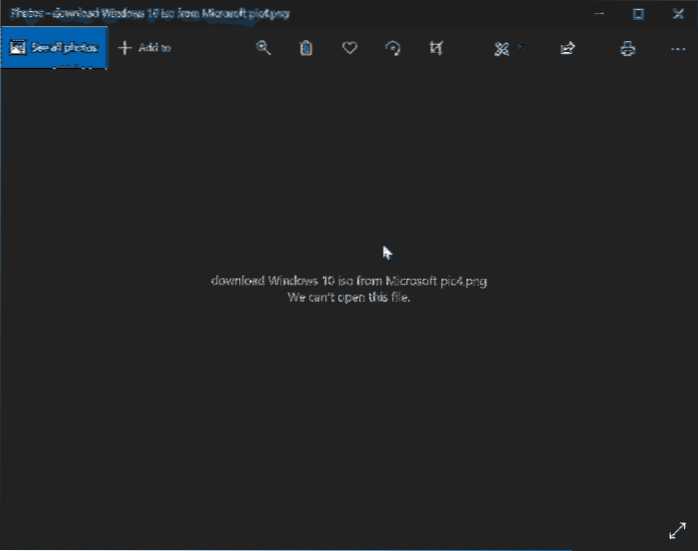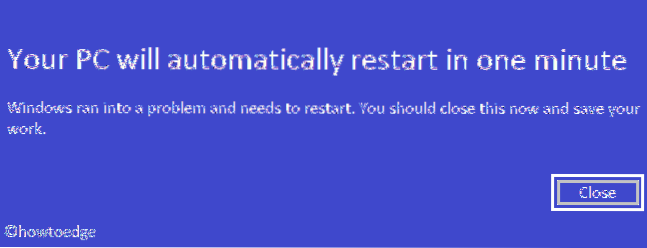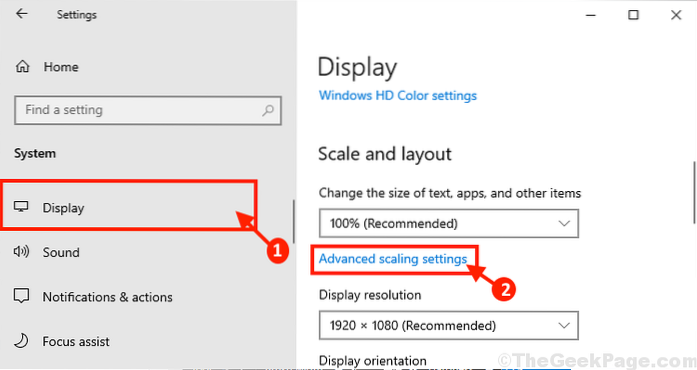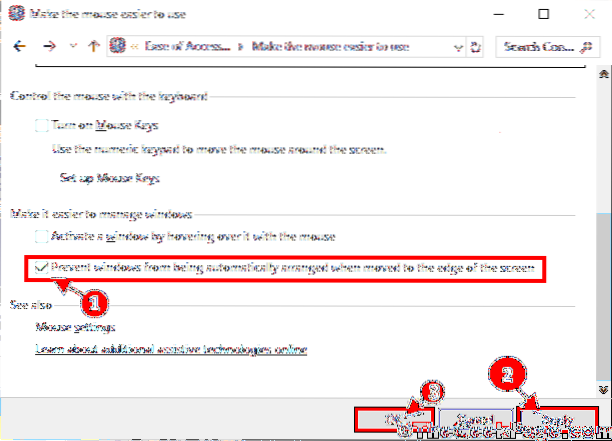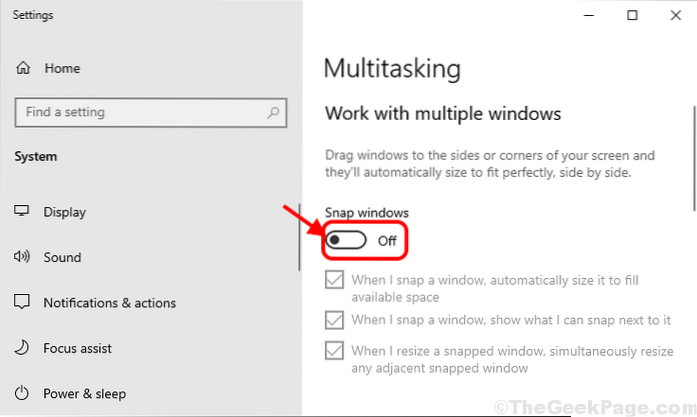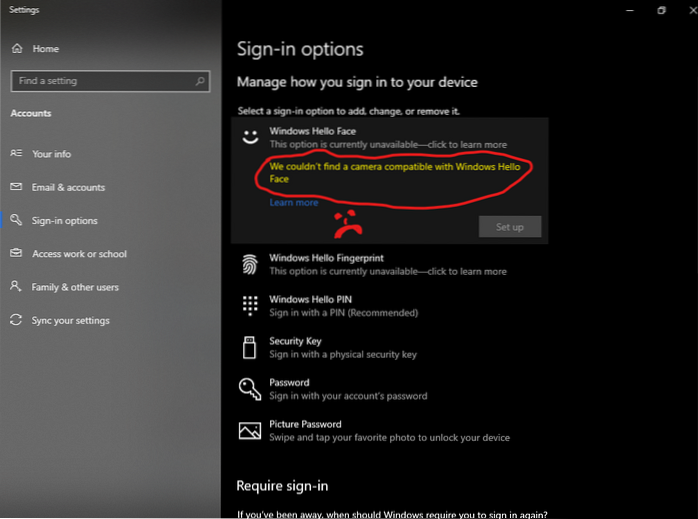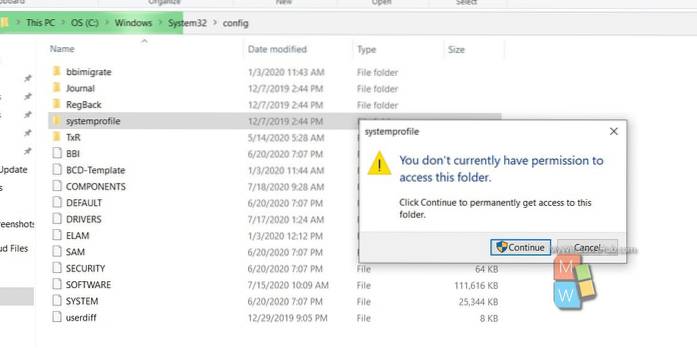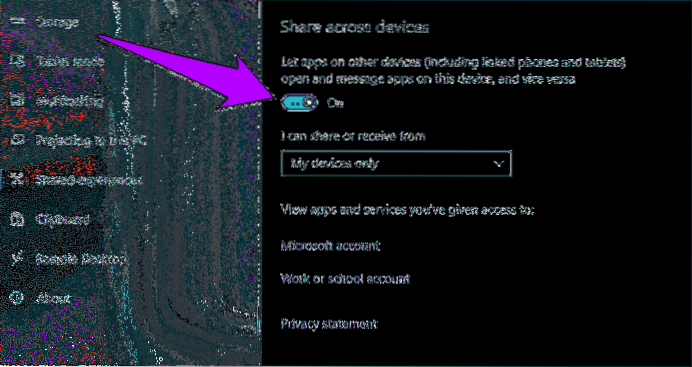Windows - page 10
Fix We can't open this file in Photos on Windows 10
Perform the below steps to resolve this error. “We can't open this file” Error in Windows 10 Photos App. Microsoft Photos Advanced options link. Repai...
How to Enable or Disable Windows Recovery Environment
To Disable Windows Recovery Environment in Windows 10, Open a new command prompt as Administrator. Type or copy-paste the following command reagentc /...
Fix Your PC will automatically restart in one minute loop error in Windows 10
How to Fix Automatic Restart of PC in one Minute Error Boot Windows 10 in Safe Mode. ... Perform an Automatic Repair. ... Update Device Drivers. ... S...
Fix Critical Structure Corruption Error in Windows 10
What causes the “CRITICAL_STRUCTURE_CORRUPTION” error? Optional Log into Windows 10 using Safe Mode. Method 1 Uninstall any known problematic applicat...
Fix Apps might be blurry problem in Windows 10
Turn the setting for fixing blurry apps on or off manually In the search box on the taskbar, type advanced scaling settings and select Fix apps that a...
Remove Yellow and Blue Shield from icons easily in Windows 10
1. Right click on the icon having the yellow and blue shield icon and then click on “Properties“. 2. Go to “Shortcut” tab and then click on “Change ic...
Fix Maximized window won't drag problem in Windows 10
I've found a fix and if anyone is interested still you this is what you need to do to enable/disable this Open Control Panel. Go To Ease Of Access. Go...
How to completely disable Windows resizing and snap in Windows 10
Here's how Open Settings. Click System then click Multitasking. Toggle Arrange windows automatically by dragging them to the sides or corners of the s...
Fix Windows Hello Face is not working in Windows 10
Locate the “Facial Recognition” and “Fingerprint” options and click the Remove button to reset them. Click on the “Get Started” button and follow the ...
Fix Event ID 455 ESENT error in Windows 10
To fix the error, all you need to do is create a few missing directories allowing Windows to create and save the EDB. log files. If the issue persists...
Fix Your Phone App is not working in Windows 10
Open the Windows 10 Settings App and navigate to Update & Security > Troubleshoot. On the right side panel, you will find various troubleshoote...
How to stop File Explorer sorting by week and month in Windows 10
How to Stop File Explorer Sorting by Week and Month Open a folder that is Grouping by/sorting using week and month. Right Click in the folder. Select ...
 Naneedigital
Naneedigital