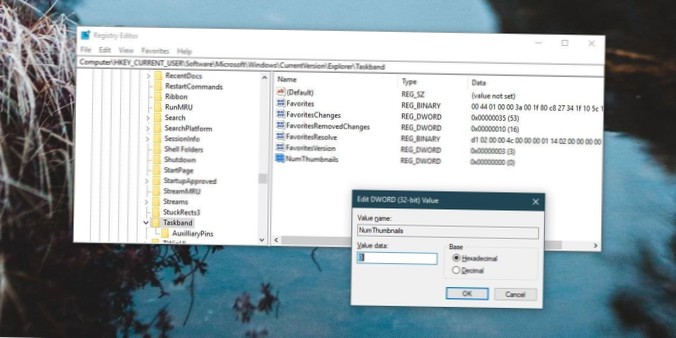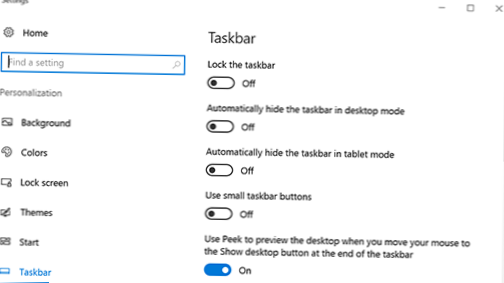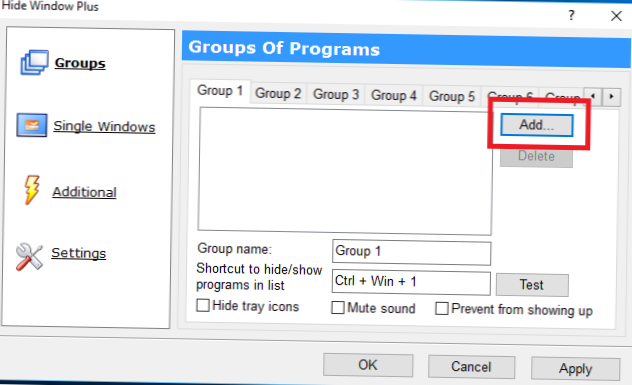Taskbar - page 7
How to replace taskbar previews with list view on Windows 10
The easiest way to do this is to open the Task Manager and look for Windows Explorer on the Processes tab. Select it, and click Restart at the bottom ...
How to disable taskbar item rearranging on Windows 10
There's no way to prevent this from happening out of the box. Even if you lock the taskbar, the pinned apps can still be moved. If you want to disable...
How to open the Game Bar on the secondary monitor on Windows 10
If the app opens on the primary window, drag it over to the secondary monitor. Once the app has been moved to the monitor you want to open the Game Ba...
Taskbar Won't Hide - How to FIX Windows 10 Taskbar Not Hiding
Verify Your Taskbar Settings (and Restart Explorer) In Windows 10, this brings up the “Taskbar” page of the Settings app. Make sure that the “Automati...
Hide icons on taskbar
Right-click the taskbar and select Properties from the drop-down menu that appears. In the Taskbar and Start Menu Properties window, click the Customi...
Windows 10 taskbar customization
How do I customize the taskbar in Windows 10? How do I customize my toolbar? How do I resize the taskbar in Windows 10? Why can't I change my taskbar ...
how to show open files on taskbar windows 10
Choose Tools, Options. Click the View tab, make sure that Windows in Taskbar is checked, and click OK. In Adobe Acrobat or Reader, choose Edit, Prefer...
pin website to taskbar windows 10 internet explorer
Internet Explorer lets you easily pin a Web site to the Taskbar, but not to the Start menu. To pin a Web site to the Taskbar, simply navigate to the s...
where is the taskbar on my tablet.
How do I get my taskbar to show in tablet mode? Where do I find my taskbar? How do I restore taskbar to bottom of screen? Which is the toolbar and whi...
how to hide running programs from taskbar windows 10
Scroll down the Taskbar settings screen to the section for Notification Area. Click the link for Select which icons appear on the taskbar. At the Sele...
disable task view windows 10
Method 1 Removing the Button Locate the button on your taskbar and right-click it to reveal a menu. In the menu, select Show Task View Button. As this...
how to resize start menu windows 10
To change the height of the Start menu, position your cursor on the top edge of the Start menu, then hold down the left mouse button and drag your mou...
 Naneedigital
Naneedigital