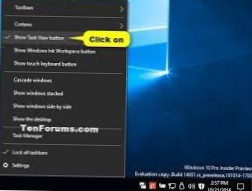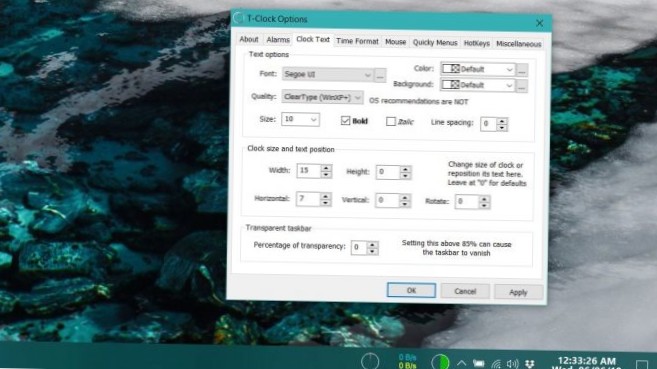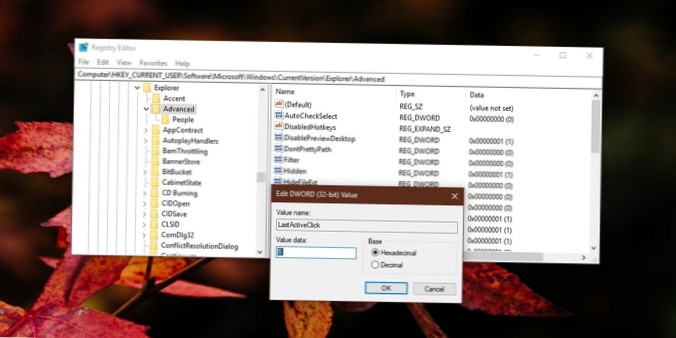Taskbar - page 6
How to auto hide Windows 10 taskbar in 2 steps
Toggle one or both of these options. Right-click a blank spot on the taskbar, and then select Properties in the context menu. This will open the “Task...
How to Remove clock from Windows 10 Taskbar
How do I hide the time on my taskbar windows? How do I put my taskbar back to normal? How do I remove the day from the taskbar in Windows 10? How do I...
How to add the Links Toolbar in Windows 10
Step 1 Right click on your Windows 10 Taskbar. Choose Properties option. Taskbar and Start Menu Properties Window is available on your screen no...
How to access any item directly from Windows 10 Taskbar
How to access any item directly from Windows 10 Taskbar Find an empty space on your cluttered taskbar, to make a right click. ... Now a new window nam...
How to clear and declutter your Windows 10 Taskbar
Just like before, right click on an empty portion in the taskbar to view the hidden menu. Uncheck the option which says Show Task View button. Now if ...
Five Useful Taskbar Customizations in Windows 10
Five Useful Taskbar Customizations in Windows 10 1 – Press Windows key + I together to open Settings. 2 – Click on Personalization. 4 – Now, Click on ...
How To Reduce The Taskbar Thumbnail Preview Time In Windows 7/8/10
If you have Windows 7/8/10 Starter, Home, or Home Premium, move on to the next method. In the right-hand pane, double-click on Turn off taskbar thumbn...
Fix Windows 10 Taskbar Not Hiding [Solved]
Let's see how we can resolve the Windows 10 taskbar not hiding in fullscreen error. Update and Restart Windows. ... Try Autohide. ... Use F11 Keyboard...
How To Hide The Task View Button From The Taskbar In Windows 10
Hide or Show Task View Button on Taskbar using Taskbar Settings Open Settings, and click/tap on the Personalization icon. Click/tap on Taskbar on the ...
How To Rearrange Pinned Items On The Taskbar Jump Lists In Windows 10
To Rearrange Pinned Items on Jump List of File Explorer from Quick Access Open File Explorer (Win+E). Expand open Quick access in the navigation pane....
How To Customize The System Tray Clock On Windows 10
Customize the taskbar date and time formats in Windows 10 Open Control Panel using any of these methods. Locate Control Panel\Clock, Language, and Reg...
How to switch to last active window from the Taskbar on Windows 10
You can hold the Ctrl key down while clicking a taskbar button to view the last active window—and then keep clicking with Ctrl held to cycle through e...
 Naneedigital
Naneedigital
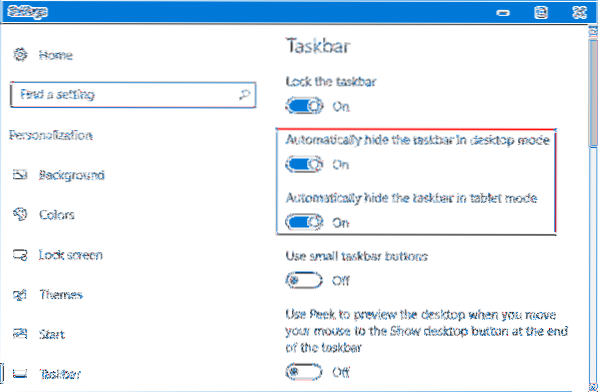



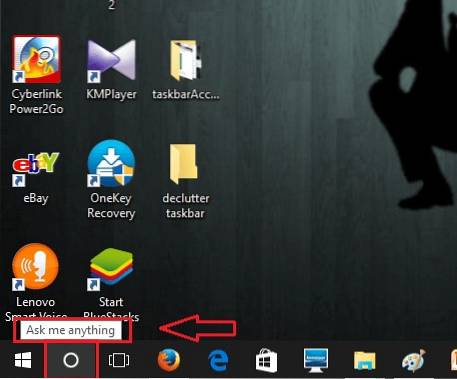
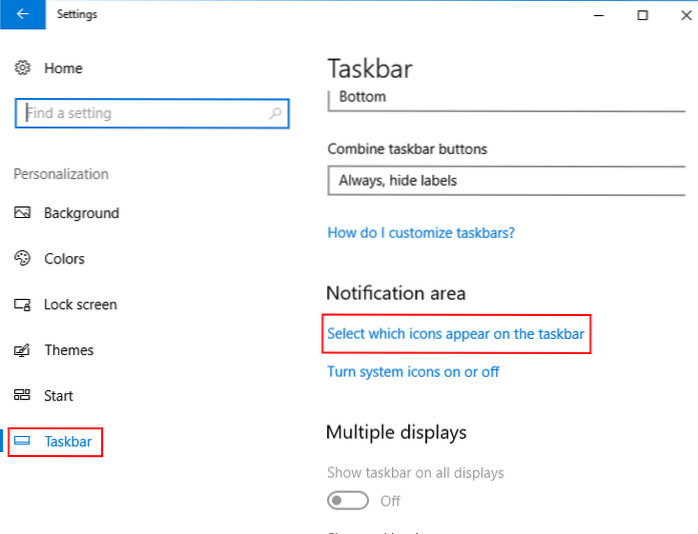
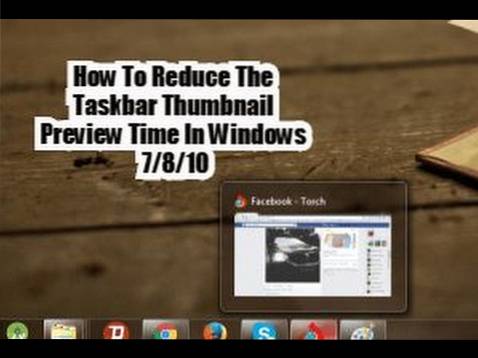
![Fix Windows 10 Taskbar Not Hiding [Solved]](https://naneedigital.com/storage/img/images_1/fix_windows_10_taskbar_not_hiding_solved.png)