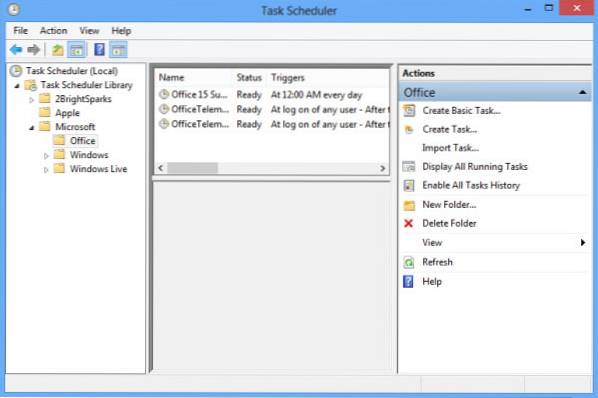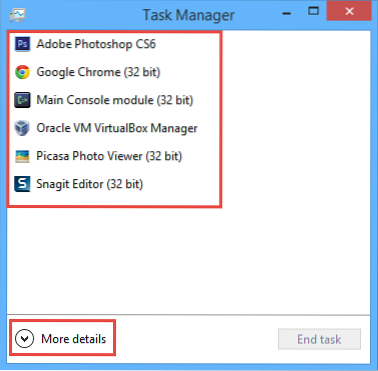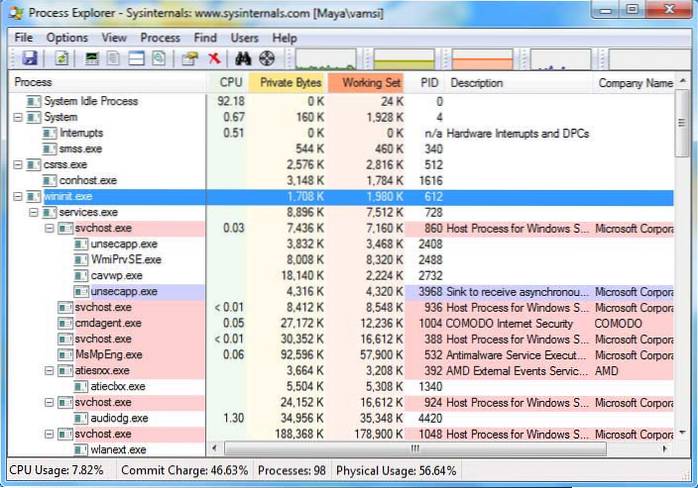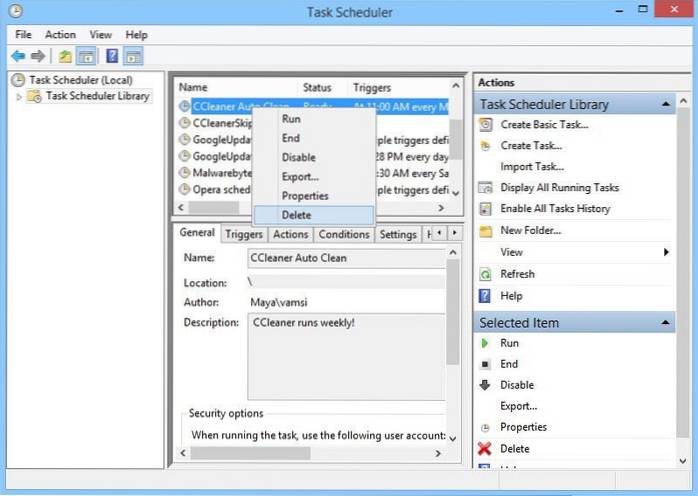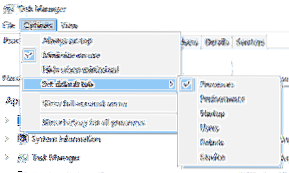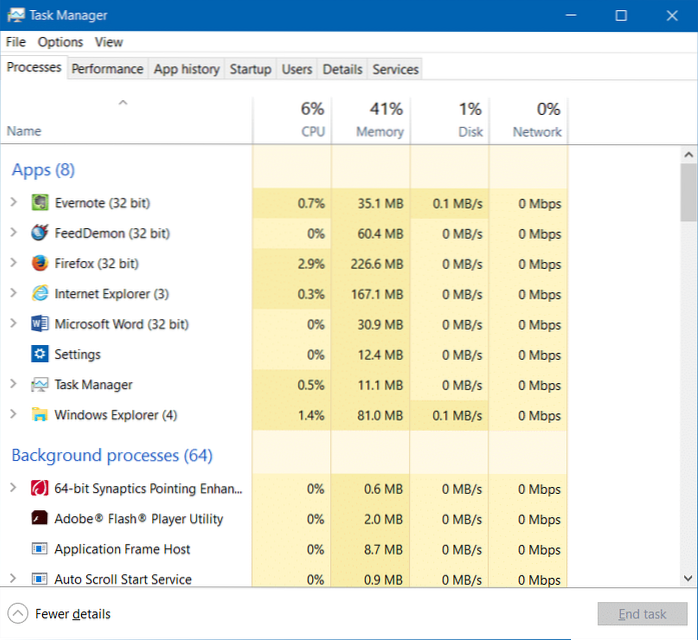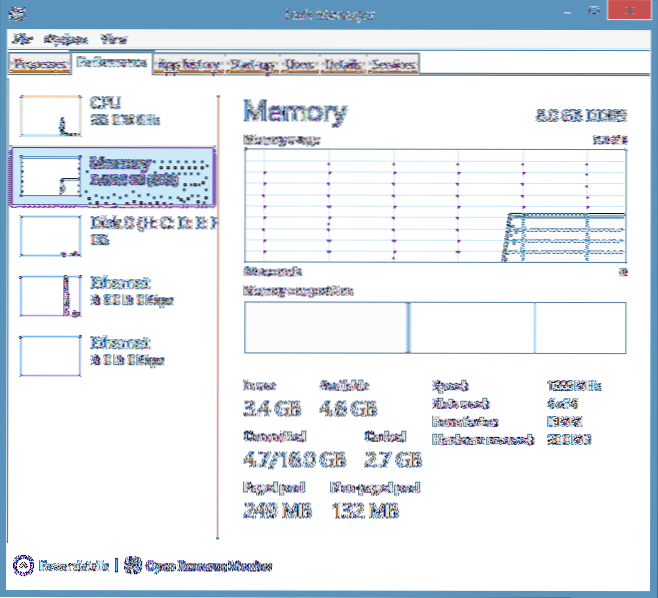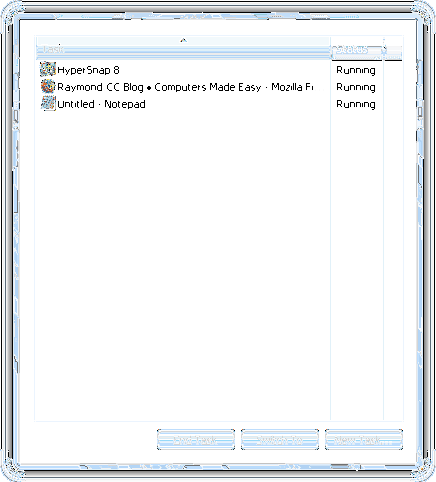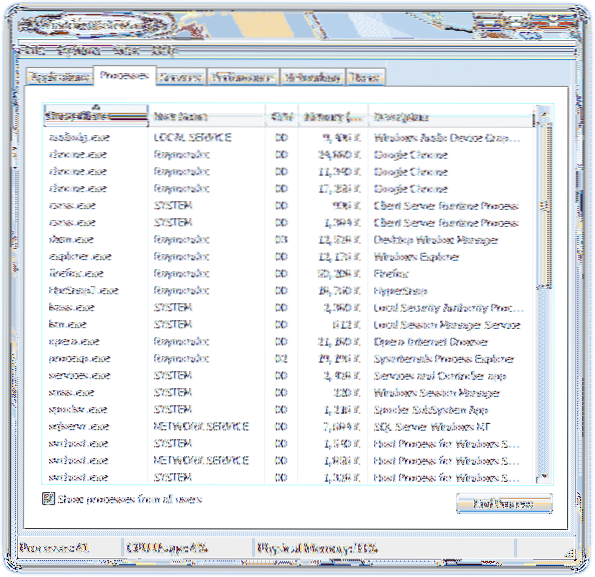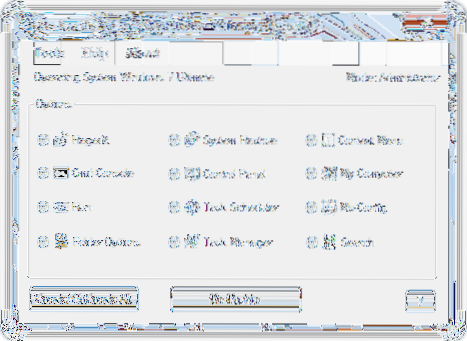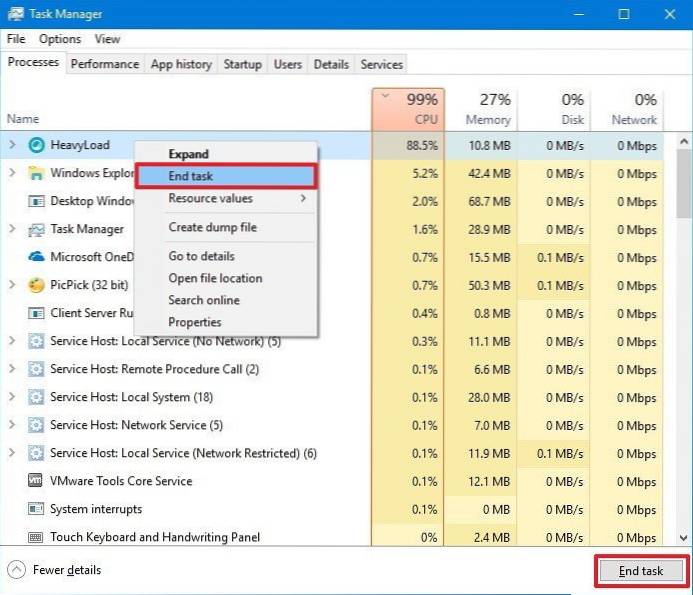Task - page 2
How To Automate and Schedule Tasks In Windows
Start apps as admin Open the Task Scheduler > click “Create Task” under Actions in the right panel. Under the General tab, add a task name like “No...
Put the New Task Manager to Good Use in Windows 8
To get started, launch the Windows 8 task manager by right clicking on your taskbar and selecting “Task Manager” from the context menu. Alternatively,...
3 Powerful Alternatives for Windows Task Manager
Here we will list the best free Task Manager alternative software for your Windows that will help you manage the process. Process Explorer. ... Proces...
How to Schedule CCleaner to Run Automatically Using Windows Task Scheduler
Scheduling CCleaner Open Windows Task scheduler. ... Click Task Scheduler Library. From the Actions menu on the right side of the window click Create ...
How to Rename a Scheduled Task in Windows Task Scheduler
Just export the task (right click on the task / Export...) as an XML file (on the Desktop for instance). Then, delete the task in the Tasks Scheduler ...
How To Set The Default Tab In Task Manager In Windows 10
To set a default tab for Task Manager in Windows 10, do the following. Open the Task Manager app. Select Options > Set default tab from the main me...
11 Ways To Open Task Manager In Windows 10
How to open the Task Manager in Windows 10 (all shortcuts) Use the Ctrl + Shift + Esc keyboard shortcut. ... Use the Ctrl + Alt + Del keyboard shortcu...
How To Open Task Manager With A Mouse Click In Windows
One can right-click on the Taskbar and then click Task Manager, press Ctrl + Alt + Del and then select Task Manager, or simply type Task Manager in St...
Fix Windows Task Manager With Missing Tabs and Menu
How to Fix Task Manager Menu Bar and Tabs Are Not Visible Step 1 Enable Tiny Footprint Mode. To enable tiny footprint mode, double-click in the border...
7 Task Management Tools that can Replace the Windows Task Manager
7 better alternatives to the Task Manager from Windows Process Explorer. Process Explorer is a tool developed by the Microsoft Windows Sysinternals te...
8 Tools to Restore Task Manager, Regedit, CMD and Folder Options After Being Disabled by a Virus
How do I fix Regedit disabled by administrator? How can I access Task Manager when it is disabled? How do I repair Regedit Exe? Where is virus in regi...
How to End Process in Task Manager of Windows 10
Method 1 Via Task Manager Press Ctrl + Alt + Delete Key or Window + X Key and click the Task Manager option. Click on the Processes Tab. Select a proc...
 Naneedigital
Naneedigital