Sync
How To Disable or Stop Desktop Background (Wallpaper) Syncing In Windows 8.1
To the right hand side of the screen, look to the Personalization settings section and flick the switch labelled Appearance to the Off position. This ...
How to fix Google Chrome sync is paused problem
How can I fix the Google Chrome sync pausing problem? Reset Google Chrome. Click the Customize Google Chrome menu button, which is at the top right of...
Fix Sync Settings Greyed Out in Windows 10
Sign in With Different Microsoft Account. Sync Settings were greyed out, it could be due to your Microsoft account. Maybe your Microsoft account is da...
How To Turn On or Turn Off the Sync settings in Windows 10 easily
Turn On or Off Sync Settings in Windows 10 Open Settings. Go to the Accounts > Sync your settings page. On the right, go to the section Individual ...
How to Enable, Disable, or Troubleshoot Windows 10 Sync Settings
How to enable sync settings in Windows 10 We are going to type Sync on the search bar and click on sync your settings. Turn ON the Sync settings toggl...
How To Synchronize Outlook.com Contacts With Thunderbird Addressbook
How To Synchronize Outlook.com Contacts With Thunderbird Addressbook Go to Thunderbird Add-ons page and search for TZPush. ... Now go to Tools –> T...
keep Your Files Synchronized With Unison
Unison is a file synchronisation tool for flavours of Unix (Linux and OS X included) and Windows. It is designed to keep pairs of computers in sync by...
Backup and Sync your Google Docs with Gladinet
How do I download my Google backup and sync? How do I sync a folder on my computer with Google Drive? What is Gladinet Cloud suite? Does Google Drive ...
Syncless An Easy Way to Synchronize Folders in Windows
How do you sync two folders in Windows? How do I automatically sync two folders? How do I automatically sync folders in Windows 10? How do I sync file...
SyncToy Yet Another Useful Windows Backup/Sync Tool
Does SyncToy work on Windows 10? What happened to SyncToy? What is the best sync software? What is the best free file sync software? How do I automati...
How to Sync Folders Between Multiple Computers With a USB Drive
Just plug your removable hard disk, import a sync profile and hit the Sync button. Then plug the removable drive on the other computer, import the syn...
Two Free Tools To Synchronize Any Folder To Dropbox [Mac]
How do I choose which folders to sync in Dropbox on Mac? How do I sync two folders on Mac? How do I sync a folder to Dropbox? How do I free up Dropbox...
 Naneedigital
Naneedigital
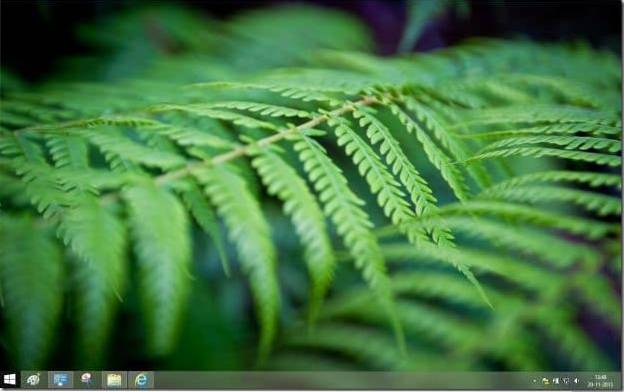

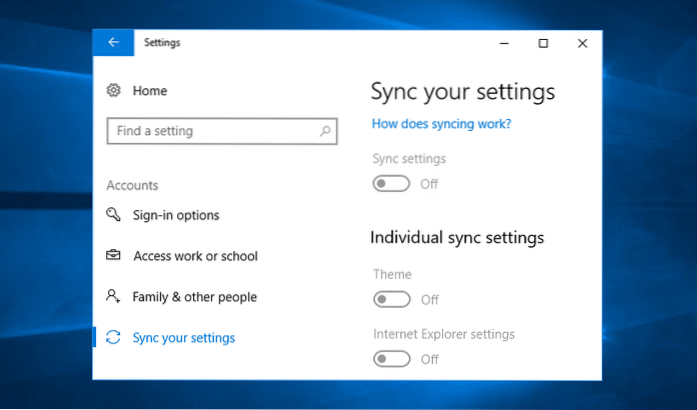
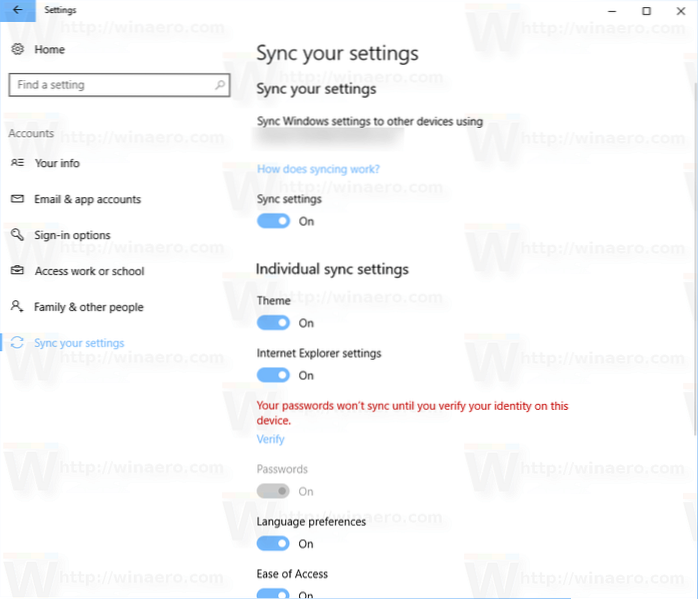
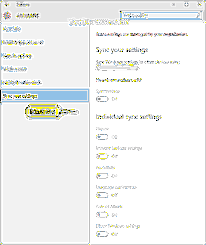
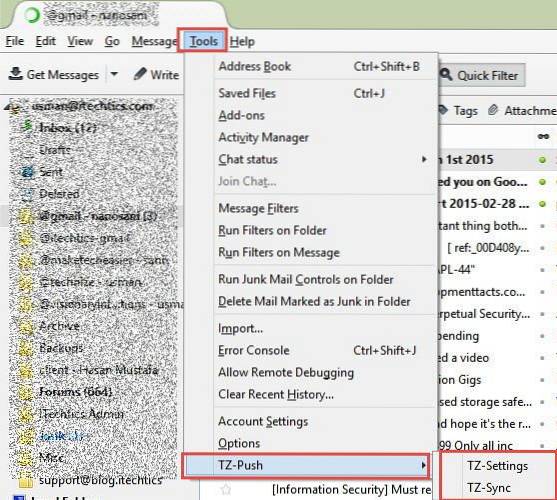

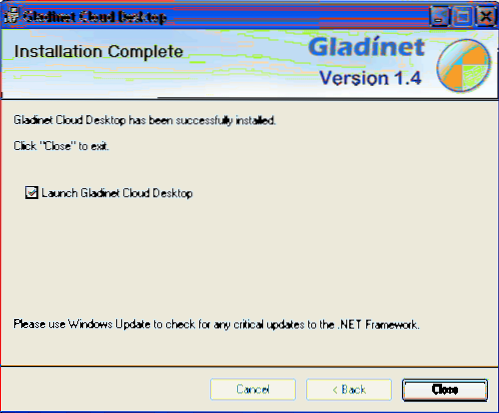
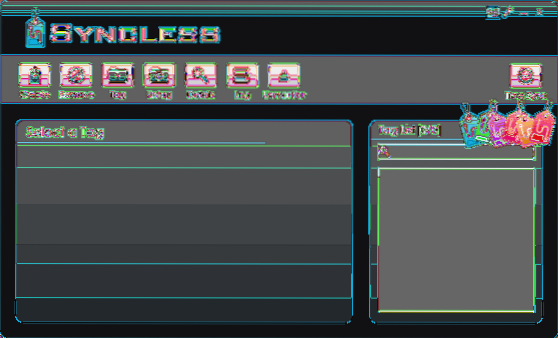
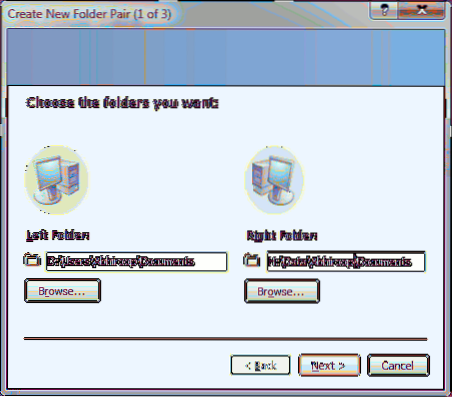
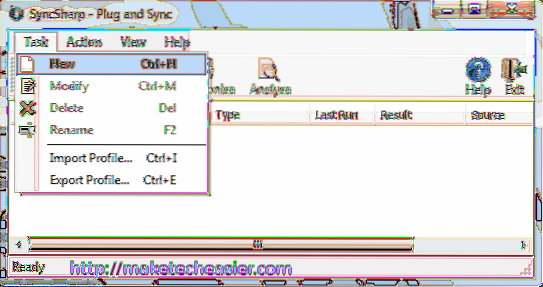
![Two Free Tools To Synchronize Any Folder To Dropbox [Mac]](https://naneedigital.com/storage/img/images_2/two_free_tools_to_synchronize_any_folder_to_dropbox_mac.png)