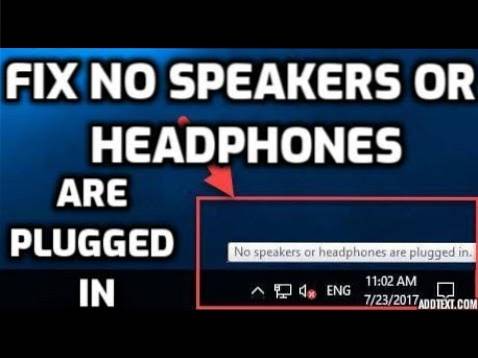Speakers
Fix Laptop High Pitched Sound Problem Through The Speakers And Headphones
Fix Laptop High Pitched Sound Problem Through The Speakers And Headphones Change sample rate and bit depth of the speakers. Run Playing Audio Troubles...
3 Ways To Disable Laptop Speakers In Windows 10
Step 1 Right-click on the Start button on the taskbar and then click Device Manager to open the Device Manager window. Step 2 Expand Sound, video and ...
Fix “no speakers or headphones are plugged in” problem in Windows 10/8/7
Fix No Speakers or Headphones are Plugged In Method 1 Test speakers or headphones on another machine. Method 2 Disable and enable sound card. Method 3...
how to output speakers to microphone
Right-click on your audio icon in the task bar and choose “Open Sound settings“. Choose “CABLE Input (VB-Audio Virtual Cable)” as Output. Choose “CABL...
How to Amplify Your Smartphone Speakers with Household Items (Infographics)
How can I amplify my phone speaker? How can I make my phone speakers at home? How do you amplify speakers? How do I make my phone louder without speak...
computer speakers
What are the best speakers for a computer? What should I look for when buying computer speakers? Which is the best speaker for laptop? How can I add m...
 Naneedigital
Naneedigital