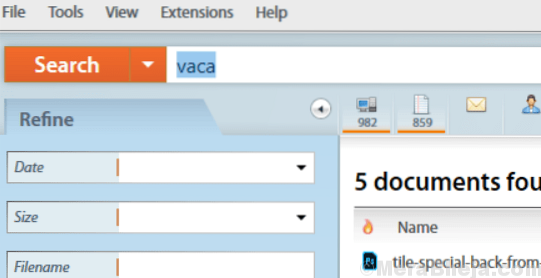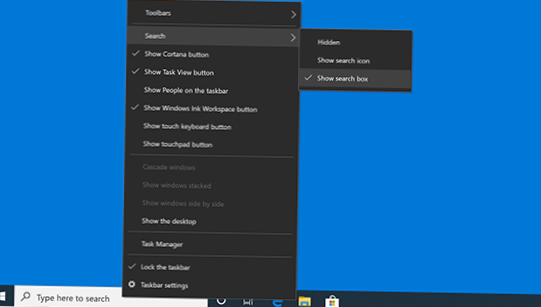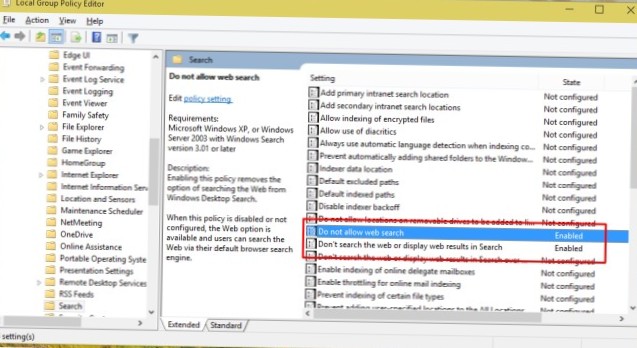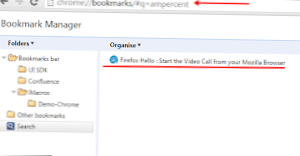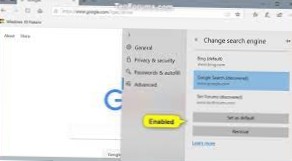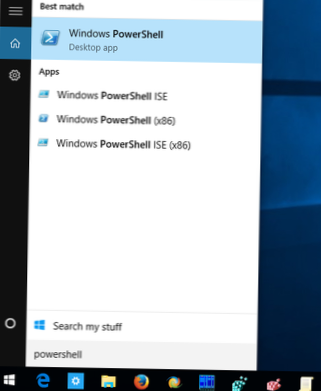Search - page 8
Find The Meanings Of Words in Adobe PDF Reader by dictionary.com
Find The Meanings Of Words in Adobe PDF Reader by dictionary.com Launch Adobe Reader and open a PDF document. Next step is to right click on the highl...
How to disable Windows 10 search services
Solution 1 – Disable Windows Search service Open the Run window – press Windows key + R or just type Run in the Search bar. Type services. msc and pre...
Fix Search Not working in Windows 10 [Solved]
To use the troubleshooter, follow these steps Select Start, then select Settings. In Windows Settings, select Update & Security > Troubleshoot....
[Solved] Windows 10 Search Not Working
Run the Search and Indexing troubleshooter Learn more about Search indexing in Windows 10. ... In Windows Settings, select Update & Security > ...
13 Best Desktop Search Tools for Windows 10
The 13 Best Free Search Tools for Windows 10 Everything. Everything is consistently lauded as one of the fastest search tools for Windows. ... Lookeen...
How to Fix File Explorer Search Not Working in Windows 10
How to Fix File Explorer Search Not Working Restart File Explorer. Make sure Windows Search Service is enabled. Change the search options. Allow Files...
Fix white Blank Search result in Windows 10
Fix white Blank Search result in Windows 10 Fix 1 – Disable Bing from Windows 10 search. Press Windows Key + R on your keyboard. ... Rename it to Bing...
How To Remove Search Bar From Taskbar In Windows 10
To hide your search box, press and hold (or right-click) the taskbar and select Search > Hidden. If your search bar is hidden and you want it to sh...
How To Remove/Disable Web Search From Windows 10
How to Disable Web Results in Windows 10 Search Note In order to disable web results in search, you also have to disable Cortana. Select the search bo...
Search Bookmarks From The Chrome URL Bar Without An Extension
Can you search bookmarks in Chrome? How do I search directly in the address bar? How can I quickly access my bookmarks in Chrome? Is there a way to se...
Change The Default Search Engine In Edge In Windows 10
Change your default search engine in Microsoft Edge Perform a search in the address bar using the search engine you want to set as your default. Selec...
How to reset Windows Search on Windows 10
If the Windows 10 October 2018 Update or an earlier update is installed, reset Cortana to reset Windows Search by following these steps Select Start, ...
 Naneedigital
Naneedigital

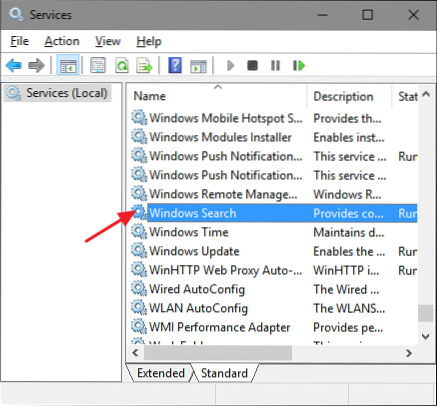
![Fix Search Not working in Windows 10 [Solved]](https://naneedigital.com/storage/img/images_1/fix_search_not_working_in_windows_10_solved.png)
![[Solved] Windows 10 Search Not Working](https://naneedigital.com/storage/img/images_1/solved_windows_10_search_not_working.png)