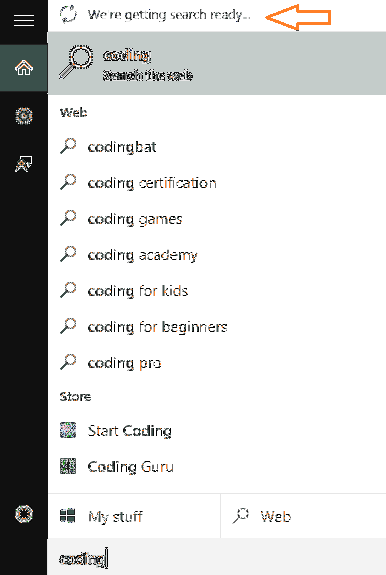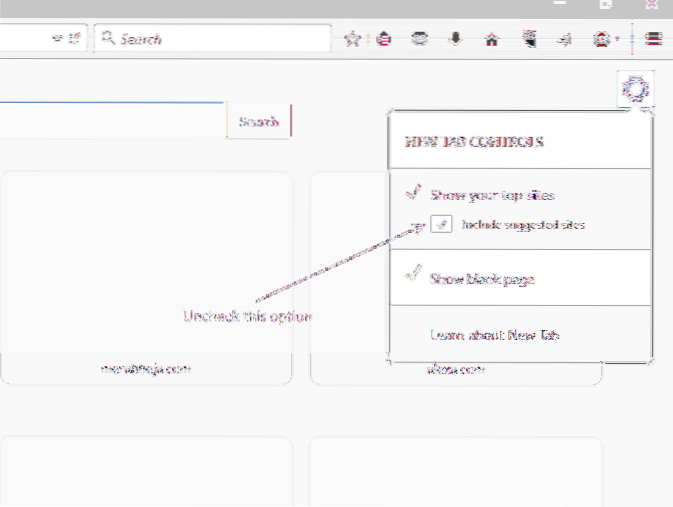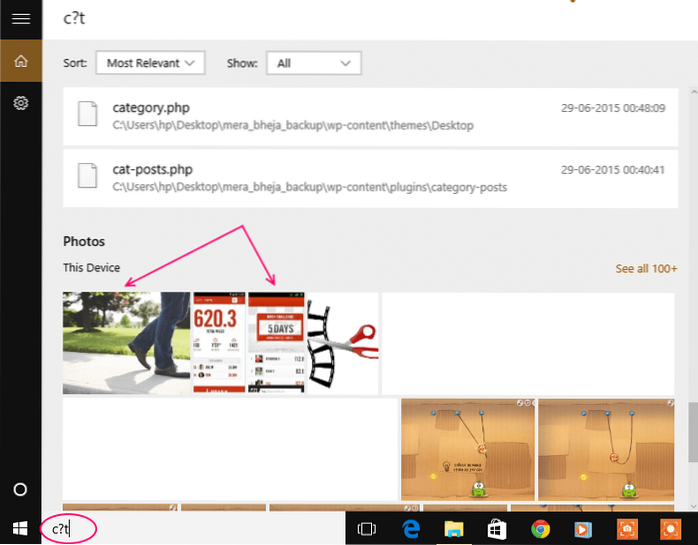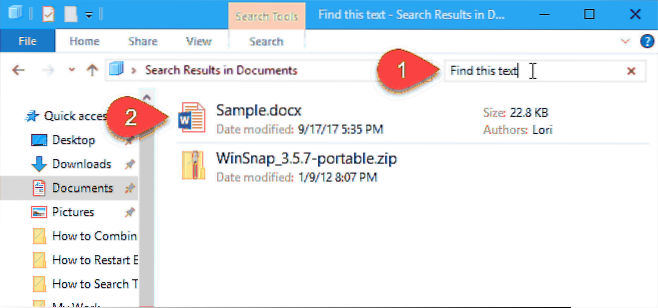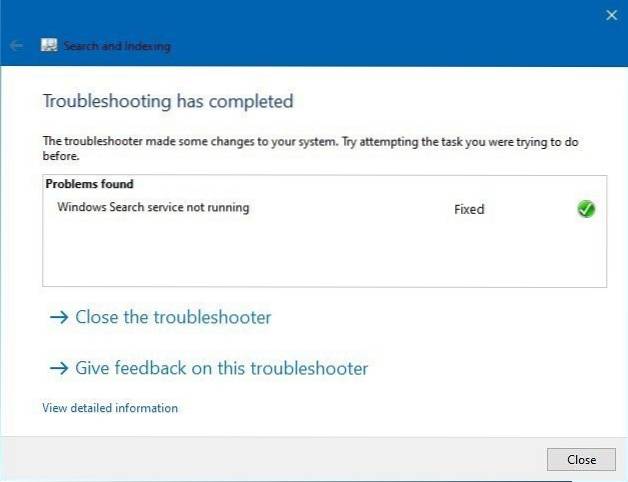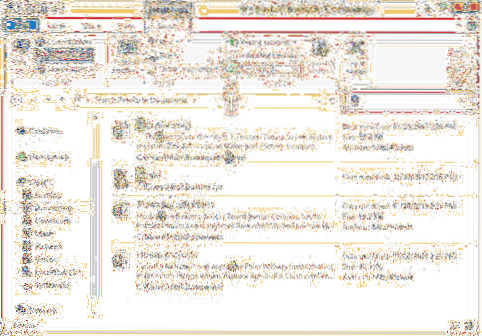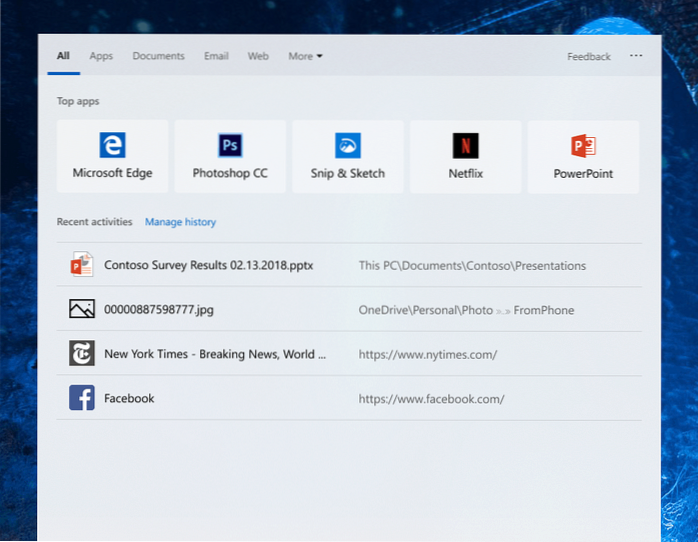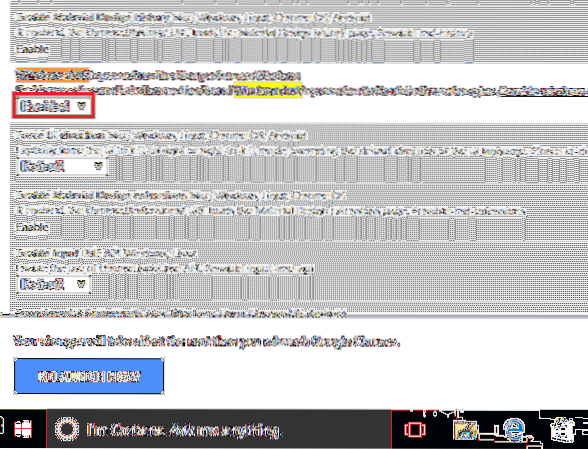Search - page 7
How to Turn off web search results from windows 10 taskbar
The fastest way to change the taskbar's search behavior Press the Windows+S keyboard shortcut, and click the Settings gear icon. Next, toggle Search o...
Fix “We're getting search ready” search message in windows 10
[Fix] Windows 10 Search Not Working and Showing “We're Getting Search Ready” Message Make Sure Windows Search Service is Running. Reinstall Cortana Se...
How to turn off suggested sites in Firefox
Enabling or disabling search suggestions and select Options. Select the Search panel and then check or uncheck the Provide search suggestions box in y...
Windows 10 Advanced Search Tricks with operators
How do I do an advanced search in Windows 10? Which is the most famous search tool in Windows 10? How do you use wildcards to search files and folders...
How to force Windows 10 to search inside files for text
Turn on Option To Search Through File Contents Click the Cortana or Search button or box on the Taskbar and type “indexing options.” Then, click on In...
How to Fix and Troubleshoot Windows 10 search indexing problems
Run the Search and Indexing troubleshooter Select Start, then select Settings. In Windows Settings, select Update & Security > Troubleshoot. Un...
How to use the Find function in Edge browser in Windows 10
Here's how Launch Edge from your Start menu, desktop or taskbar. Navigate to the web page where you'd like to search for text. Click the More button i...
How to save file search result in windows 10 and use them later
Go to the target folder. In the search box, type the following statement datemodifiedyesterday . You can quickly move the focus to the search box with...
Shift search box from task bar to start menu in windows 10
How do I turn on the search box in Windows 10 Start menu? How do I restore the search box in the Start menu? How do I move icons from taskbar to Start...
Kiddle - A Kids Only Safe Search Engine
Kiddle.co is an illustrated, large-font search engine designed specifically for kids . It's powered by Google Safe Search so only family-friendly resu...
How to Perform Enhanced Search in Windows 10
To enable Enhanced search, open the Settings app (Win+I keyboard shortcut) and then click the new Search category. Choose the Searching Windows page f...
How to Redirect Windows 10 Web Search to Chrome browser
Switch your default browser. Download the most recent browser of your choice. Then, in Windows 10 Settings, go to Apps > Default Apps. Select your ...
 Naneedigital
Naneedigital