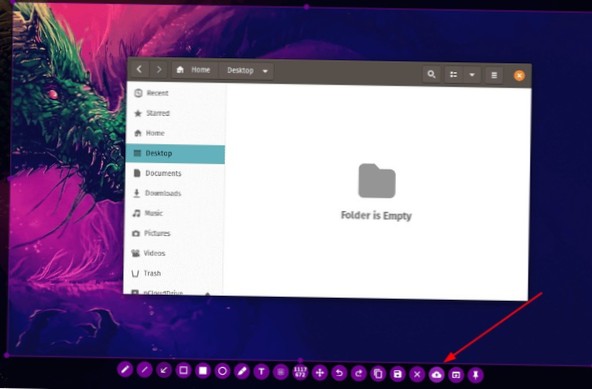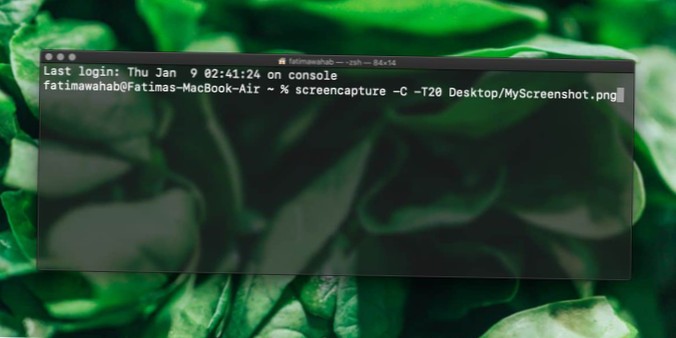Screenshot - page 8
How to take better screenshots on Linux with Flameshot
Open the system settings app, select Devices, then go to Keyboard. Scroll down to Screenshots. Select “Save a screenshot to Pictures” and hit Delete t...
How to take a timed screenshot from Terminal on macOS
Pull down the “Capture” menu and select “Timed Screen” or hit Command+Shift+Z to bring up the timed capture alert dialog that you see in the screensho...
 Naneedigital
Naneedigital