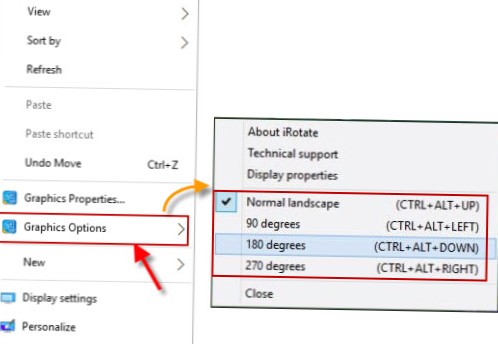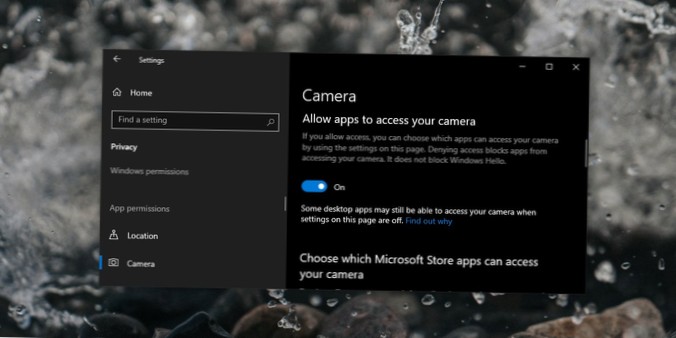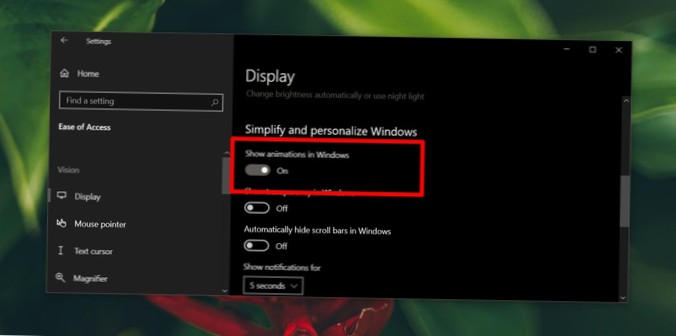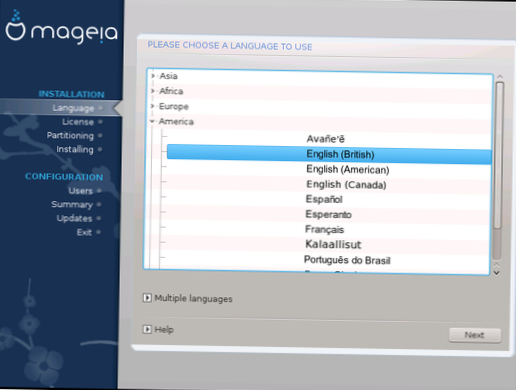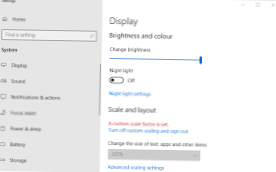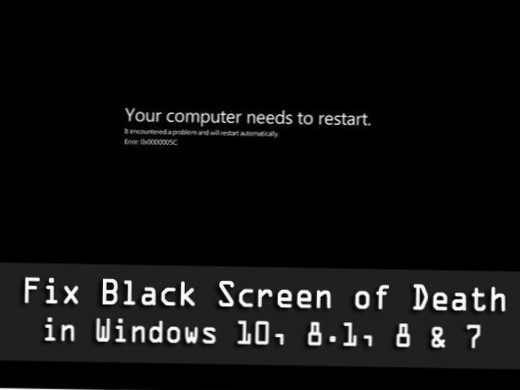Screen - page 10
How to horizontally split the screen on Windows 10
Windows 10 How to split the screen in two? You can use the Win + Left/Right/Up/Down arrow keys to make the window take up quarter of the screen (eithe...
How to fix the screen turned sideways on Windows 10
How to Rotate Screen in Windows 10 Hit CTRL + ALT + Up Arrow and your Windows desktop should return to landscape mode. ... Choose a screen to fix if y...
How to record your screen with VLC player on Windows 10
How to Record Your Desktop Using VLC Open VLC. Navigate to the Media tab, and select the Convert / Save option. Go to the Capture Device tab. Under th...
How to rotate the screen on Windows 10
The latest version of Windows 10 has disabled these shortcuts, but if you still use an older version of Windows, here are your options CTRL + ALT + Up...
(FIXED) Webcam Black Screen Issues in Windows 10
To fix the issue, it's advised to disconnect unnecessary USB devices and check if your webcam works. If the issue still persists and your webcam shows...
How to Fix Screen Tearing on Windows 10 and in Games
Fixing Screen Tearing Issues on Windows 10 Run Video Playback troubleshooter. Open the Settings app. ... Check/Change screen resolution. ... Change sc...
How to enable/disable screenshot flash on Windows 10
Enable/disable screenshot flash Open the Settings app. Go to the Ease of Access group of settings. Select the Display tab. Look for the 'Show animatio...
How to screen share on Discord on Windows 10
Click the Settings button in Discord's window. Then click Game Activity on the left of the Discord. Click the Add it option. Click the Select box to c...
Microsoft Teams Screen Sharing Not Working on Mac (FIXED)
If the issue still continues to occur, you may want to follow this path Apple menu > System Preferences > Software Update. If there is an update...
How to install Mageia Linux
Installing Mageia Screen-1 Welcome to Mageia install help. ... Screen-2 Please choose the installation method. ... Screen-3 Please select the partitio...
Windows 10 Yellow Screen Tint Display How to FIX This Issue for Good
How can I fix yellow display issues in Windows 10? Switch off the night light setting. Update the graphics card driver. Add a new default color profil...
How to Fix the Black Screen of Death on Windows 10 (Working Solutions)
Resolving Black Screens During or After Windows 10 Installation Power down the computer completely. ... Disconnect from the internet by unplugging the...
 Naneedigital
Naneedigital