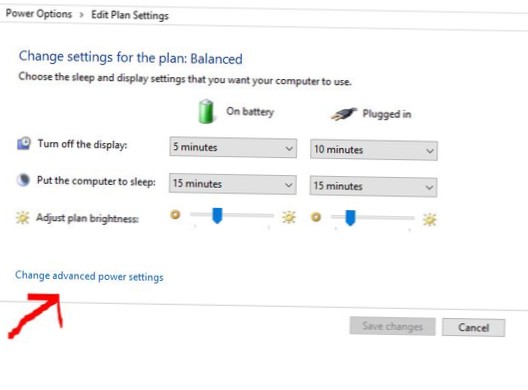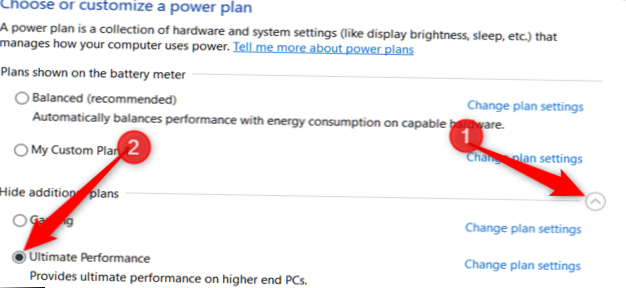Power - page 3
Fix Shut Down Button Is Missing From Windows 7 Logon Screen
Step 1 Open Registry Editor by typing Regedit in the Start menu search box or Run command box and then pressing enter key. Step 3 On the right-side, d...
How To Shutdown Windows 8 Quickly By Changing Power Button Action To Shutdown
The Power Options screen opens on the desktop. Click the “Choose What the Power Buttons Do” link on right side. Now change the action you want to happ...
Prevent Laptop From Starting Upon Opening The Lid In Windows 10
Prevent laptop from turning on when you open the lid Step 1 Right-click on the battery icon in the system tray of the taskbar and then click Power Opt...
How to Create a Power Plan in Windows 10
In order to create a new custom power plan, you can use the following steps on Windows 10 Open Settings. Click on System. Click on Power & sleep. ...
Fix Driver Power State Failure on Windows 10 [Solved]
How can I fix Driver Power State Failure? Update your drivers. Enter Safe Mode and remove recently installed drivers. Perform an SFC scan. Change your...
Fix Driver Power State Failure Error In Windows 10 [Resolved]
How can I fix Driver Power State Failure? Update your drivers. Enter Safe Mode and remove recently installed drivers. Perform an SFC scan. Change your...
How to Restore missing Power Plan options on Windows 10
How do I get my power options back on Windows 10? How do I add additional power plans in Windows 10? Why can't I change my Power Options Windows 10? H...
How To Enable Low Power Mode To Save Battery Charge In iOS 9 [iPhone Tip]
If you want, you can enable Low Power Mode without waiting for your iPhone to reach 20%. Go to Settings > Battery and turn on Low Power Mode. When ...
How to reset a Windows 10 power plan to default
To Reset a Single Power Plan's Settings to Default Open advanced power settings to change them. Select the power plan (ex High performance) you want t...
How to fix no power options on the lock screen on Windows 10
In Local Security Policy, go to Security Settings>Local Policies>Security Options, Look for and enable the following policy. That should do the ...
How to change power plans on system idle on Windows 10
To adjust sleep settings, go to the Power Options control panel. Choose a power plan and click on Change plan settings. There you will be able to set ...
How To Enable The Ultimate Power Plan On Windows 10
On the System page, click the “Power & Sleep” tab on the left. On the right, click the “Additional Power Settings” link under the “Related Setting...
 Naneedigital
Naneedigital
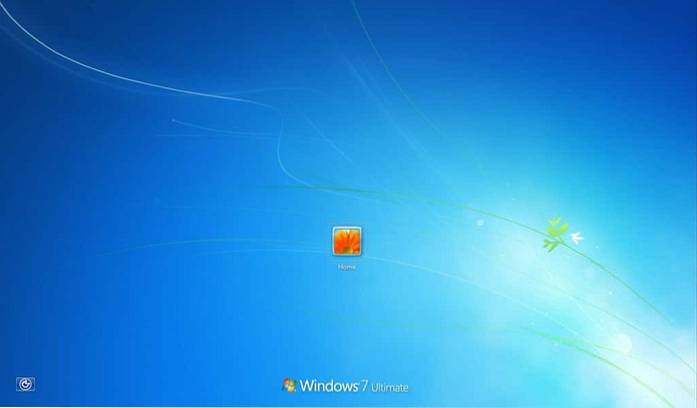
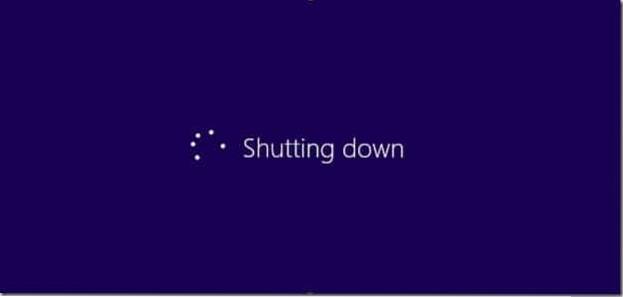
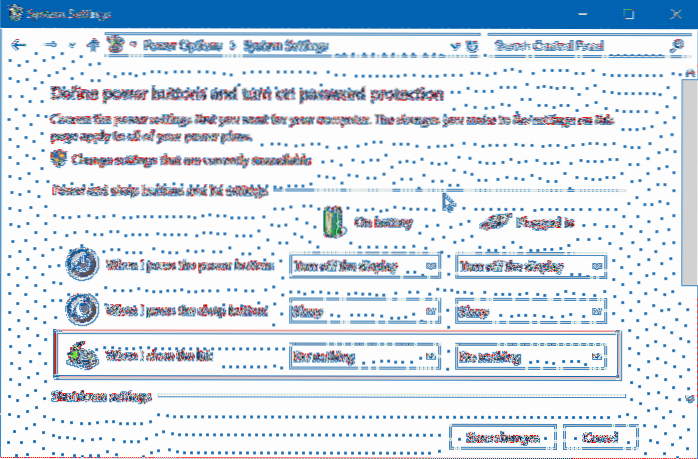
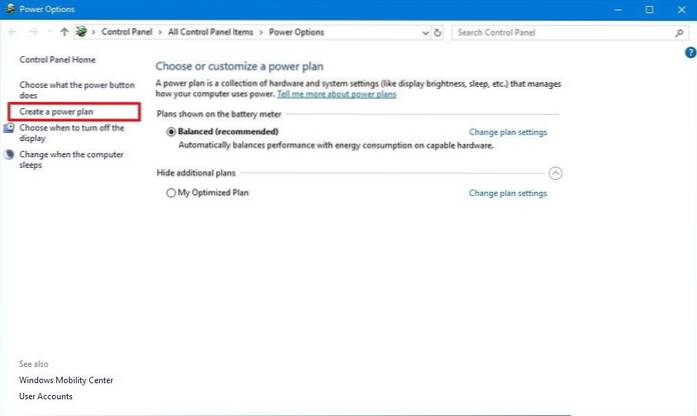
![Fix Driver Power State Failure on Windows 10 [Solved]](https://naneedigital.com/storage/img/images_1/fix_driver_power_state_failure_on_windows_10_solved.png)
![Fix Driver Power State Failure Error In Windows 10 [Resolved]](https://naneedigital.com/storage/img/images_1/fix_driver_power_state_failure_error_in_windows_10_resolved.png)
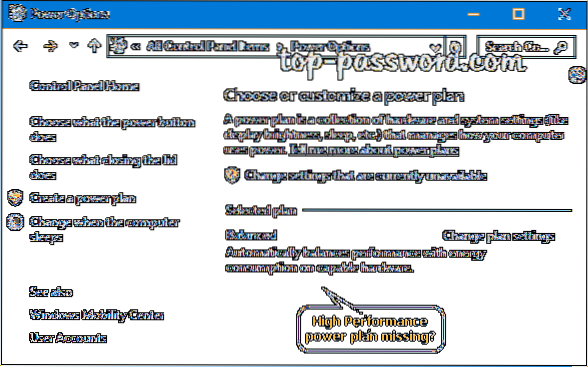
![How To Enable Low Power Mode To Save Battery Charge In iOS 9 [iPhone Tip]](https://naneedigital.com/storage/img/images_1/how_to_enable_low_power_mode_to_save_battery_charge_in_ios_9_iphone_tip.png)