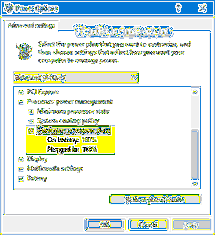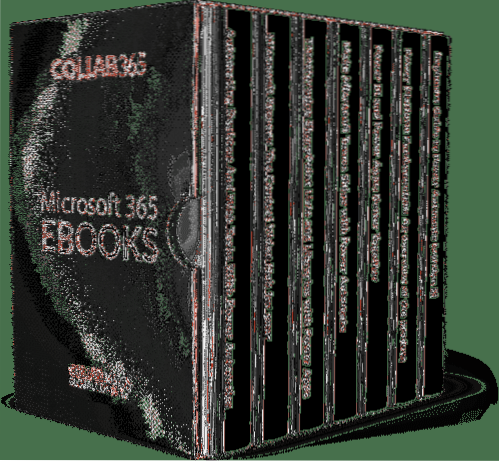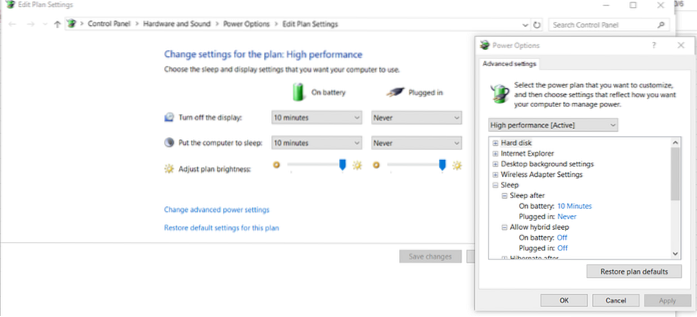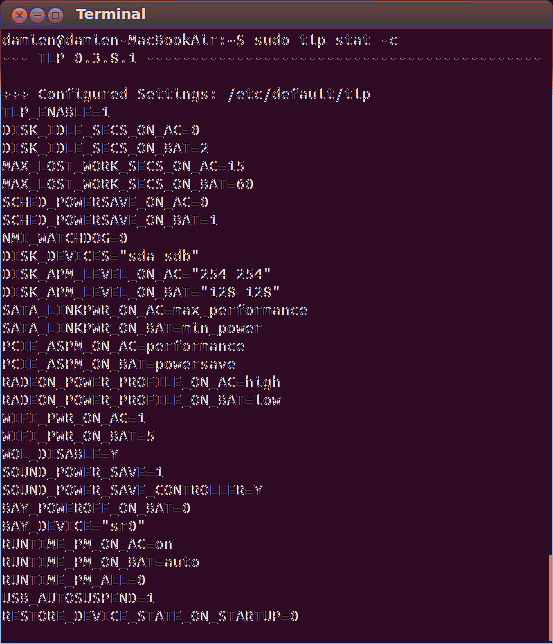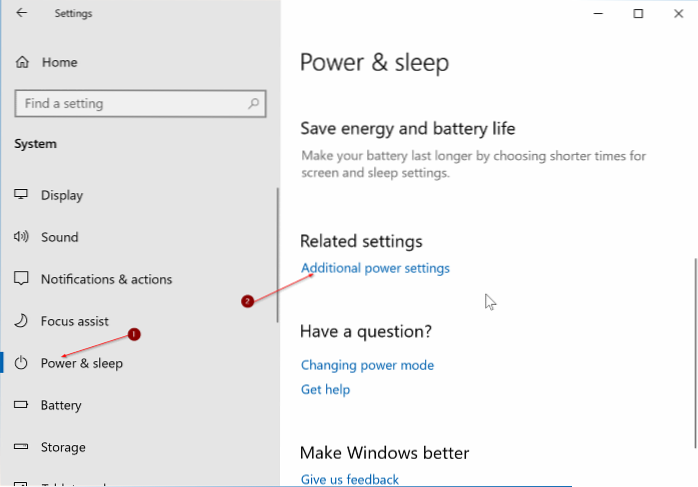Power - page 2
Switch Power Plans Quickly via Desktop Right-click Menu in Windows 10
Switch Power Plans Quickly via Desktop Right-click Menu in Windows 10 If you switch power plans multiple times a day, you can create desktop shortcuts...
How To Increase or Decrease Processor Power In Windows 10
How to Use Maximum CPU Power in Windows 10 Right click the Start menu and select Control Panel. Click Hardware and Sound. Select Power Options. Find P...
What Do Power Button Symbols Mean?
IEC 60417-5007, the power-on symbol (line), appearing on a button or one end of a toggle switch indicates that the control places the equipment into a...
Beginners Guide To Microsoft Power Automate
How do I learn Microsoft Power automated? What can you do with Microsoft Power automate? Is Microsoft Power automate free? How much does power automat...
How To Set System Cooling Policy To Optimize Windows 10 Performance And Laptop Battery Usage
Activate Active/Passive cooling policy in Windows 10 Go to Settings –> System –> Power and Sleep. Click on Additional Power Options from the rig...
Saving Power on Windows
Tips to save battery power in Windows 10 Use battery saver. Select the Start button, and then select Settings > System > Battery. ... Use Micros...
Improve Power Usage in Linux With TLP
Improve Power Usage in Linux With TLP Kernel laptop mode and dirty buffer timeouts. Processor frequency scaling including “turbo boost” / “turbo core”...
How To Enable Or Disable Hibernate Option In Windows 7
Click on Start and open Control Panel then click on Power Options. On the left side click on Change when the computer sleeps. Now click on Change adva...
How To Change Laptop Lid Open Action In Windows 10
On the Power Options screen, click on the tiny plus icon next to the Power buttons and lid > Lid open action. Now, click on “On battery” and select...
Can You Power an Entire House With One Battery?
There are two fundamental engineering limits that make it impractical to run a whole house on battery power alone. First, the energy capacity of typic...
Charge Any Mobile Device While Your Computer Is in Sleep Mode
As a general guideline, you usually can't charge any device through your laptop's USB ports if you computer is in sleep mode, but the good news is tha...
How to Set Your Power Button to Turn Off the Display in Windows 10
How do I turn off display in Windows 10? Can I turn off my computer with the power button? How do I turn off Windows 10 with power button? How do I se...
 Naneedigital
Naneedigital