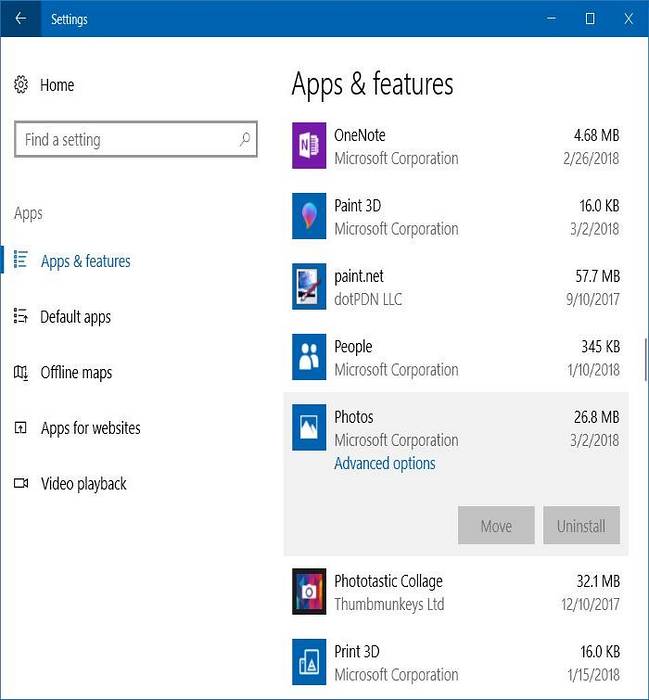Photos
Show Or Hide OneDrive Images In Photos App In Windows 10
To do this, launch Windows 10 Photos app. Choose the Menu (visible as 3 dots) and select Settings. Next, move to the Microsoft OneDrive section and tu...
Fix Photos app on iPhone is freezing upon importing photos from Windows 10
Why does Microsoft Photos freeze when importing? Why does my photos app keep freezing? Why can't I import photos from iPhone to Windows 10? Why does i...
Fix Windows Photos app is not working in Windows 10
How can I fix Photos app issues in Windows 10? Update Windows. Download Adobe Lightroom. Update the Photos app. Restore libraries to default. Delete o...
Fix- Photos App is opening very slowly in Windows 10
Fix Photos App in Windows 10 Opens Extremely Slow Open its settings (three dots in the top right -> Settings) Disable the Microsoft OneDrive and Pe...
The device is unreachable Error 0x80070141 on Windows 10
According to users, this error message appears when trying to connect your iPhone with a Windows 10 PC. To fix this problem, users are suggesting to c...
Windows 10 Pictures Library Arrange by Month Missing?
From the View tab, click Navigation pane and enable Show libraries. This shows Libraries in the navigation pane. Expand Libraries and click the Pictur...
How to Upload Photos to Facebook From Ubuntu
In your Facebook account, click on the “Photo” link under your profile photo. Click on the Upload Photos button. Create a new album. You can then sele...
How to Migrate Images from Facebook To Google Plus
Migrating your photos is ridiculously easy with the previously mentioned Move Your Photos Chrome extension. Install it, click on its icon in the exten...
Wirelessly Transfer Photos From iPhone To Windows 10 PC
Wirelessly transfer photos from iPhone to Windows 10 PC Step 1 On your iPhone, install the Photos Companion app by Microsoft (visit the App Store). St...
Export High-Quality Photos from the Mac Photos App [Quick Tips]
How do I export photos from Mac photo app? How do I save a picture in high resolution on a Mac? How do I export my entire photos library Mac? How do I...
500px The Ultimate Website for Photography Enthusiasts
What is the best photo sharing site for photographers? Is 500px good for photographers? Can you make money from 500px? What does 500px pay for photos?...
Fix Photos App Not Opening In Windows 10
Step 1 Open Settings App in Windows 10. Step 2 Go to Update & Security > Troubleshoot. Step 3 Scroll down to click Windows Store Apps and choos...
 Naneedigital
Naneedigital
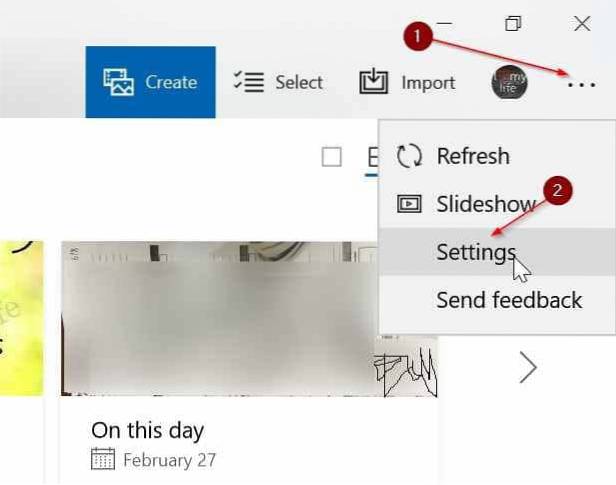



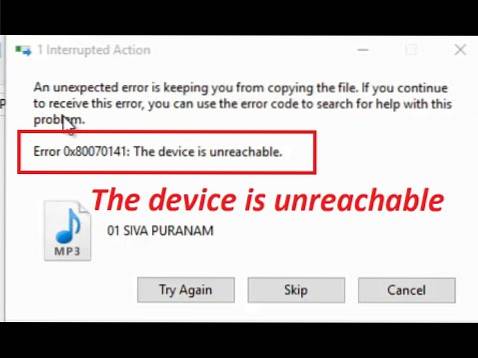
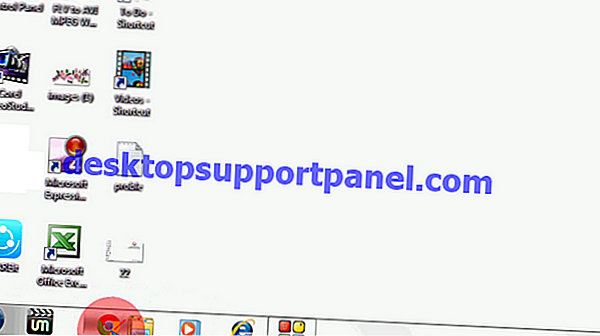
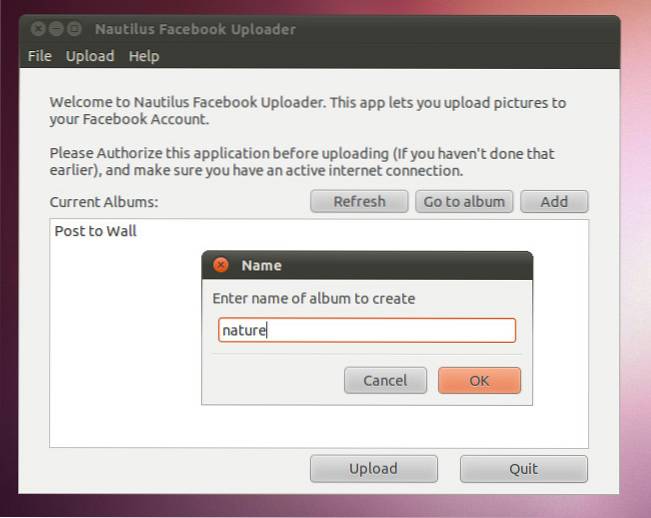


![Export High-Quality Photos from the Mac Photos App [Quick Tips]](https://naneedigital.com/storage/img/images_3/export_highquality_photos_from_the_mac_photos_app_quick_tips.png)