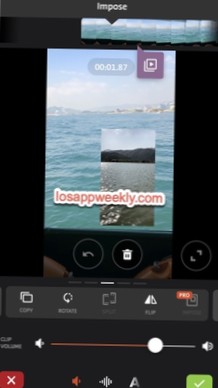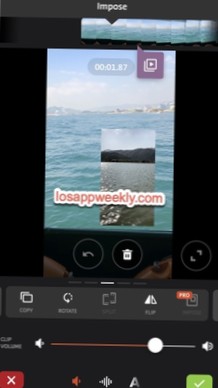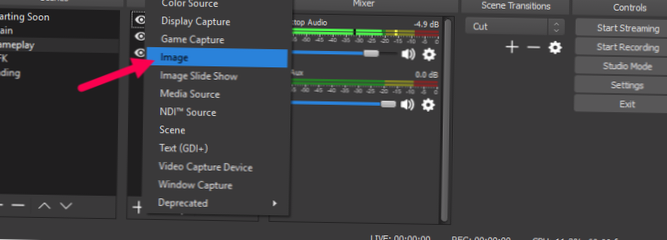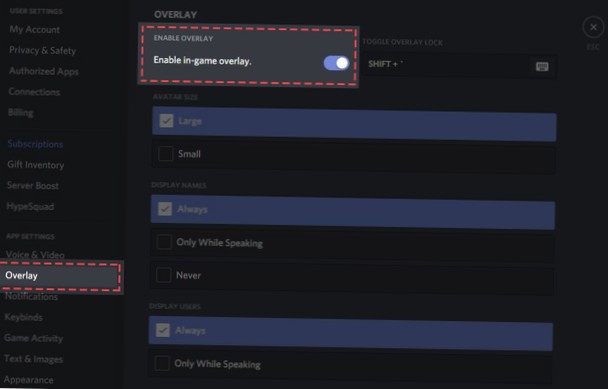Overlay
You'll Need a New App to Open this MS-Gaming Overlay Error Fix
How to Fix the 'You'll need a new app to open this ms-gaming overlay' Error on Windows 10? You'll Need a New App to Open This ms-gaming overlay. Gamin...
How to pin Game Bar CPU, GPU, RAM overlay to the top on Windows 10
Look for the CPU, GPU, RAM overlay and click the pin button at the top right. You can now close the game and/or the Game Bar and the overlay will cont...
Discord Overlay Not Working or Showing Here's How to Disable It
In the Discord settings menu, press the Appearance option. In the Advanced section, press the Hardware Acceleration slider to disable it. Discord will...
how to overlay a picture on a video iphone
Below are the steps to overlay image on video on iOS devices using it. Get VidLab from the App Store. Open the app, tap “Start Video Project” and choo...
how to overlay pictures on iphone
How to overlay pictures using Snapseed Download the Snapseed app and open it on your iPhone. Tap anywhere to open a photo and choose one that you want...
how to overlay a picture on a video in imovie iphone
Tap the Overlay button , then do one of the following Change the overlay type to cutaway Tap Cutaway. Change the overlay type to picture-in-picture Ta...
How to add an overlay in OBS on Windows 10
Open OBS and under Sources, add the video source. Right-click the video source and select Add>Image from the context menu. Click Ok on the add scre...
How to enable Discord overlay in game
Before opening your game, go into Discord and click on the User Settings. This is a small gear icon located at the bottom of the window, next to your ...
 Naneedigital
Naneedigital