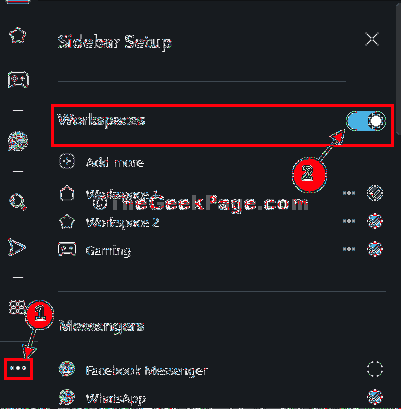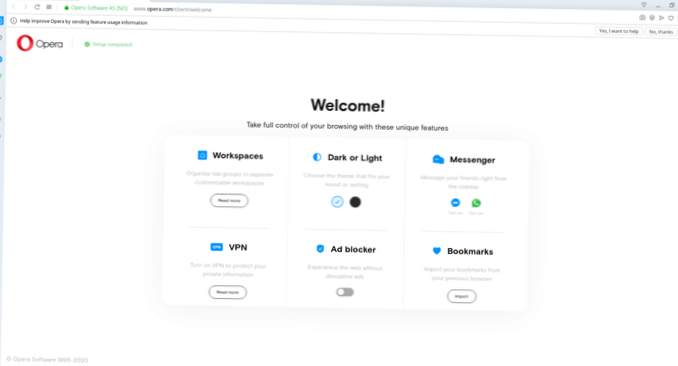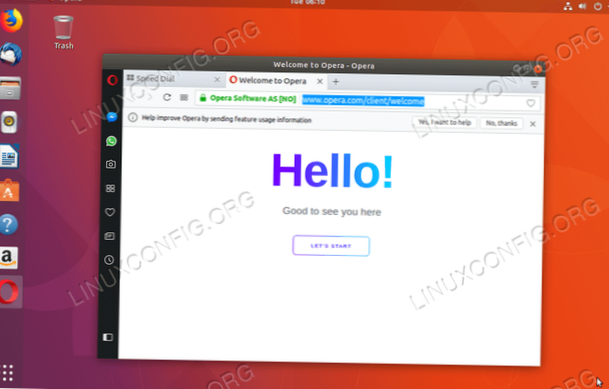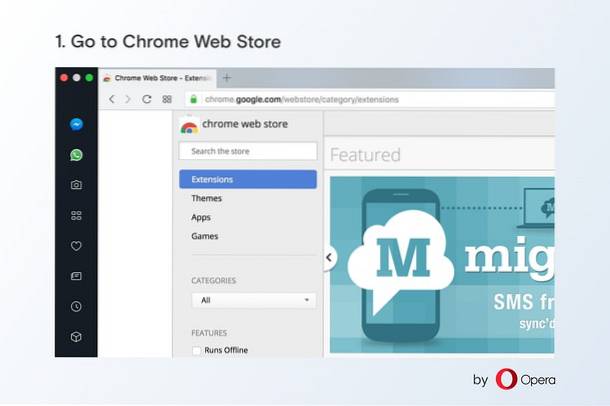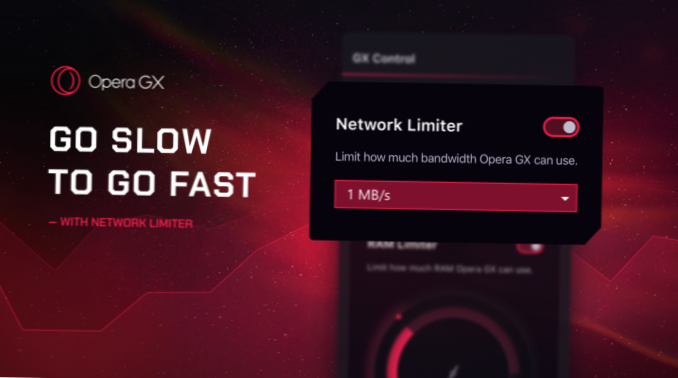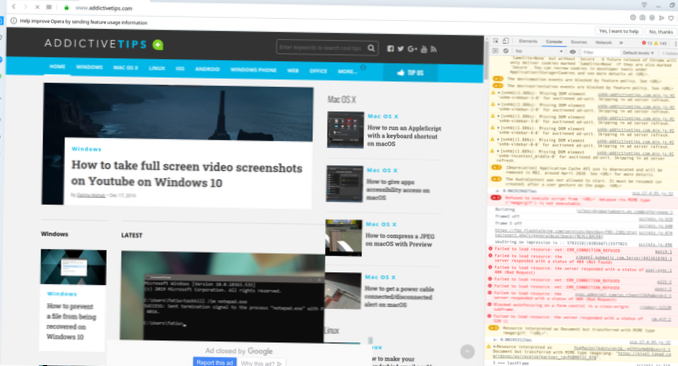Opera
How to Group Workspaces tab in Opera Browser in Windows 10
To manage your workspaces, open the Sidebar setup panel from the three-dot menu at the bottom of your sidebar, where the feature is enabled by default...
How to back up Opera browser settings on Linux
Inside of the ~/. config folder, run the tar command with the czvf flags to create a new compressed TarGZ archive of your Opera browser settings. When...
How To Install Opera On Linux
Installation through the Command Line Opera is free for Linux systems. ... Now that the repository has been added, you can install the opera-stable pa...
How to Use Opera Browser's Free VPN for Android
Setting Up Opera VPN for Android Launch the Opera browser. Tap on the Opera icon in the bottom-right corner of the screen. Select settings from the me...
Which Opera Browser Should You Use in Android?
Opera a great all-around mobile browser with a significantly longer list of features than most of its competitors. Among the three, this is your best ...
opera extensions
Where can I find extensions in Opera? Does Opera Mobile support extensions? How does Opera integrate with EagleGet? How do I manually install Chrome e...
How to limit RAM and CPU on Opera GX Gaming browser
Click the speed dial/GX Control in the column on the left to open the GX Control panel. It houses the RAM and CPU controls. Look for the RAM limiter, ...
How to limit network bandwidth in Opera GX Gaming browser
Open Opera GX and you'll see a bar of controls along the left. Click the icon that looks like a speed dial and a panel will open. You'll see a 'Networ...
How to install the Opera Developer edition browser on Linux
To start the installation of Opera developer edition, launch a terminal window by pressing Ctrl + Alt + T or Ctrl + Alt + T on the keyboard. Then, use...
 Naneedigital
Naneedigital