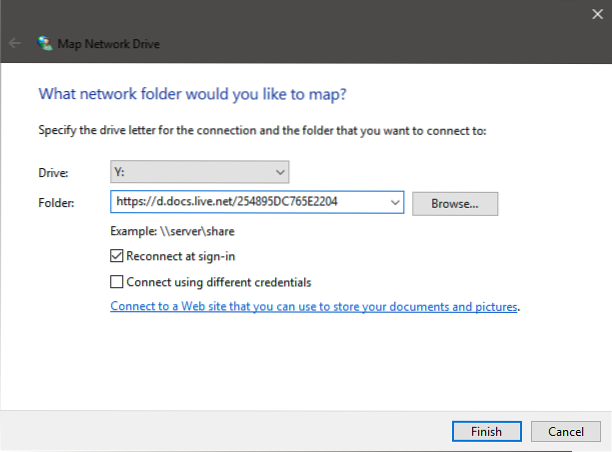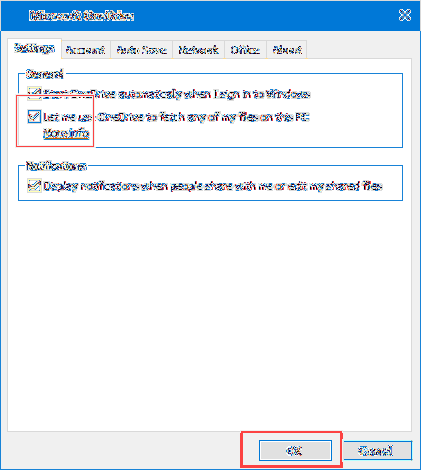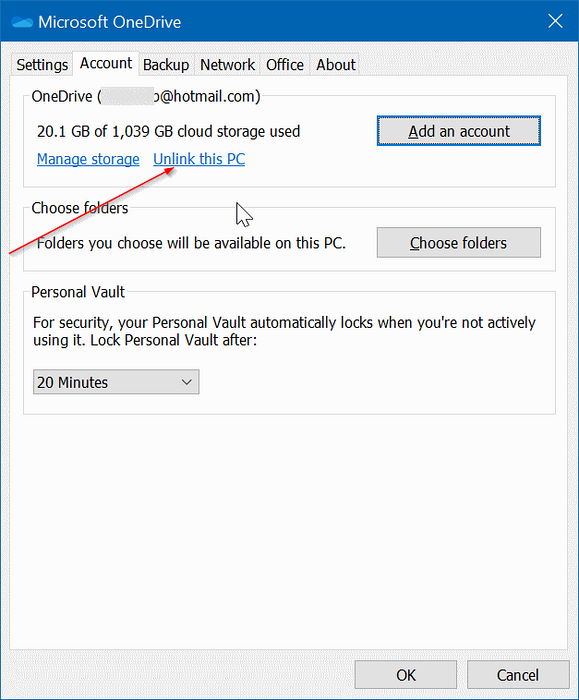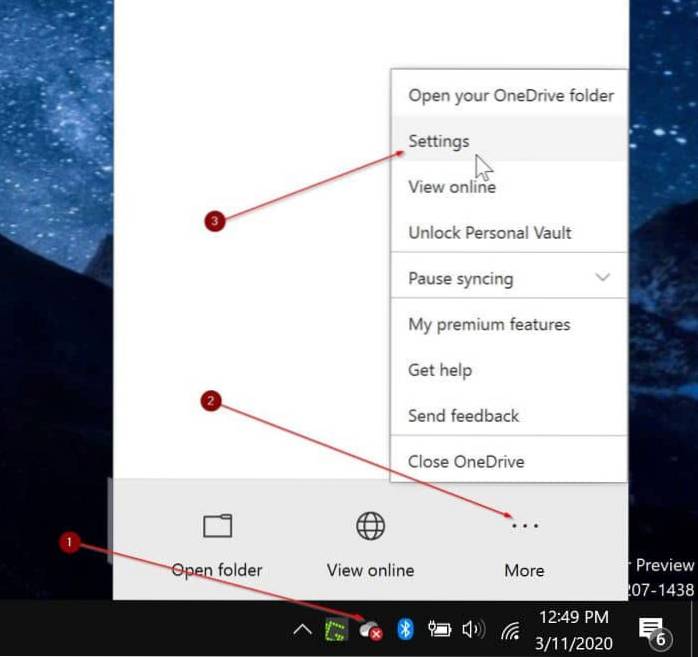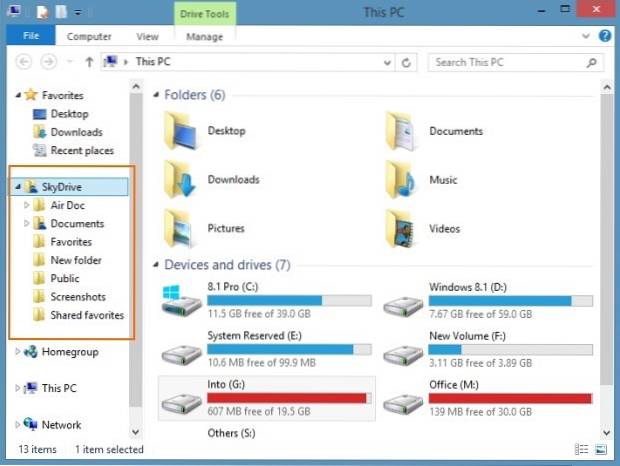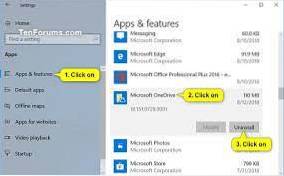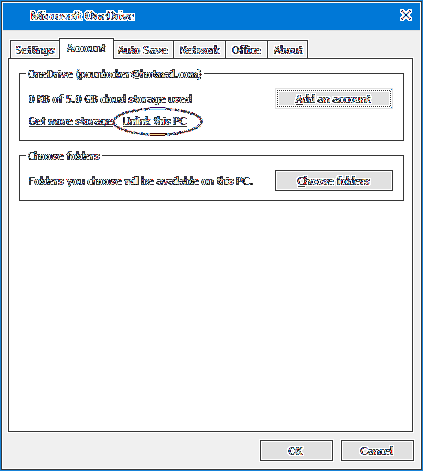Onedrive - page 3
How to Move the OneDrive Folder in Windows 10
How to Move Your OneDrive Folder Right click the OneDrive taskbar icon and select Settings. Click the Unlink OneDrive button under the Account tab. .....
Mapping OneDrive as Network Drive in Windows 10
How to Map OneDrive as a Network Drive to See All Your Files Log into Onedrive.com. ... Copy the CID number from the address bar. ... In Windows Explo...
How to Use OneDrive to Remotely Access Files in Windows 10
To enable remote access for files through OneDrive, use these steps Click the OneDrive (cloud) button from the taskbar notification area. Click the Mo...
How To Sign Out Of OneDrive In Windows 10
To sign out of a OneDrive for home account or a OneDrive for work or school account, select My Accounts and then beneath the account you want to sign ...
How To Check Your OneDrive Storage Space Usage In Windows 10
Manage your storage in the OneDrive sync app Right-click the blue OneDrive icon. in the Windows notification area, and then select. Help & Setting...
How To Automatically Backup My Documents Folder To SkyDrive
You can enable the folder protection feature by going into OneDrive settings on Windows 10 and navigating to the Auto Save tab and hitting the update ...
How To Hide or Remove SkyDrive Folder In Windows 8.1 Explorer
Ditch SkyDrive in Windows 8.1 Next navigate to Computer Configuration\Administrative Templates\Windows Components\SkyDrive. ... In the next screen sel...
Claim Free 100 GB OneDrive Storage Worldwide
How do I get 100GB of free storage on OneDrive? How do I redeem free OneDrive storage? How do I get unlimited storage on OneDrive? How many GB is OneD...
A Tool To Remove SkyDrive Folder From Windows 8.1 Explorer Navigation Pane
How do I uninstall SkyDrive? How do I delete a folder from my navigation pane? How do I get rid of OneDrive folder in Explorer? How do I customize the...
How to uninstall onedrive in windows 10 in one click
Uninstall OneDrive Click the Start button, then in the search box, type Add Programs, and then, in the list of results, click Programs and Features. C...
Recovering files deleted from Local OneDrive folder
Go to the OneDrive website, and sign in with either your Microsoft account or your work or school account. In the navigation pane, select Recycle bin....
How to Sign In / Sign Out (Unlink) OneDrive in Windows 10
To Sign Out of OneDrive in Windows 10, do the following, Right click the OneDrive icon in the system tray to open its settings. Go to the Account tab ...
 Naneedigital
Naneedigital