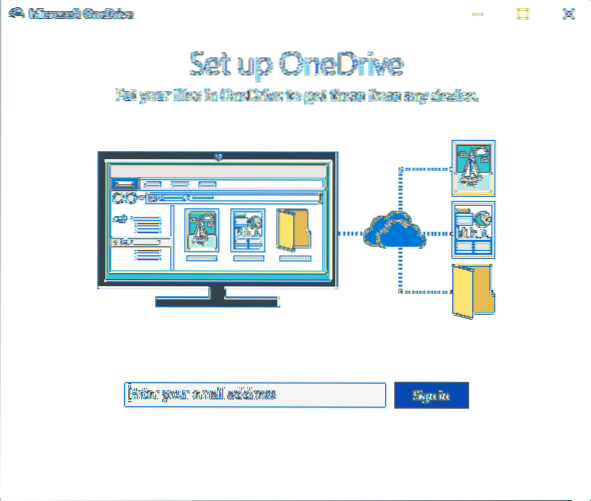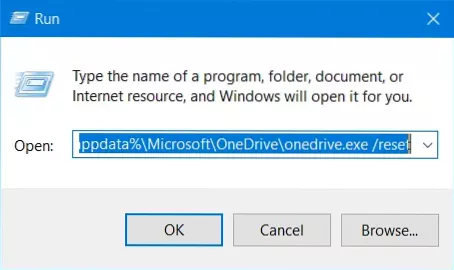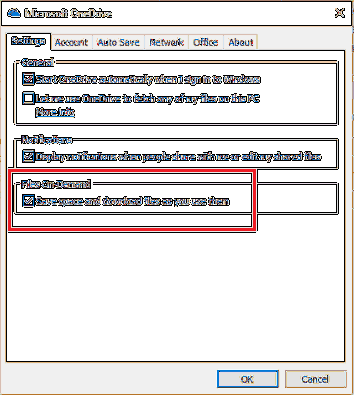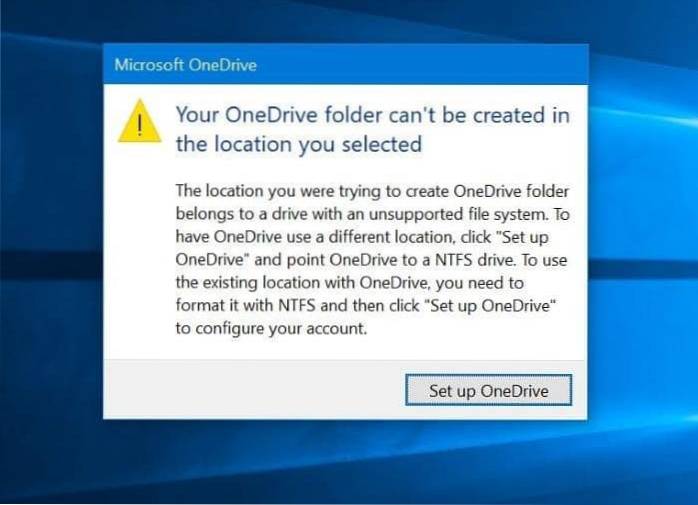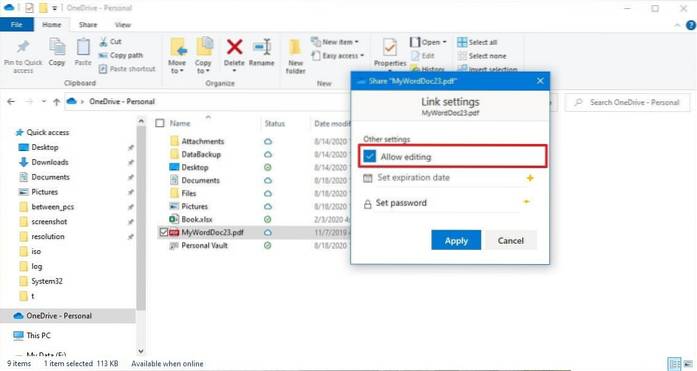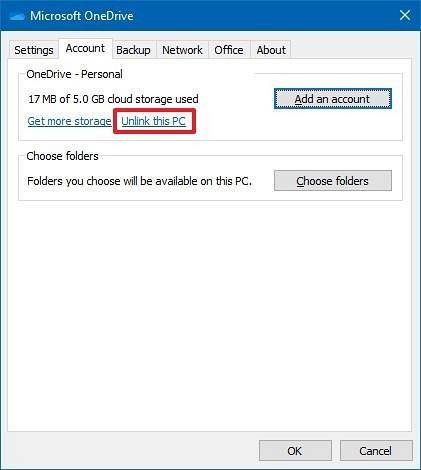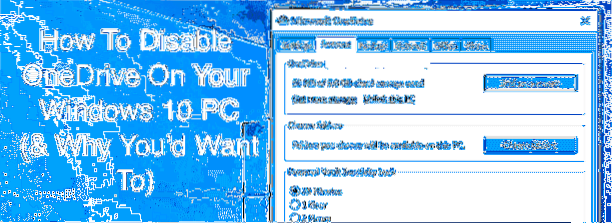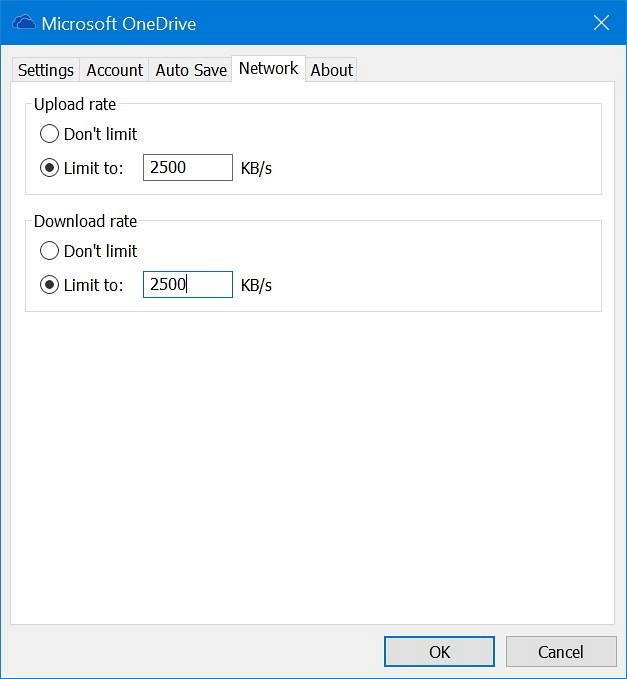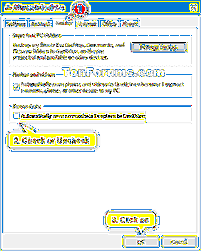Onedrive
You Can Now Save Outlook.Com Attachments To OneDrive
If you only want to save an individual attachment, you can do that too–just click the one you want to keep and then click Save to OneDrive from the dr...
How To Disable “Set Up OneDrive” Popup In Windows 10
How to Disable “Set up OneDrive” Pop-Up on Windows 10? Press Windows key, type gpedit. ... In the Local Group Policy window, go to the following locat...
How To Reset OneDrive In Windows 10
Reset OneDrive in Windows 10 First, close the OneDrive app. ... Press WinKey + R to bring up the Run dialog. In the Run command dialog, type/paste the...
How To Enable Or Disable OneDrive Files On-Demand In Windows 10
Enabling or disabling OneDrive Files On-Demand Right-click the OneDrive cloud icon in the notification area, and select Settings. Click on the Setting...
Fix Your OneDrive Folder Can't Be Created In The Location You Selected
Select Properties and check the on the General tab. If, unfortunately, you don't have a drive formatted with NTFS, the solution to fix “Your OneDrive ...
Fix OneDrive Icon Is Missing From Windows 10 Taskbar
Fix OneDrive Icon Missing from Windows 10 Taskbar Press the Windows key + I to open the Settings app, and then click on Personalization. Click on the ...
How to use Microsoft One Drive on Windows 10
How to set up OneDrive on Windows 10 Open Start. Search OneDrive and click the top result to open the app. ... Confirm your Microsoft account address....
OneDrive Sync problem in Windows 10
Part 2. Top 10 Tips to Fix OneDrive Sync Problems Reestablish the sync. ... Compress files and folders. ... Update Windows. ... Connect your OneDrive ...
OneDrive Cannot Connect To Windows Error on Windows 10 Version 2004 Fixed
How do you fix OneDrive Cannot connect to Windows? How do you fix There was a problem connecting to OneDrive in Windows 10? Why can't I connect to One...
How to Stop Syncing your data to Microsoft OneDrive Account in Windows 10?
Stop syncing a library Right-click the OneDrive for work or school icon. in the Windows notification area at the bottom of your screen, and then click...
How To limit Upload and Download Rate for OneDrive in Windows 10
How to limit the upload and download speeds of OneDrive Right-click the OneDrive (cloud) icon located in the notification area, and click Settings. Cl...
How To Disable Auto Save Screenshots in OneDrive
A. Open OneDrive Settings. Select the Auto Save tab. Uncheck the Automatically save screenshots I capture to OneDrive. Click OK. You should now be abl...
 Naneedigital
Naneedigital