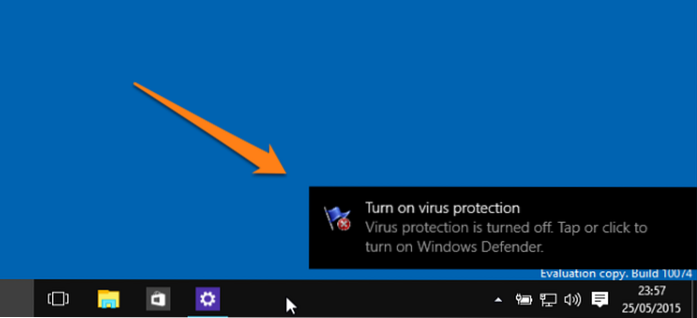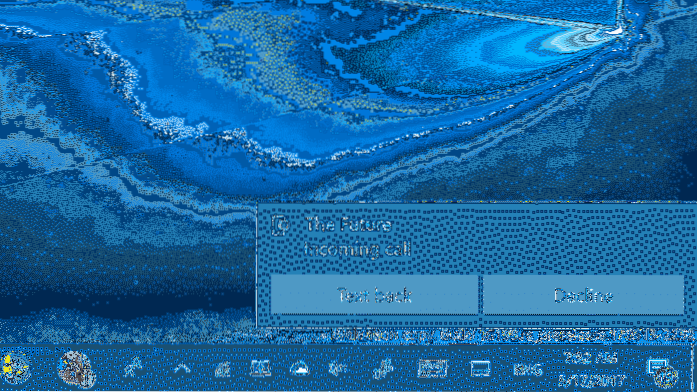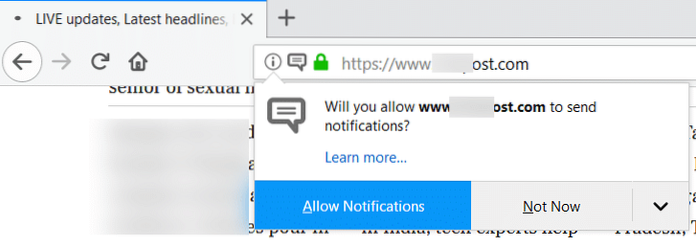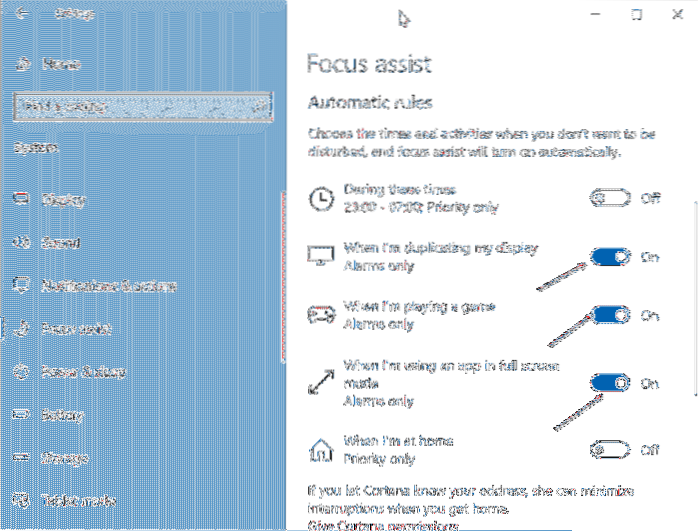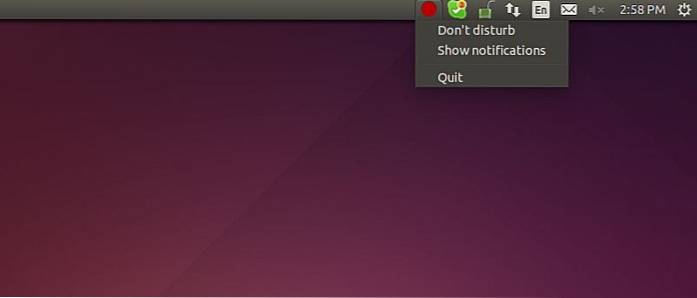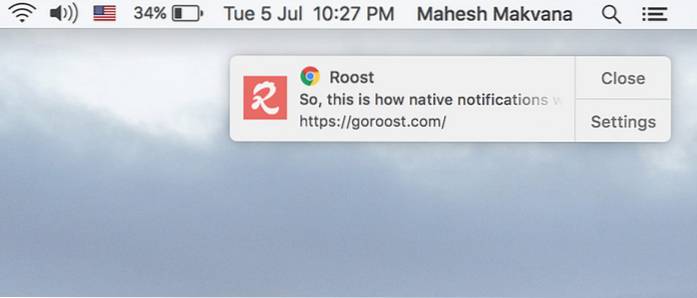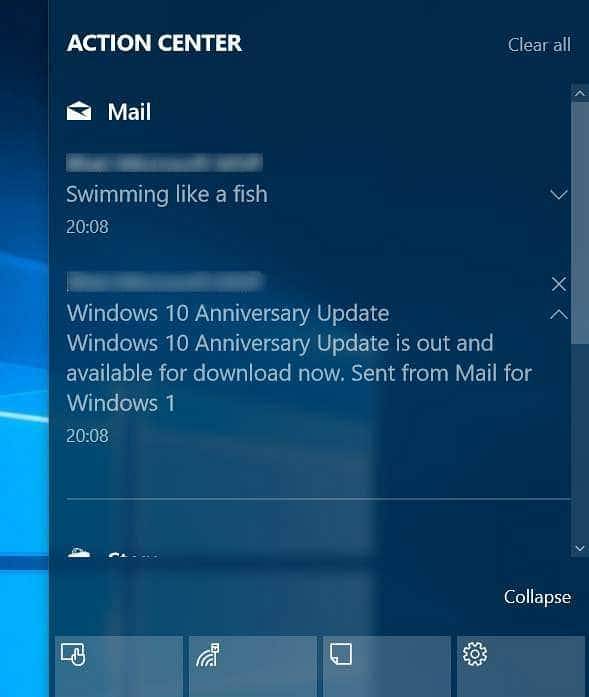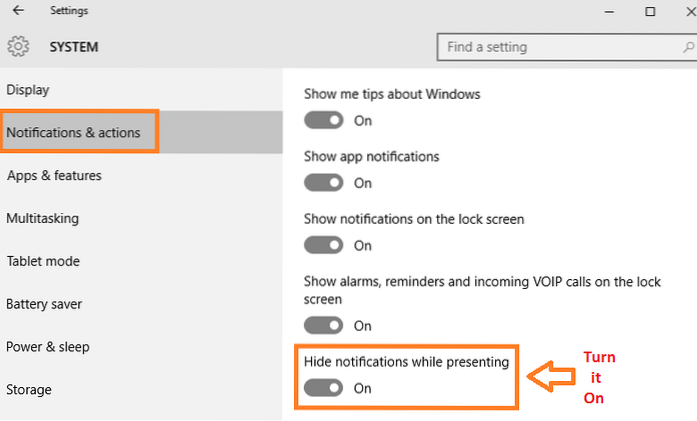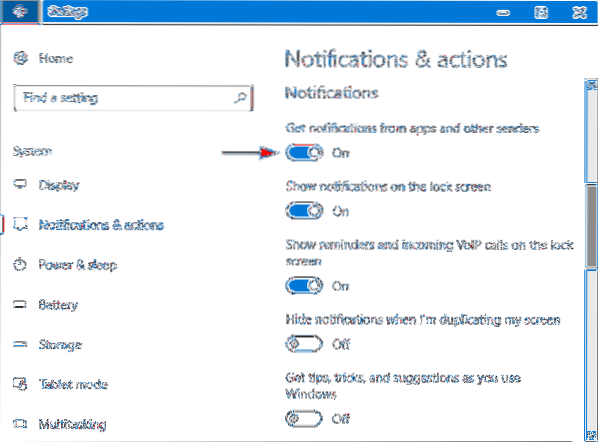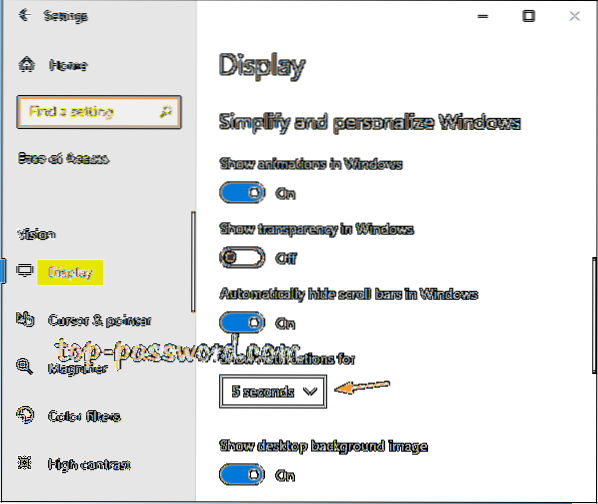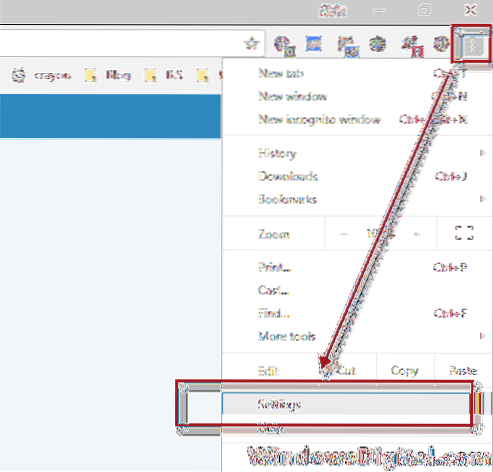Notifications - page 2
How to Disable Balloon Notifications in Windows
Just click on the “Action Center” icon and click on the “All settings” option. Once in Settings, select “System” > “Notifications & Actions” on...
How To Get Incoming Call Notifications On Windows 10 Desktop
Open Settings on your Windows 10 PC. Click on Cortana. Click on Notifications. Turn on the Send notifications between devices toggle switch. How do I ...
How To Disable “Allow Notifications” Prompt In Firefox
To block new requests or allow notifications from particular websites, go to Firefox Settings > Privacy & Security > Permissions. The window...
Disable Notifications While Gaming And Watching Videos In Windows 10
To configure Focus Assist, head to Settings > System > Focus Assist. (You can quickly open the Settings window by pressing Windows+i.) Under Aut...
How to Turn Off Notifications in Ubuntu Using NoNotifications
If you are working on something and do not want to be bothered, you can switch off notifications. Open the Activities overview and start typing Settin...
How to Enable Chrome's Native Notifications on Your Mac
Thankfully, you can now enable native notifications. You'll need to enable a flag to do this. Enter this into your URL bar chrome//flags/#enable-nativ...
Turn On/Off Email Notifications In Windows 10 Action Center
How to Turn Off Mail Notifications in Windows 10 Open the Mail app on your computer. In the lower left-hand corner of the window, click on the Setting...
Turn On New Mail Notification Banner
Step 1 Navigate to Settings app > System > Notifications & actions. Step 2 Under Notifications section, make sure that Get notifications fro...
Auto turn off Notification Sound during PPT in windows 10
Auto turn off Notification Sound during PPT in windows 10 Step 1 – Press windows key + i to reach settings. You can also click on the start key and th...
How to Turn on email Notification with sound in Windows 10
To Change The New Mail Notification Sound in Windows 10, Open the Settings app. Go to Personalization > Themes. On the right, click on the Sounds b...
How to Change Duration of Windows 10 Notifications
Display Notifications for Longer Time in Windows 10 Click Start > Settings > Ease of Access > Other options. Click on the “Show notifications...
How do you enable / disable Notifications in Windows 10?
How to Disable Notifications in Windows 10 Open the Settings menu. ... Navigate to System. ... Select Notifications & Actions from the left panel....
 Naneedigital
Naneedigital