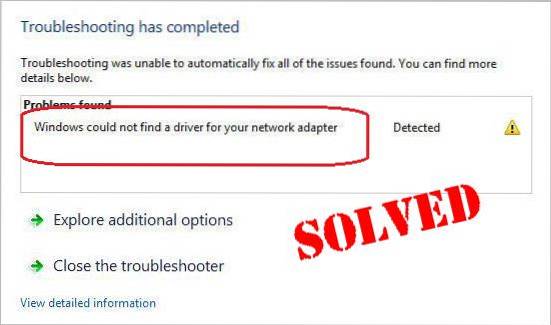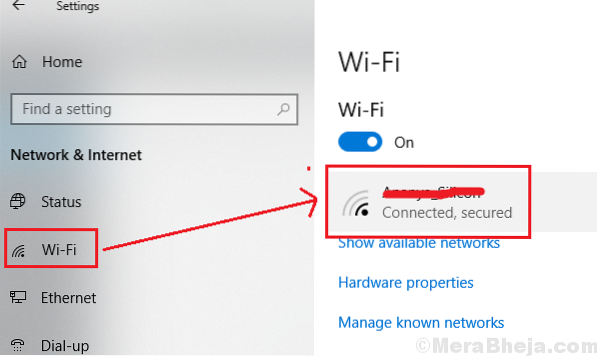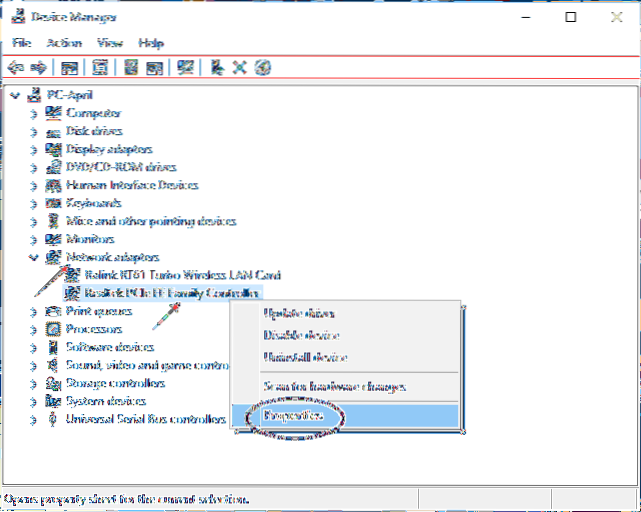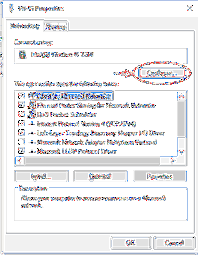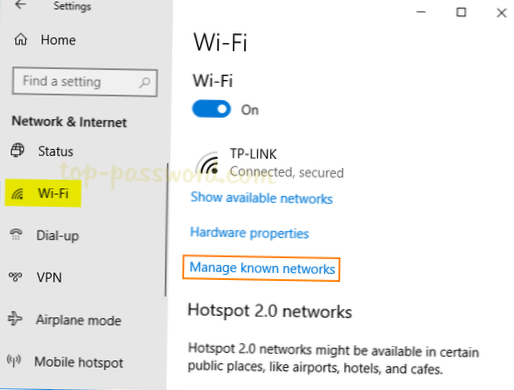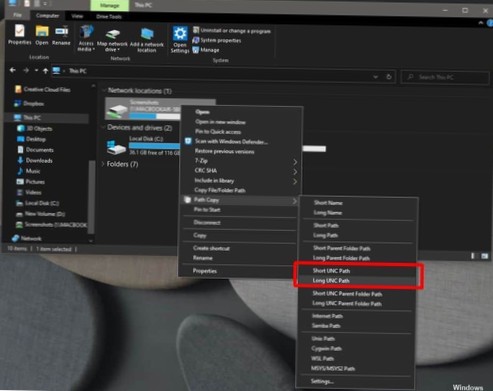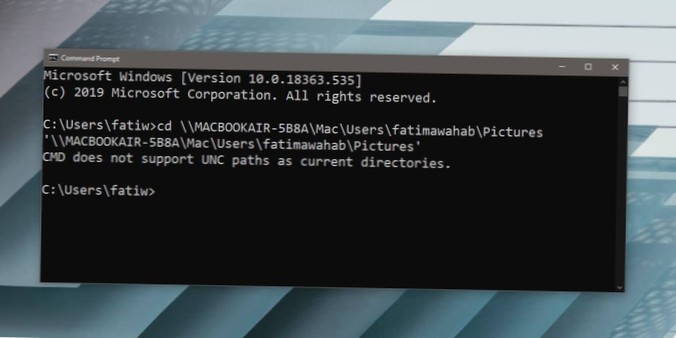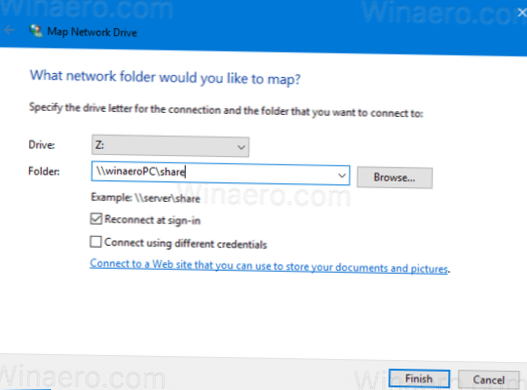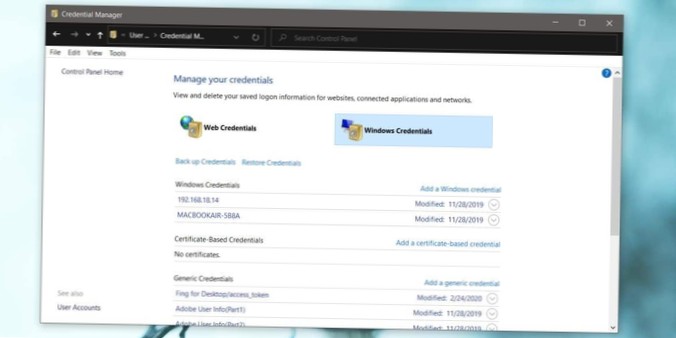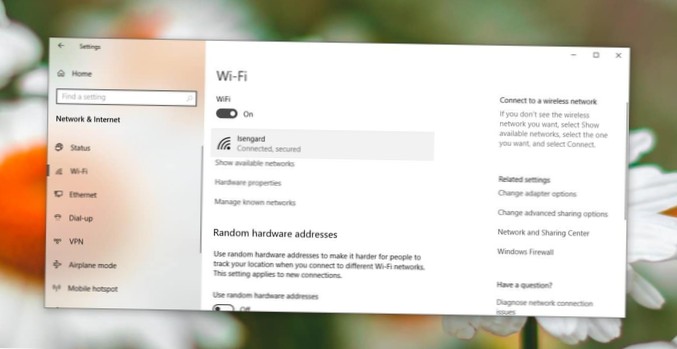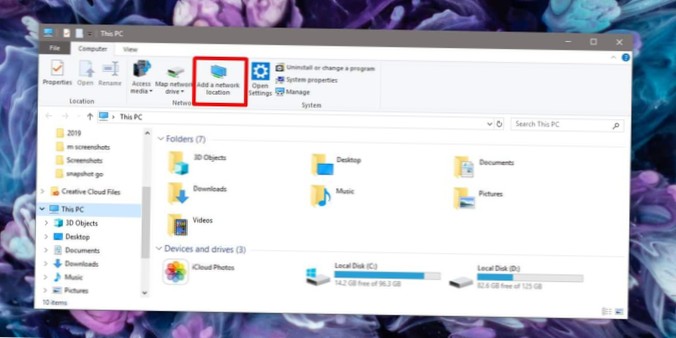Network - page 9
Fix Windows could not find a driver for your Network Adapter in Windows 10
Try these fixes On your keyboard, press the Windows logo key and R together to bring up a Run box. Type devmgmt. msc and press Enter to open Device Ma...
Fix Windows 10 doesn't have a network profile for this device error
Fix Windows 10 doesn't have a network profile for this device error Click on the Start button and then on the gear-like symbol to open the Settings pa...
Find out your Network Driver adapter with which you are connected in Device manager
Follow these steps to open the adapter properties Right-click the Start button. Click Device Manager from the list. ... How do I find the driver versi...
How to Fix Can't connect to this network on Windows 10 Computer
Fix “Windows Can't Connect To This Network” Error Forget The Network & Reconnect To It. Toggle The Airplane Mode On & Off. Uninstall The Drive...
How To Forget A WiFi Network In Windows 10
Click the Wi-Fi button from the bottom-right corner of the taskbar. Click Network & Internet settings. Choose Wi-Fi on the left panel and click Ma...
How to copy the full path for network locations on Windows 10
Any way to copy a full network path on Windows 10? Open Command Prompt. Type net use command and press Enter. You should now have all mapped drives li...
How to access a network location in Command Prompt on Windows 10
How do I find my network path in CMD? How do I find my network location in Windows 10? How do I connect to a network with command prompt? How do I acc...
How to disable 'Could not reconnect all network drives' alert on Windows 10
To Disable Could Not Reconnect All Network Drives Notification in Windows 10, Open the Registry Editor app. Go to the following Registry key. ... On t...
How to update login credentials for a network location on Windows 10
On the Credential Manager window click, 'Windows Credentials' and you will see a list of the mapped network locations under the 'Windows Credentials' ...
How to check WiFi network security type on Windows 10
How to confirm Wi-Fi security type using Settings Open Settings. Click on Network & Internet. Click on Wi-Fi. Select the network connection. Wi-Fi...
How To Hide A Nearby WiFi Network In Windows 10
Type in the start-up search “command line”, right-click on it and select the launch as administrator. At the command prompt, run the following command...
How to add a network computer to This PC on Windows 10
Use the Windows network setup wizard to add computers and devices to the network. In Windows, right-click the network connection icon in the system tr...
 Naneedigital
Naneedigital