Use the Windows network setup wizard to add computers and devices to the network.
- In Windows, right-click the network connection icon in the system tray.
- Click Open Network and Internet Settings.
- In the network status page, scroll down and click Network and Sharing Center.
- Click Set up a new connection or network.
 Naneedigital
Naneedigital
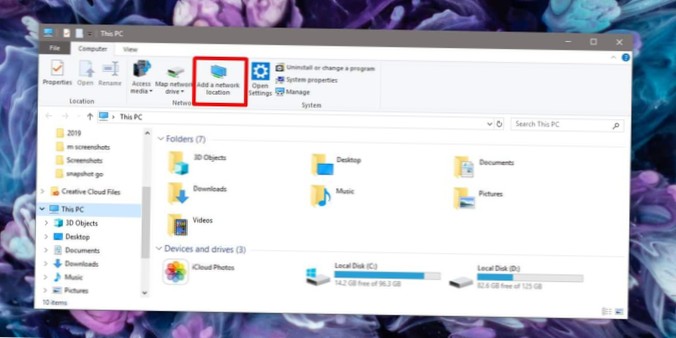

![Delete Key Not Working On MacBook [Windows On Mac]](https://naneedigital.com/storage/img/images_1/delete_key_not_working_on_macbook_windows_on_mac.png)
