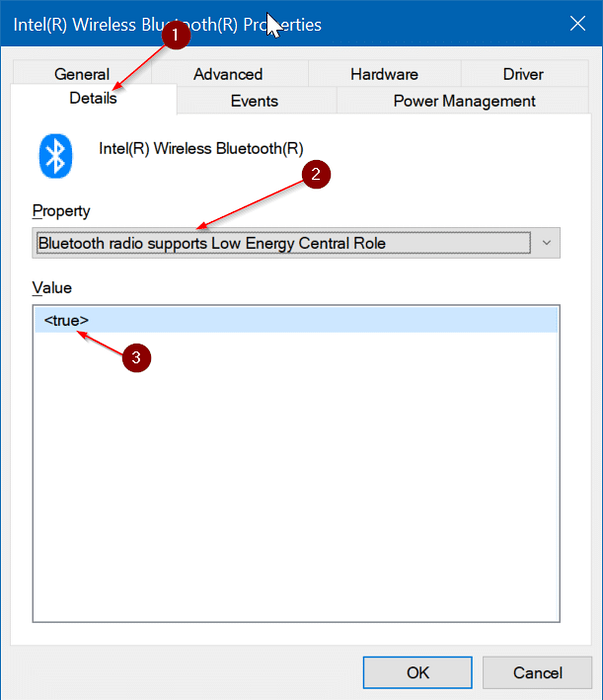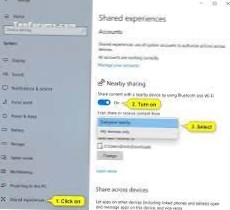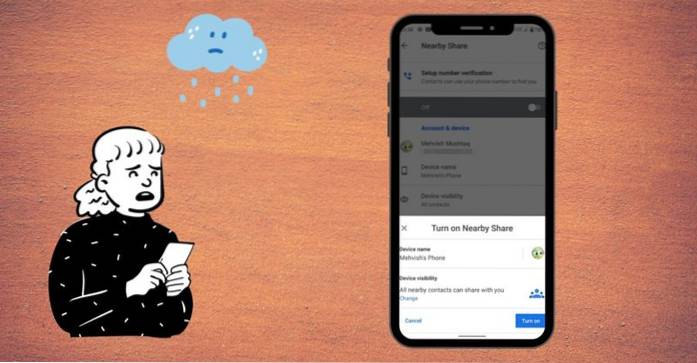Nearby
Fix Nearby Sharing Not Working In Windows 10
Make sure that both devices are set up for nearby sharing. On each device, select the Start button > Settings > System > Shared experiences, ...
How To Turn Off Nearby Sharing On Windows 10
To do so, click the Start button and click the gear-shaped Settings button (or just press Windows+I). Click or tap the “System” category in the Settin...
nearby sharing not showing up android
Inside Settings, go to Connected devices > Connection preferences. Tap on Nearby Share and enable the toggle on the next screen. Alternatively, go ...
android nearby share windows
Download and install the Google Play Services (Beta) app from Google Play on your device. Allow some time for the beta version to be activated, then g...
 Naneedigital
Naneedigital