Mouse - page 4
5 Free Tools to Remap and Customize Mouse Button Actions
5 Free Tools to Remap and Customize Mouse Button Actions Download Mouse Manager. X-Mouse Button Control. Download X-Mouse Button Control. HydraMouse. ...
7 Free Tools to Control More Than One Mouse on One Computer
7 Free Tools to Control More Than One Mouse on One Computer TeamPlayer4 Lite. TeamPlayer used to be an expensive piece of shareware but it now looks l...
How to Change Mouse Pointer Size and Colour in Windows 10
Open Settings on Windows 10. Click on Ease of Access. Click on Cursor & pointer. Under the “Change pointer size and color” section, use the slider...
How to Turn on Click Lock in Windows 10
To Enable Mouse ClickLock in Windows 10, Open the Settings app. Navigate to Devices \ Mouse. On the right, click on the Advanced Mouse Settings link. ...
Top 10 Mouse Tricks You should use in windows PC
Top 10 computer mouse tips everyone should know Shift key and mouse click. ... Take full advantage of the scroll wheel. ... Select with double and tri...
How To Change The Default Scroll Speed Of Mouse
How do I control mouse scroll speed? How do I change default mouse settings? Why is my mouse wheel scrolling so slow? How do I make my mouse scroll le...
Mouse Cursor not visible in Windows 10 [Solved]
Thus you may try the following combinations to make your disappearing cursor back to visible in Windows 10 Fn + F3/ Fn + F5/ Fn + F9/ Fn + F11. If usi...
Fix Wireless Mouse not Working on Windows 10 [Solved]
Try replacing the batteries of the wireless mouse and also check that you have put in the compatible batteries too. Make sure that the connection is m...
Fix Cursor jumping around in Windows 10
The mouse jumping around on a Windows 10 device might be a matter of a few settings. ... 4. Adjust the settings from Control Panel Access Control Pane...
Fix Mouse Pointer lags or freezes in Windows 10
Right-click on your mouse and choose the Update driver option. Choose the option to look for a driver. This will allow Windows 10 to find the latest d...
Fix Middle Mouse Button not Working in Windows 10
Things like hardware malfunctions, incorrect device settings, uninstalled drivers, and incorrect Windows configuration can all cause your middle mouse...
Adjust Your PC Volume By Scrolling The Mouse Wheel [Windows]
Just hold the mouse over the taskbar and turn the mouse wheel, and the music will start to get louder or softer. Thus, you can adjust the volume of yo...
 Naneedigital
Naneedigital
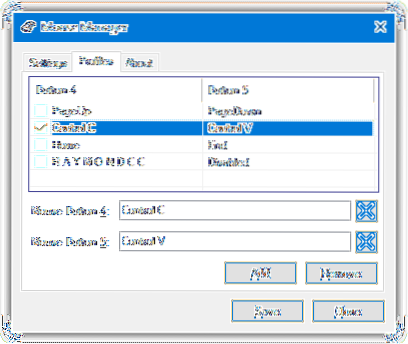
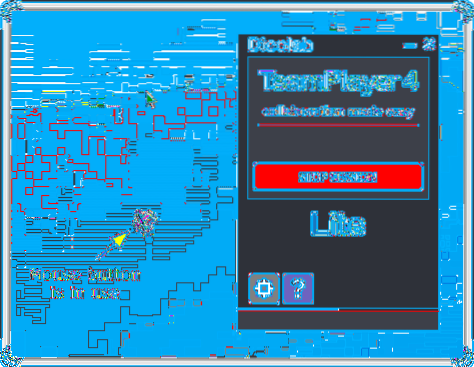


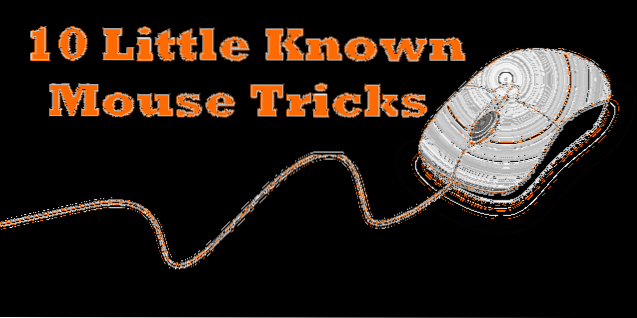
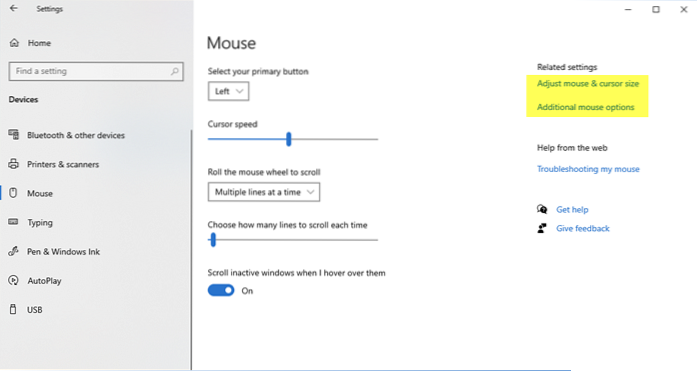
![Mouse Cursor not visible in Windows 10 [Solved]](https://naneedigital.com/storage/img/images_1/mouse_cursor_not_visible_in_windows_10_solved.png)
![Fix Wireless Mouse not Working on Windows 10 [Solved]](https://naneedigital.com/storage/img/images_1/fix_wireless_mouse_not_working_on_windows_10_solved.png)
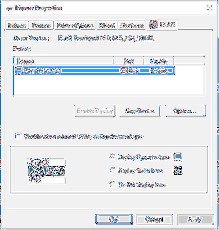
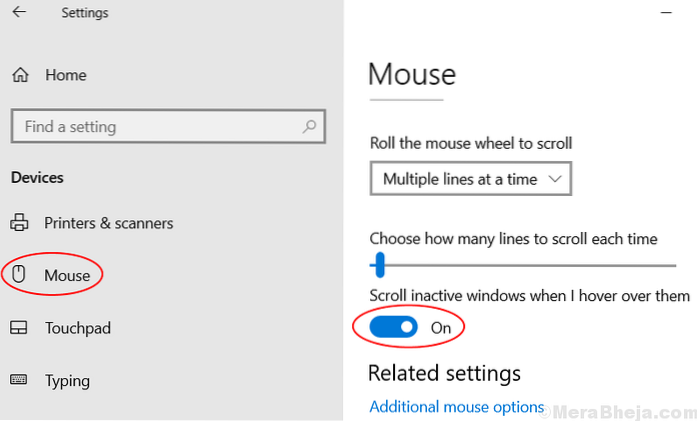

![Adjust Your PC Volume By Scrolling The Mouse Wheel [Windows]](https://naneedigital.com/storage/img/images_1/adjust_your_pc_volume_by_scrolling_the_mouse_wheel_windows.png)