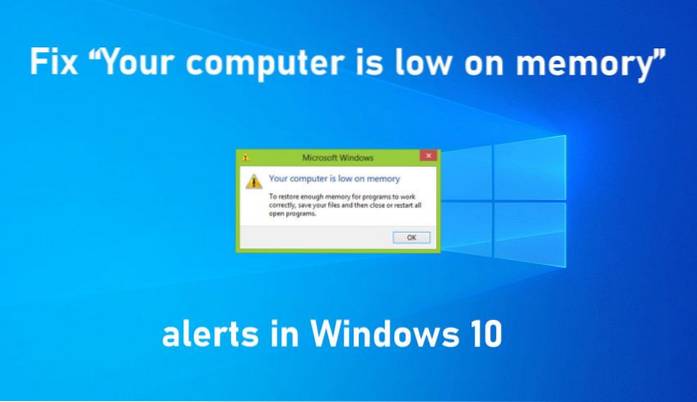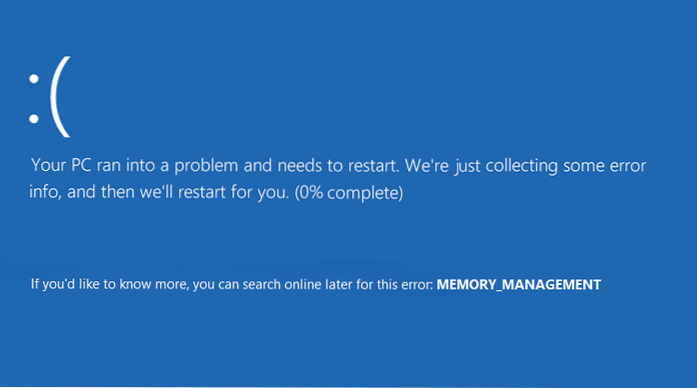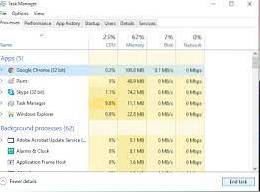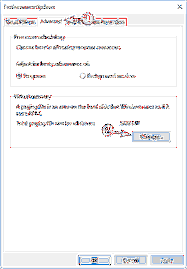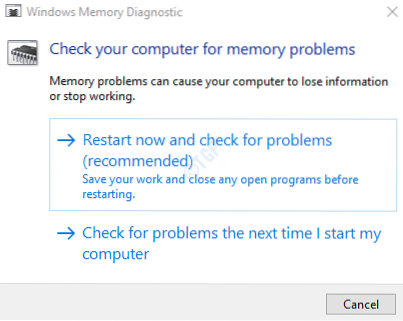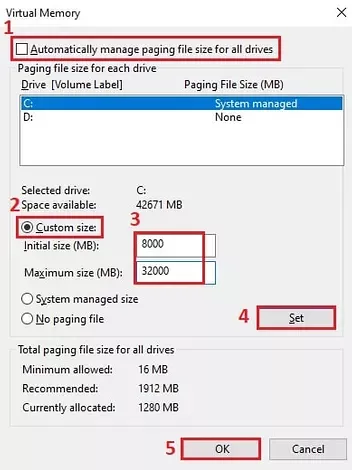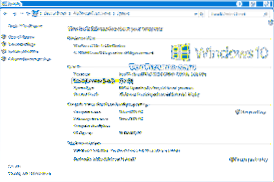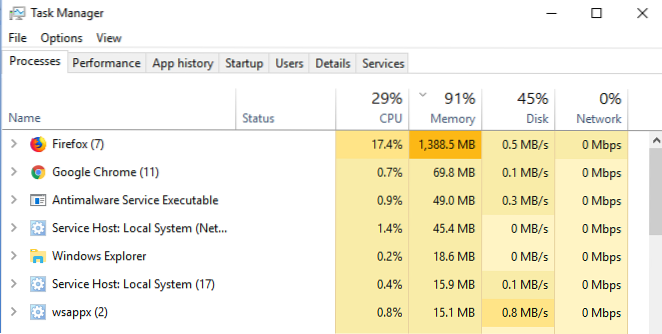Memory
Your computer is low on memory problem in Windows 10 fix
Low Memory in Windows 10. The easiest and fastest way to fix this issue is to press Ctrl + Alt + Del keys at the same time to bring up Task Manager. ....
How to Fix Memory Management BSOD Error in Windows 10 easily
How To Fix Windows Stop Code Memory Management BSOD What Causes the Windows Stop Stop Code Memory Management BSOD? Run the Windows Memory Diagnostic T...
Fix- Memory leak problem in Windows 10
How can I fix memory leaks in Windows 10? Restart your PC. Press CTRL + SHIFT + ESC keys to open Task Manager. ... Use the Windows 10 built-in tools. ...
Fixed There Is Not Enough Memory To Complete This Operation
Check apps and extensions There is not enough memory to complete this operation can sometimes appear due to certain applications or extensions. Try to...
How To Boost Windows Performance Through Virtual Memory, Visual Effects, Advanced System Settings
Tune Visual Effects to Make Windows 10 More Responsive Click Advanced System Settings on the left, then switch to the Advanced tab in the System Prope...
How to Check RAM Manufacturer Brand, Model and Other Specs in Windows 10
Check memory manufacturer Open Start. Type Command Prompt, right-click the top result and select the Run as administrator option. Type the following c...
Windows Memory Diagnostic Tool stuck or frozen in Windows 10 Fix
2. Run the tool after performing a clean boot Press the Windows key + R to open Run. Type msconfig. ... In the System Configuration window, open the S...
View Resources Usage by Individual Services in Windows 10
How do I see memory usage of individual Windows services? How do I check resources in Windows 10? How can I monitor my resource usage? How do I monito...
How to Find the RAM type (DDR2, DDR3, DDR4), Speed, and other Details in Windows
Start Task Manager, select the Performance tab, and click Memory. This tab lists the available and used memory along with memory chip information such...
How To Determine and Set Optimal Pagefile Size In Windows 10
Set Pagefile size in Windows 10 Navigate to the following ... Now scroll down and click Advanced System Settings. In the System properties popup windo...
How To Check RAM Details In Windows 10
Finding Your RAM Speed, Size, and Type in Windows 10 To find how much RAM is installed simply use the Win+I keyboard shortcut to access your PC's Sett...
2 Ways To Reduce Firefox Memory Usage/Leakage
Firefox memory leak & How to fix Memory leaks in Firefox 2.1 1) Disable any disused extension or theme. 2.2 2) Update to the latest version of Moz...
 Naneedigital
Naneedigital