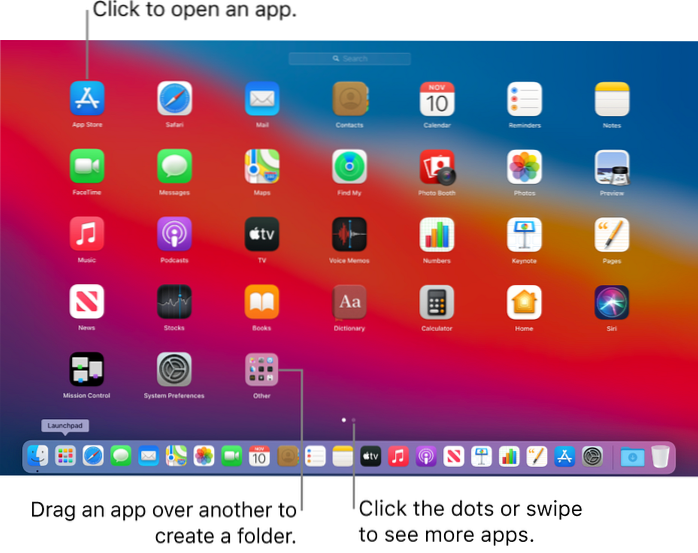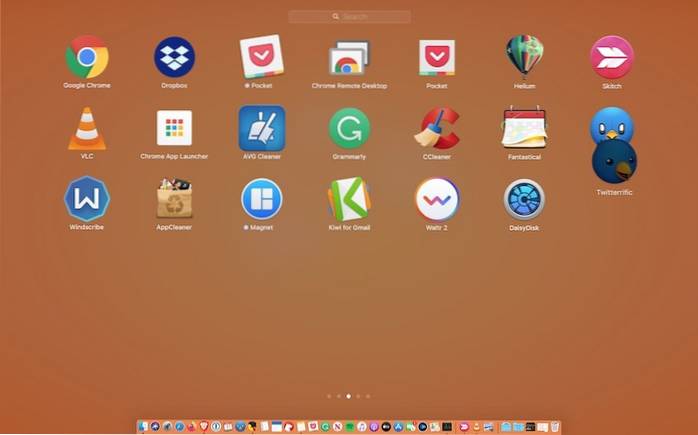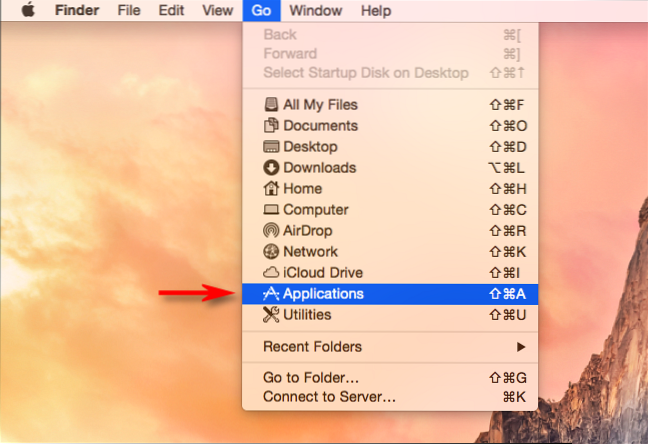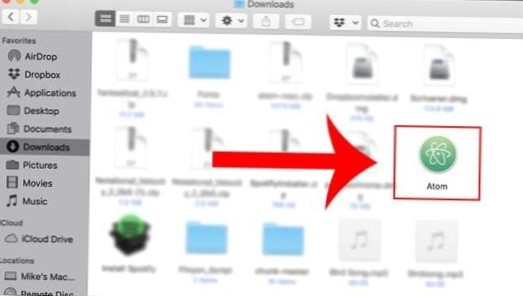Launchpad
All About Launchpad for Mac
Launchpad helps you open, find, and organize your apps. Launchpad is an easy way to find and open apps on your Mac. You can even arrange and organize ...
How to Organize Your Apps Using LaunchPad in OS X
How to organize apps into folders in Launchpad on Mac Open Launchpad. Click and hold on the app you wish to put in a folder until it starts wiggling. ...
How to Change the Launchpad Layout on Your Mac
Changing the Launchpad Layout on a Mac Launch the Terminal app from your Launchpad. You can specify the number of rows and columns that should appear ...
How to Make Mac Launchpad More Useful
One of the best ways to organize Launchpad and make it more useful is to rearrange the apps. Like iOS, click, hold, then drag an icon to move it to a ...
add launchpad to dock
How do I add launchpad to my dock? How do I get my Launchpad icon back on Mac? How do I add to launchpad on Mac? How do I reinstall launchpad on my Ma...
How to fix apps not appearing in Launchpad on macOS
First, you can try these steps to reset the Launchpad. Make sure you're in Finder or on the desktop. Click on the Go menu in the top menu bar. Hold do...
 Naneedigital
Naneedigital