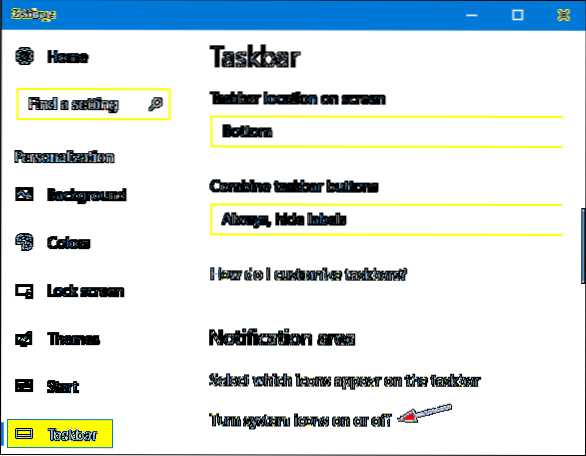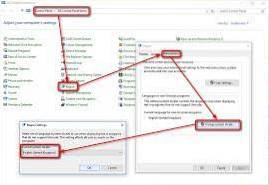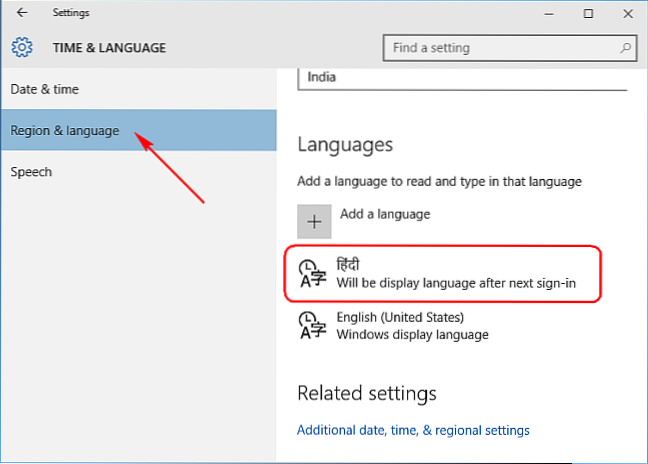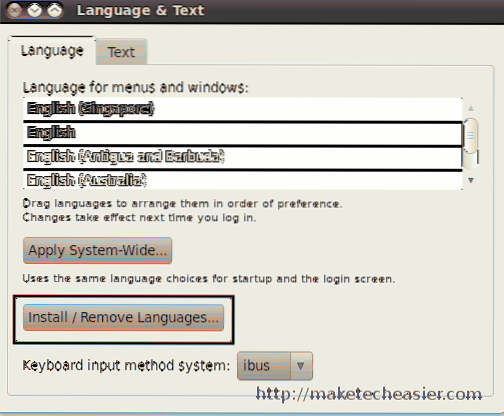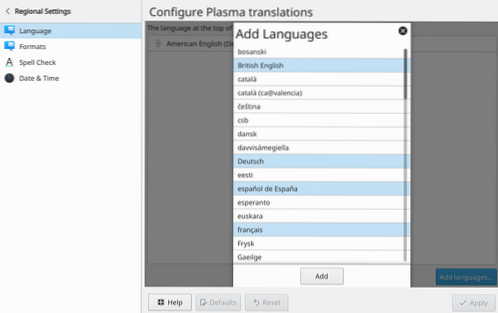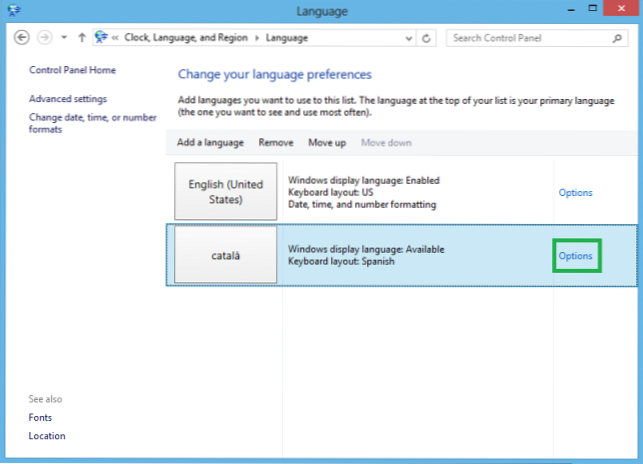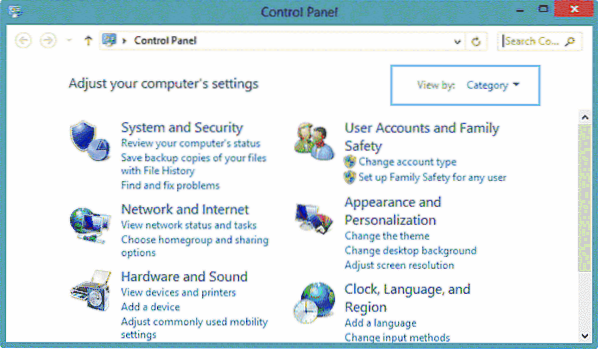Language
How to add US International Keyboard in Windows 10
Step 1 – Click on the Start button and then gear shaped icon to Open settings. Step 2 – Click on Time & Language. Step 3 – Click on Language from ...
How to show or hide Input Indicator and Language Bar in Windows 10
Hide or Show Language Bar / Input Indicator in Windows 10 Right-click empty space on Windows 10 taskbar and then select “Taskbar settings“. The approp...
Fix Missing Language bar from Taskbar in Windows 10
Press the Windows+I button to launch Settings and click on Personalization. Click on Taskbar in the left windowpane and select Turn system icons on or...
Fix Language Issues For Non Unicode Programs In Windows 10
View the System Locale settings for Windows Click Start then Control Panel. Click Clock, Language and Region. Windows 10, Windows 8 Click Region. ... ...
How to download and install Microsoft Office language packs
Install the Language Accessory Packs for Office 2016 Install the language accessory pack for your desired language. Open any Office program, click Fil...
How To Change The Display Language In Windows 10
Change your display language Select the Start button, then select Settings > Time & Language > Language. Choose a language from the Windows ...
How to Enable Foreign Language Input In Ubuntu
Open the Activities overview and start typing Settings. Click on Settings. Click Region & Language in the sidebar to open the panel. Click the + b...
How to Configure Language Settings in KDE
Language To change the system language, go to the System Settings in the Regional Settings → Language. You can now add a new language by clicking on A...
LangOver Helps You Change Your Typing Language Easily
How do I change my keyboard language quickly? How do I change my typing language? How do I change the typing language in Ubuntu? Why does my keyboard ...
How to Add or Remove Language Packs in Windows 8
How to Add or Remove Language Packs in Windows 8 From the Start screen, search for “Language,” then click “Add a language.” Click “Add a language.” .....
How to Change System Language in Ubuntu
Changing languages In the Ubuntu Desktop, click System Settings. ... Click Language Support. ... Use the down arrow key to scroll through the Language...
How to Set Individual App Languages in Windows 8
How to Set Individual App Language Use the “Windows Key + X” shortcut to open the Win + X Menu and click “Control Panel.” Click “Category” next to “Vi...
 Naneedigital
Naneedigital