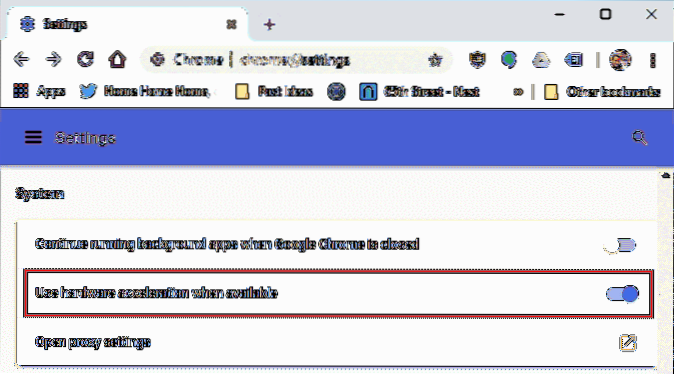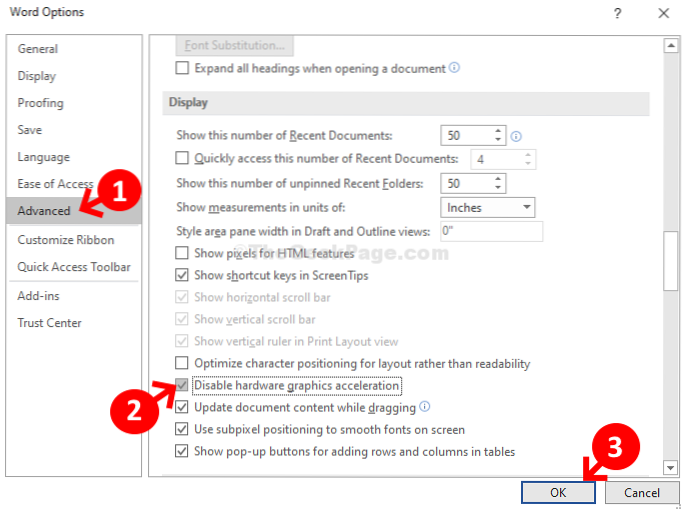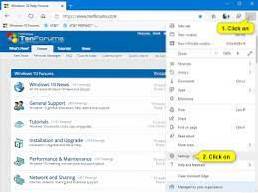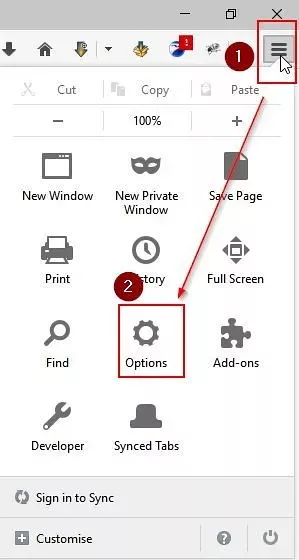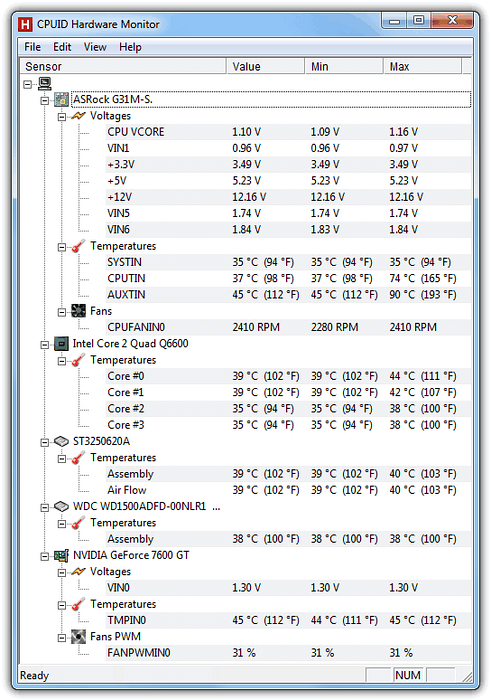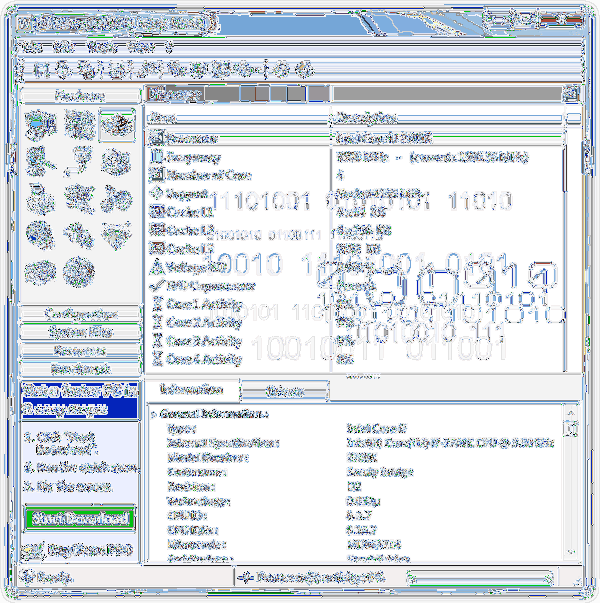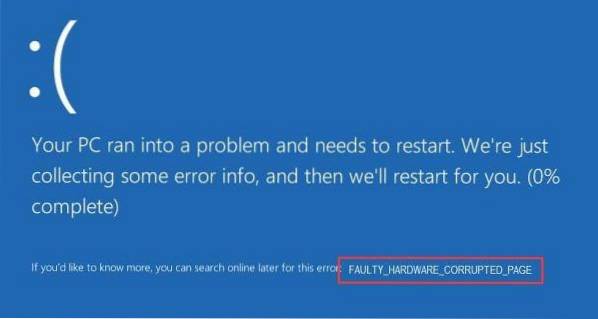Hardware
How to Disable Hardware Acceleration in Chrome?
In the Settings tab, scroll down to the bottom and then click “Advanced.” Scroll down to the System section and find the “Use hardware acceleration wh...
How To Disable Hardware Graphic Acceleration for MS Office Version 2019 / 2016 / 2013
Press the Windows + R key together, type regedit in the Run dialog box and hit Enter to open Registry Editor. ... Disable Hardware Graphic Acceleratio...
NMI Hardware Failure BSOD Blue Screen Error in Windows 10
NMI Hardware Failure Windows 10 NMI, short for Non-Maskable Interrupt, is a kind of hardware failure. You may get this stop code when the Windows driv...
How to Turn Off Hardware Acceleration in Microsoft Edge
To Disable Hardware Acceleration in Microsoft Edge, Open Microsoft Edge. Click on the menu button with three dots. Select Settings from the menu. In S...
2 Ways to Enable Windows 10 Hardware-Accelerated GPU Scheduling in Windows 10
To enable hardware accelerated GPU scheduling on Windows 10, use these steps Open Start Menu and tap on Settings cog icon. In Settings, click on 'Syst...
Disable Hardware Acceleration In Google Chrome, Firefox, Opera and Vivaldi
How to disable hardware acceleration in Vivaldi browser Click on V icon > Tools > Settings. Select Webpages, uncheck 'Use Hardware Acceleration ...
6 Tools To Check Every Hardware Detail Of Your Computer
10 Tools To Check Every Hardware Detail Of Your Computer In Windows CPU-Z. Speccy. HWiNFO (32/64) SiSoftware Sandra Lite. ... WinAudit. ... BlackBox. ...
What Is Hardware Acceleration and Why Does It Matter
Why hardware acceleration matters Hardware acceleration offloads common tasks from the CPU to specialized hardware that can not only run the task fast...
7 Tools to Monitor Your System Hardware
List of the best 7 Server and Hardware Monitoring Tools. SolarWinds System Management Bundle. The system management bundle is a collection of four too...
11 Tools to Find out Information About Your Computer's Hardware
11 Tools to Find out Information About Your Computer's Hardware Download Speccy. System Spec. HWInfo. PC Wizard. System Information Viewer (SIV) Syste...
Activate Hardware Acceleration In VLC To Minimize Battery Usage
To enable hardware acceleration in VLC, head to Tools > Preferences. Click the “Input / Codecs” tab, click the “Hardware-accelerated Decoding” box ...
Fix FAULTY_HARDWARE_CORRUPTED_PAGE error on Windows 10
FAULTY_HARDWARE_CORRUPTED_PAGE on Windows 10 is a BSoD error caus by outdated system files or drivers. The easiest way to fix this blue screen is to u...
 Naneedigital
Naneedigital