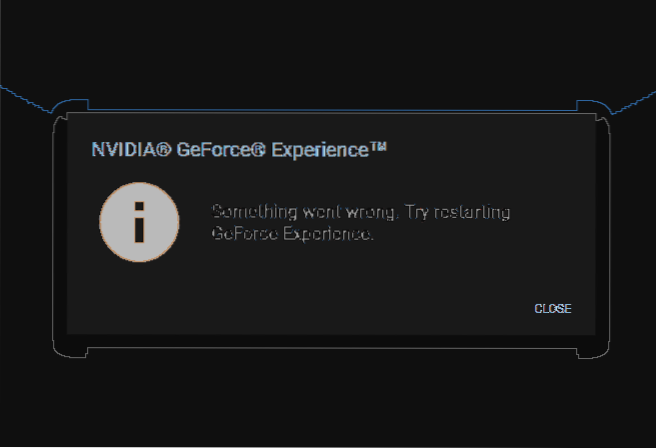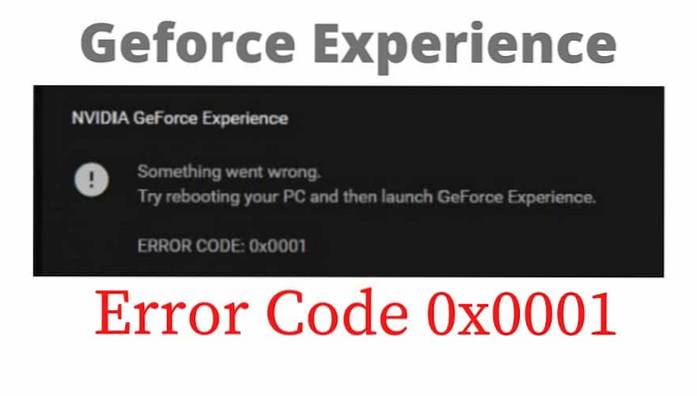Geforce
NVIDIA Geforce Experience not opening in Windows 10 Fix
Go to the NVIDIA Drivers website. Under the Manual Driver Search, select your graphics card type and operating system and click on Start Search. Downl...
Fix - Unable to retrieve settings issue in GeForce Experience
The “GeForce Experience unable to retrieve settings” problem is probably caused by the corrupted driver files that simple uninstallation can't get rid...
Fix GeForce Experience Error ERROR CODE 0x0001 on Windows 10
How to fix error code 0x0001 in Nvidia GeForce Experience? Change all NVIDIA Container services to Local system account. Press Windows key + R to open...
GeForce Experience Recording Not Working - Here's How to Fix This
The problem may be hard to find but can normally be fixed by uninstalling and reinstalling the GeForce Experience app. ... Click the Uninstall button ...
How to add games to GeForce Experience on Windows 10
Manually add games Open GeForce Experience. Click the more options (three dots) button at the top right. From the menu, select Optimize all games. Cli...
 Naneedigital
Naneedigital