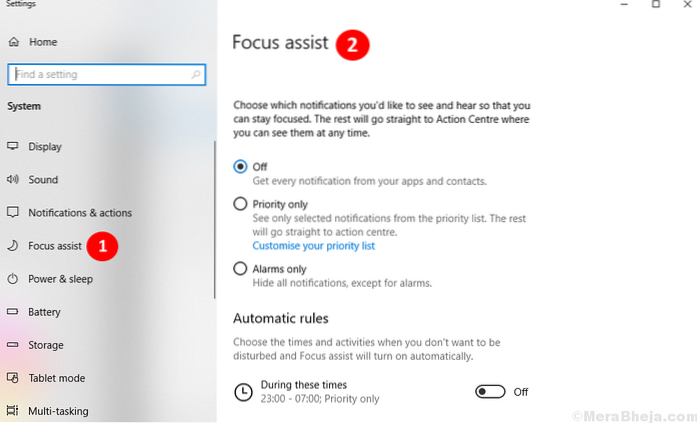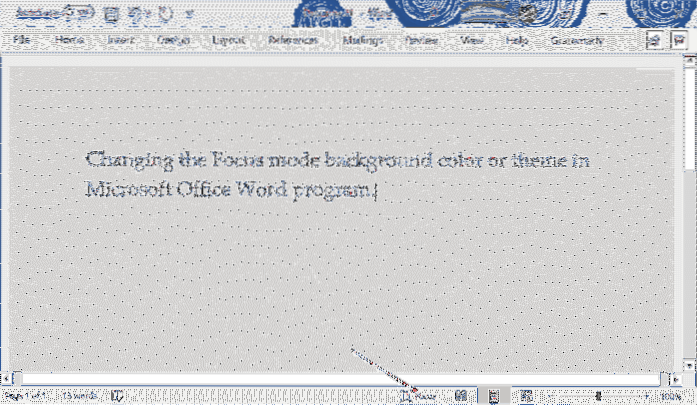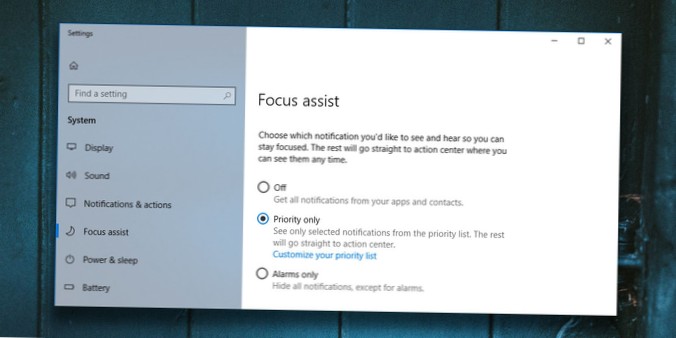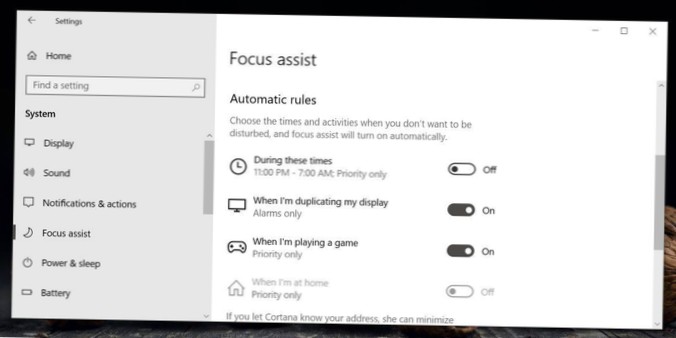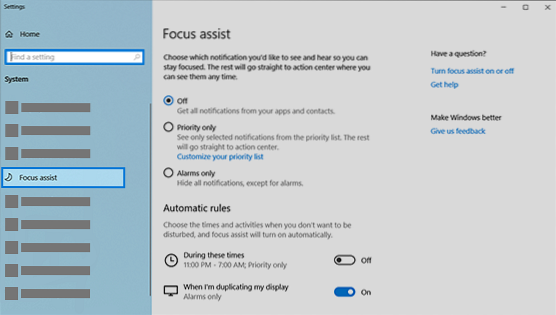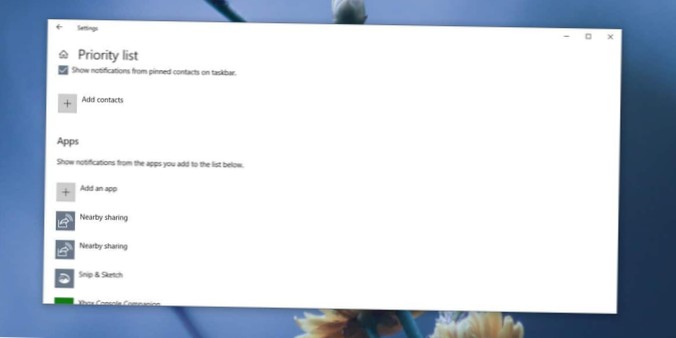Focus
How to use Focus Assist to deactivate Windows 10 notifications for specific time interval
Another way to start or stop Focus assist is to right click (or tap and hold) on the Action Center icon from the far right of the taskbar. In the cont...
3 Ways To Enable/Disable Focus Assist In Windows 10
Enable/disable Focus Assist using Windows Settings Go to Windows Settings (Windows key + i) –> System –> Focus assist. Once you open the Focus a...
How To Change Focus Mode Background Color/Theme In Office Word
Step 1 Launch the Word program and start editing or composing a file. Step 2 Click on the Focus mode icon in the status bar (refer to the picture belo...
How To Customize Quiet Hours, Now Focus Assist On Windows 10
To do this, open a new Run window (Windows key + R), type “ms-settingsquiethours” and hit Enter. Under Automatic rules, you can now freely enable or d...
How To Enable Focus Assist For Gaming On Windows 10
Go to Settings > Gaming. On the left pane, click on Game mode. On the right pane, toggle on the switch under Game mode. Again go to Settings > S...
focus assist in your windows settings
What is focus assist on Windows? How do I turn off focus assist in Windows? How do I get rid of focus assist? Why does focus assist keep turning on? H...
How to whitelist apps in Focus Assist on Windows 10
Open the Settings app and go to the System group of settings. Select the 'Focus Assist' tab, and under Priority mode, click 'Customize your priority l...
 Naneedigital
Naneedigital