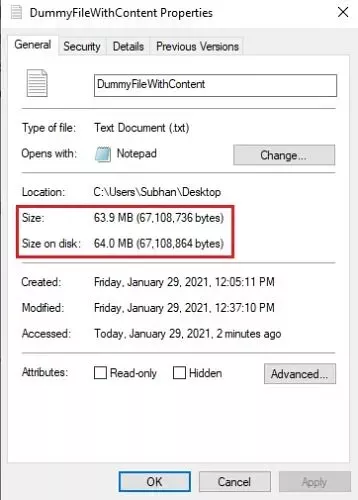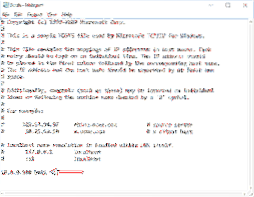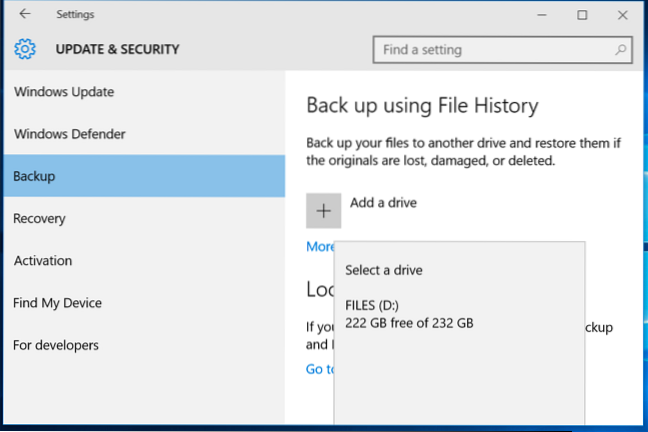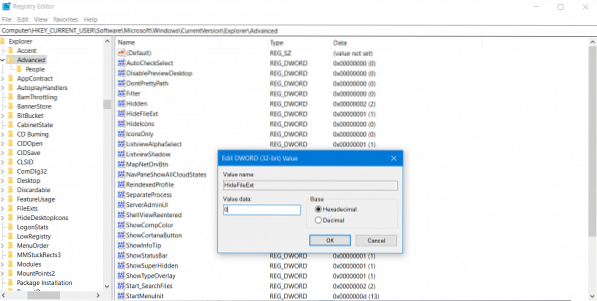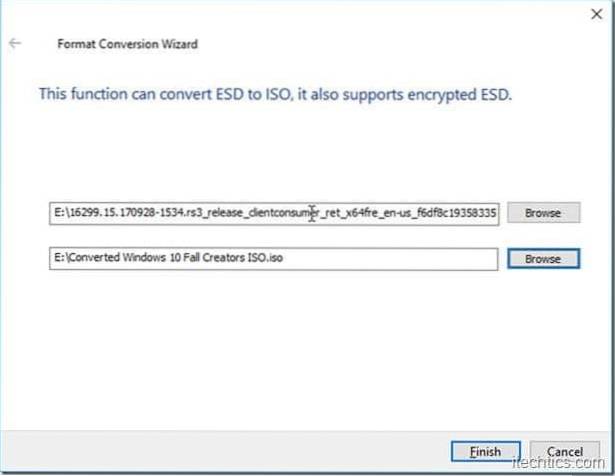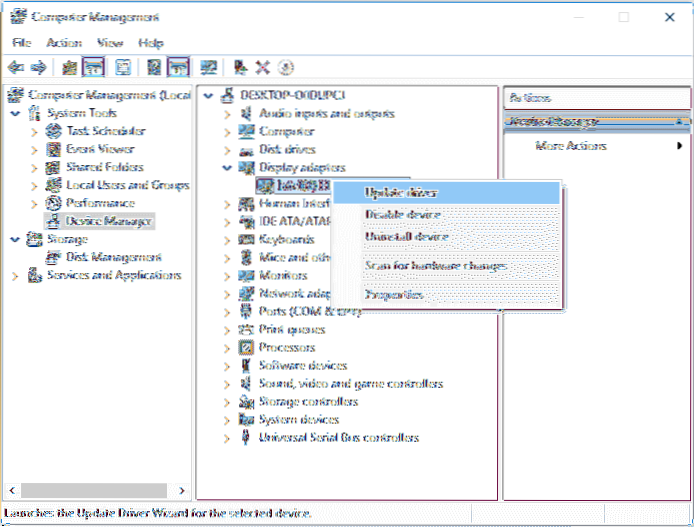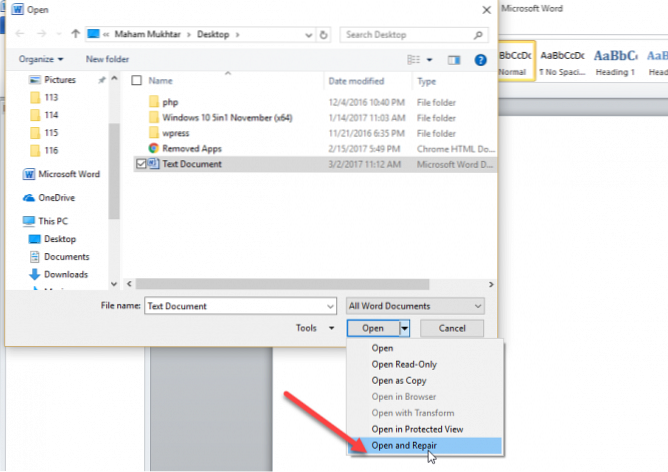File - page 7
3 Ways to Create Dummy Test File of Any Size in Windows 10
How to create a dummy test file of any size in Windows 10 Create an empty dummy test file of any size using Command Prompt. Create dummy test file of ...
How to Enable the New File Explorer App in Windows 10
If you're running the Windows 10 Creators Update (version 1703), you can use these steps to use the new version of File Explorer Right-click the deskt...
How To Create, Open And Edit SRT Files in Windows 10 And Social Media Platforms
How do I edit a SRT subtitle file? How do I create an SRT file in Windows? How do I create an SRT file? How do I open SRT files on Windows 10? What is...
How to edit Hosts File on Windows 10
Windows 10 and Windows 8 Press the Windows key. Type Notepad in the search field. In the search results, right-click Notepad and select Run as adminis...
How to Use File History And Backup
To enable it, first connect an external hard drive to your computer. Next, open the Settings app from your Start menu. Navigate to Update & Securi...
Everything You Want To Know About Outlook Data Files PST And OST
What are OST and PST files in Outlook? How do I fix a problem with Outlook PST and OST data files? What is Outlook data file Ost? Is an Outlook data f...
How To Delete, Move, or Rename Files In Use By Another Program
There is no way to delete a file that's currently being used by another process. You have to close whatever program has that file open first, before y...
5 Ways To Show/Hide File Extensions In Windows 10
How to show file extensions in Windows 10 Go to Run –> control folders. Go to View tab. Un-check “Hide extensions of known file types” Hide extensi...
3 Tools To Monitor System for File and Registry Changes
3 Tools To Monitor System for File and Registry Changes MultiMon. Regshot Unicode. InstallWatch Pro. SysTracer. WhatChanged. Process Monitor. How do I...
Convert ESD To ISO Easily Using Dism GUI
To convert EST to ISO, do the following Download Dism++ from here ... Unzip and run Dism++x64.exe or Dism++x86.exe depending upon your Windows install...
4 Ways to Fix “File Explorer has Stopped Working” Error in Windows 10
How do I fix Windows Explorer has stopped working Windows 10? How do I fix File Explorer not responding? How do I fix stopped working error? How do I ...
3 Ways To Repair and Recover Corrupted Microsoft Word Files
How can I recover a corrupt Word file? How do I repair a corrupted Microsoft Office file? How do I open and repair a Word document? Can you purposely ...
 Naneedigital
Naneedigital