File - page 6
Restore “Extract All” Command to the .zip files Right-click Menu
Restore Missing “Extract All” Option to ZIP Right-Click Menu Download this REG file (add_extract_all_context_menu. reg) and save it to a folder where ...
How to Identify the Process that has Locked a File in Windows
Identify which handle or DLL is using a file Open Process Explorer. Running as administrator. Enter the keyboard shortcut Ctrl+F. ... A search dialog ...
Send Files to Email via File Explorer Share Button in Windows 10
Attach Files to “New Mail” Message Using File Explorer Open the folder containing files you want to attach and send via email. Select the files. From ...
How to Copy as Path Without Quotes and in File URI Format?
How do I copy a full file path? How do I copy a file path as a link? How do I copy a file path in File Explorer? How do I copy a path option? How do I...
How to Disable File Explorer Ads (Sync Provider Notifications) in Windows 10
In the Folder Options window that appears, navigate to the View tab. In the Advanced Settings list, scroll down until you see the option titled “Show ...
How to Remove File Type Associations Using the Registry Editor
Remove a File Type Association Using the Registry Editor Start the Registry Editor ( regedit.exe ), and go to this branch HKEY_CLASSES_ROOT\.bak. Note...
[Fix] ISO and IMG Files “Burn Disk Image” or “Mount” Missing from Right-Click Menu
[Fix] ISO and IMG Files “Burn Disk Image” or “Mount” Missing from Right-Click Menu Click Start, Settings and click Apps. Click Default apps. Click “Se...
Default Programs Editor - A Useful File Association Editor for Windows
Default Programs Editor is a very useful tool which helps you to edit file type associations, add or remove AutoPlay handlers and static context menu ...
How to run .BAT files invisibly, without displaying the Command Prompt window
To run a batch file in a minimized window state, follow these steps Create a shortcut to the . BAT or . CMD file. ... Right click on the shortcut and ...
How to Launch a Vbscript in Elevated Mode (Run as Administrator)
How do I run a VBS as administrator in Windows 10? How do I run a high privilege in VBscript? How do I run a batch file as administrator in VBscript? ...
Restore Missing “Compressed (zipped) Folder” to Send To Menu
Solution For Case 1 Restore the “Compressed (zipped) folder” shortcut manually Press WinKey + R to open the Run dialog. Type the following command and...
[Fix] .EXE Files Open in Notepad or Any Other Application when Double-clicked
How do I fix a .EXE file in Notepad? How do I change EXE file back to application? How do I open an EXE file in Notepad? How do I repair a corrupted E...
 Naneedigital
Naneedigital
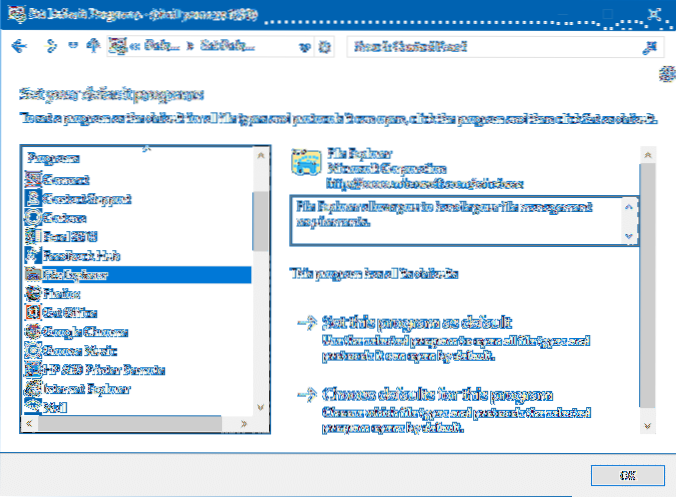

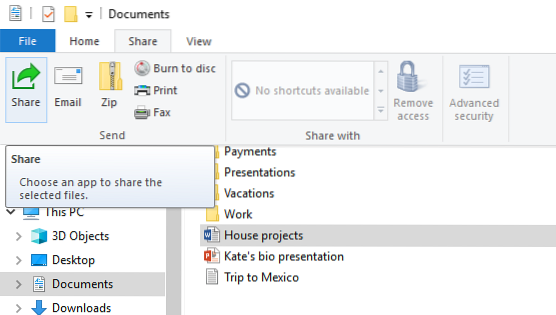
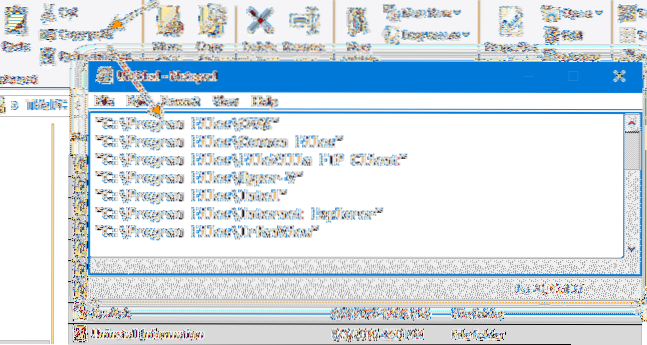
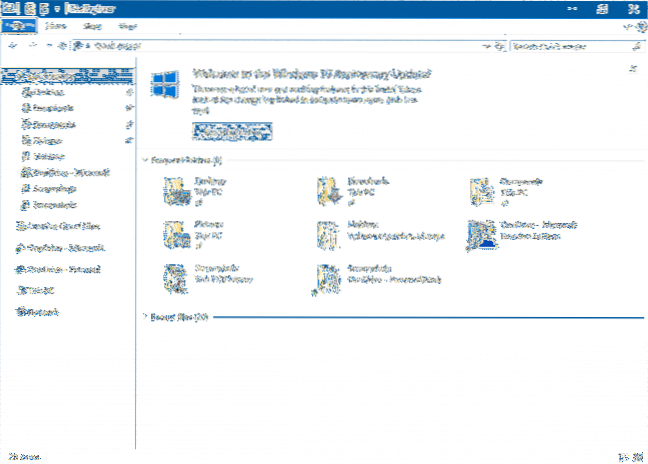
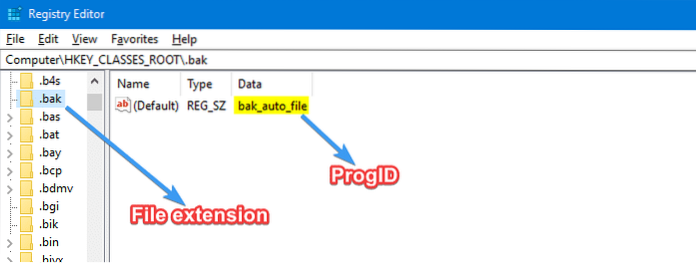
![[Fix] ISO and IMG Files “Burn Disk Image” or “Mount” Missing from Right-Click Menu](https://naneedigital.com/storage/img/images_2/fix_iso_and_img_files_burn_disk_image_or_mount_missing_from_rightclick_menu.png)
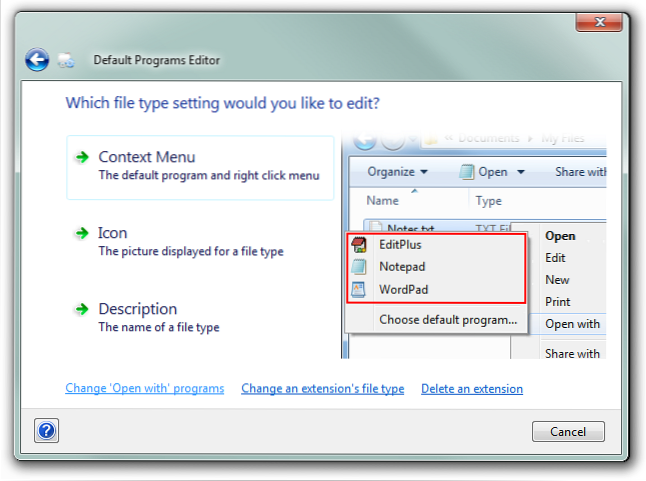


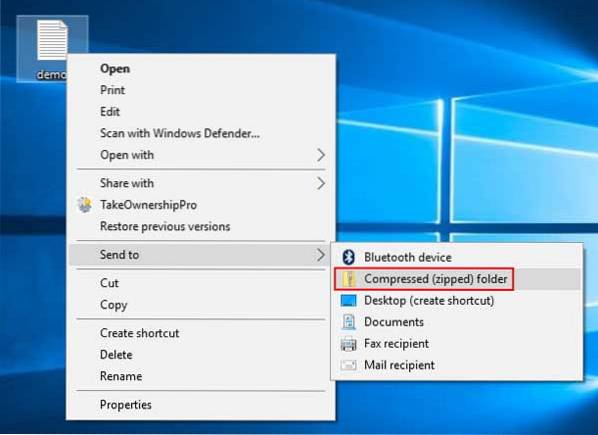
![[Fix] .EXE Files Open in Notepad or Any Other Application when Double-clicked](https://naneedigital.com/storage/img/images_2/fix_exe_files_open_in_notepad_or_any_other_application_when_doubleclicked.png)